How can I get a report for all the sales, including corresponding details for each product?
Odoo is the world's easiest all-in-one management software.
It includes hundreds of business apps:
- CRM
- e-Commerce
- Accounting
- Inventory
- PoS
- Project
- MRP
This question has been flagged
2
Replies
1246
Views
You can view the report by going to the Sales app -> Reporting -> Sales menu.
Once here, I recommend opening the pivot view. In the left column, choose the product option, and use the measures button to select the appropriate measures.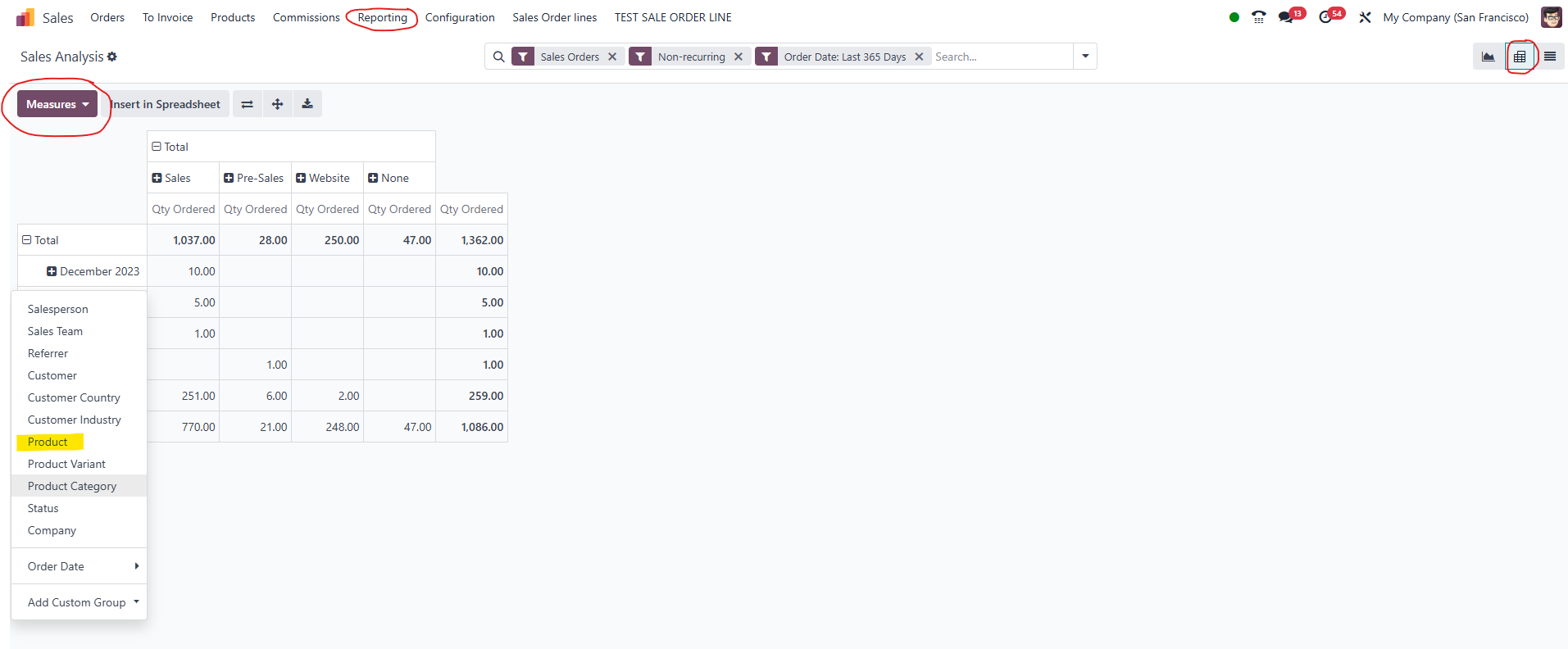
Thank you Mazahir, that is what I need.
Enjoying the discussion? Don't just read, join in!
Create an account today to enjoy exclusive features and engage with our awesome community!
Sign up
