How can I get a report for all the sales, including corresponding details for each product?
Odoo is the world's easiest all-in-one management software.
It includes hundreds of business apps:
- CRM
- e-Commerce
- Boekhouding
- Voorraad
- PoS
- Project
- MRP
Deze vraag is gerapporteerd
2
Antwoorden
1177
Weergaven
You can view the report by going to the Sales app -> Reporting -> Sales menu.
Once here, I recommend opening the pivot view. In the left column, choose the product option, and use the measures button to select the appropriate measures.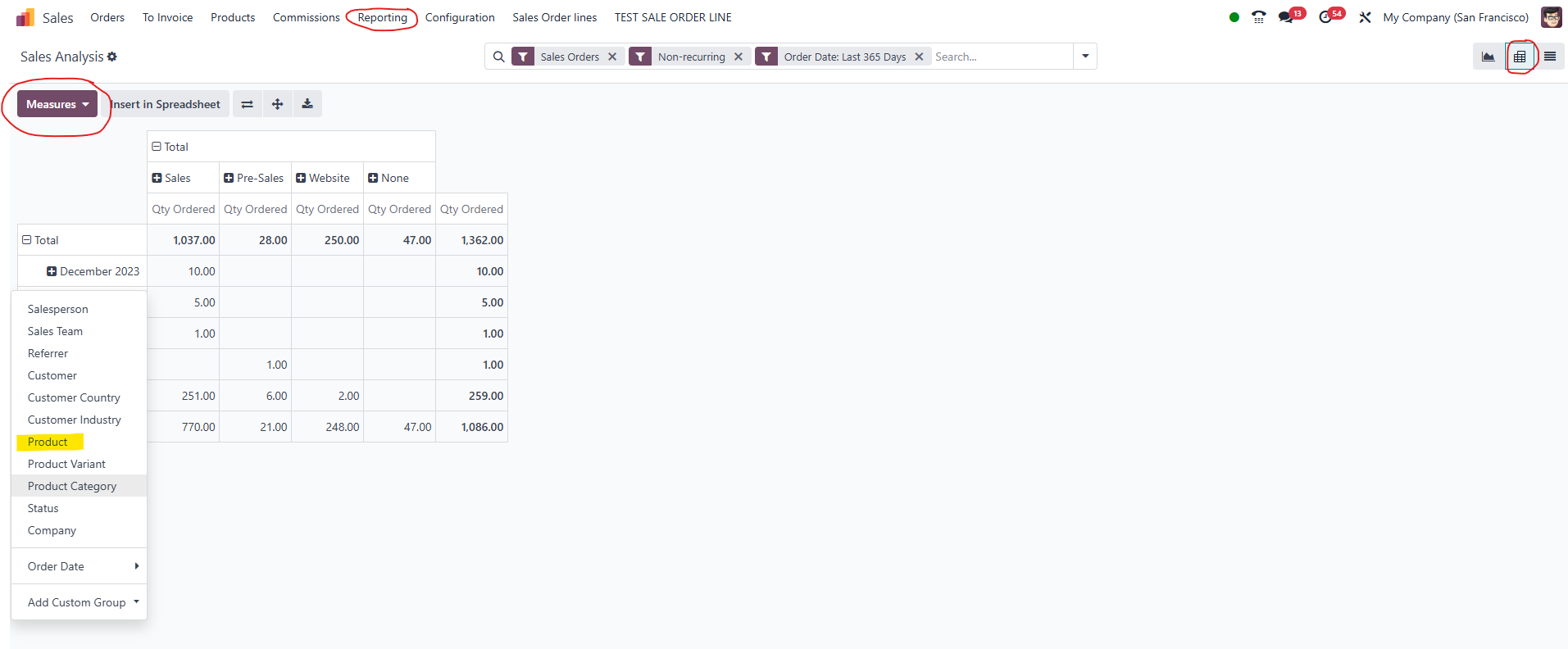
Thank you Mazahir, that is what I need.
Geniet je van het gesprek? Blijf niet alleen lezen, doe ook mee!
Maak vandaag nog een account aan om te profiteren van exclusieve functies en deel uit te maken van onze geweldige community!
Aanmelden
