How can I get a report for all the sales, including corresponding details for each product?
Odoo is the world's easiest all-in-one management software.
It includes hundreds of business apps:
- CRM
- e-Commerce
- Contabilidad
- Inventario
- PoS
- Project
- MRP
Se marcó esta pregunta
2
Respuestas
1249
Vistas
You can view the report by going to the Sales app -> Reporting -> Sales menu.
Once here, I recommend opening the pivot view. In the left column, choose the product option, and use the measures button to select the appropriate measures.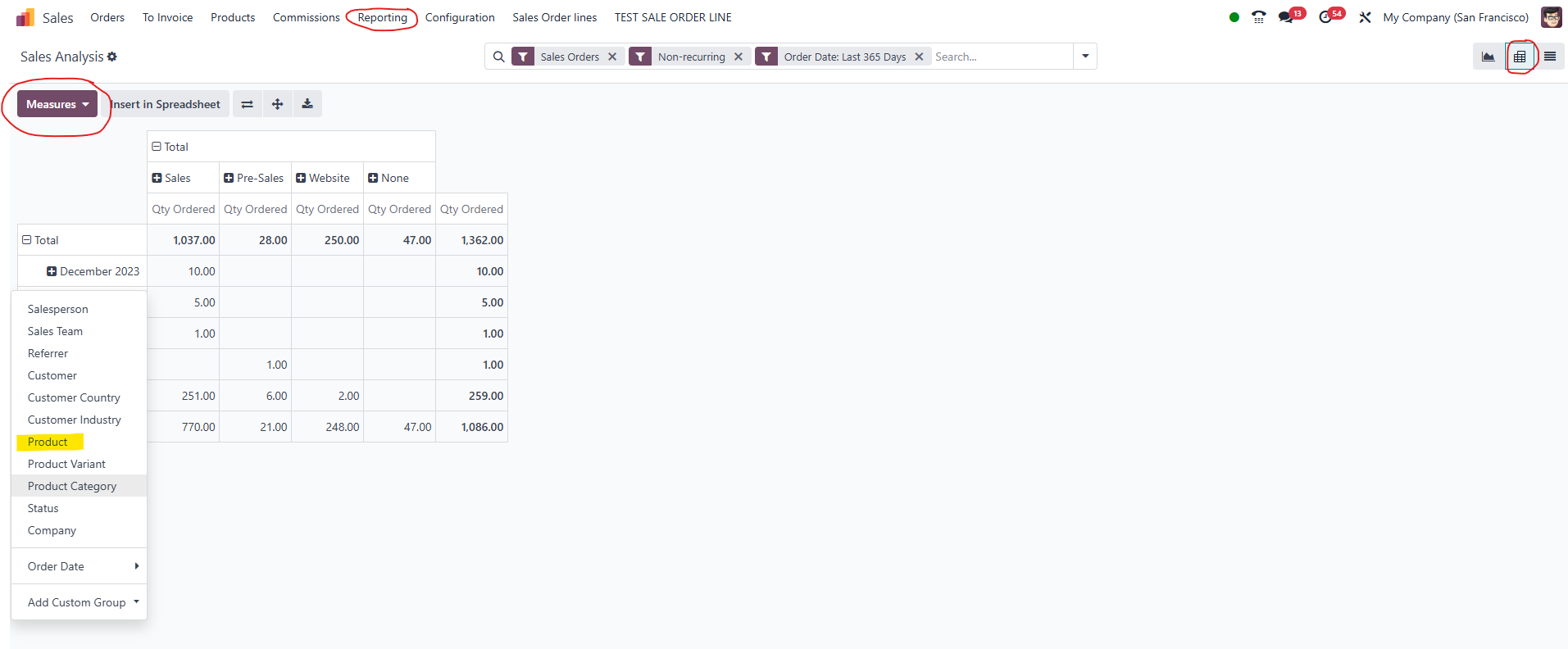
Thank you Mazahir, that is what I need.
¿Le interesa esta conversación? ¡Participe en ella!
Cree una cuenta para poder utilizar funciones exclusivas e interactuar con la comunidad.
Inscribirse
