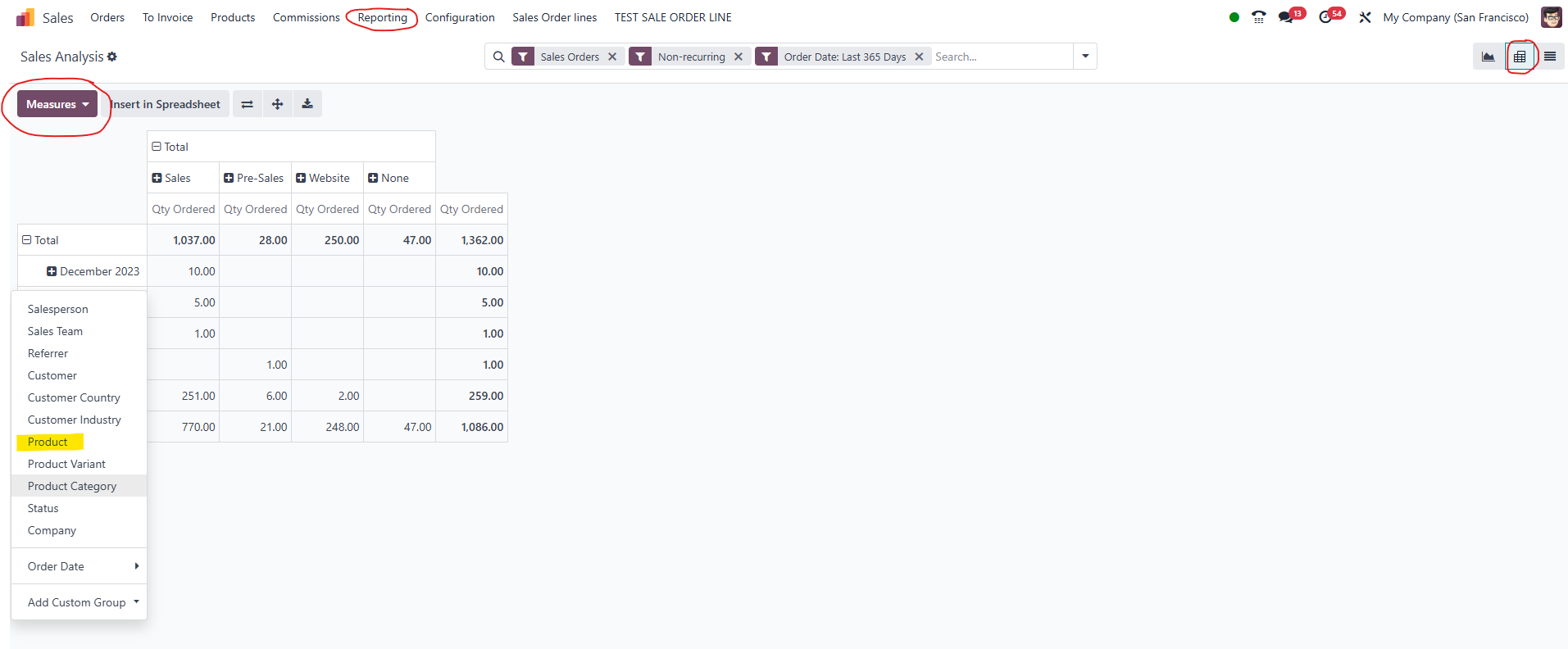How can I get a report for all the sales, including corresponding details for each product?
Odoo is the world's easiest all-in-one management software.
It includes hundreds of business apps:
- 客户关系管理
- e-Commerce
- 会计
- 库存
- PoS
- Project
- MRP
此问题已终结
2
回复
1175
查看