Hello, We are running Odoo 16 Enterprise on premise and having difficulty in reconciling our bank account. What other influences outside of transactions are influencing the running balance on a bank reconciliation? We have entries in the bank journal and also in the bank that have been checked and re-checked and we seem to have a phantom figure or figures of about $20,000 in arrears influencing our running balance which does not make any sense. We are running on a Cash Basis on an Australian localisation. We have engaged a book keeper/ accountant to assist us, but they also cannot find the error or resolve our issue. If anyone can point us in the right direction, that would be very much appreciated. Thank you
Odoo is the world's easiest all-in-one management software.
It includes hundreds of business apps:
- CRM
- e-Commerce
- Accounting
- Inventory
- PoS
- Project
- MRP
This question has been flagged
Hello,
I think it's coming because of any miscellaneous transactions that is not entered in the Bank Statement but directly in the journal entry. You can check the following forum answer to get more details
And please note that the calculation of Running balance will be as follows:
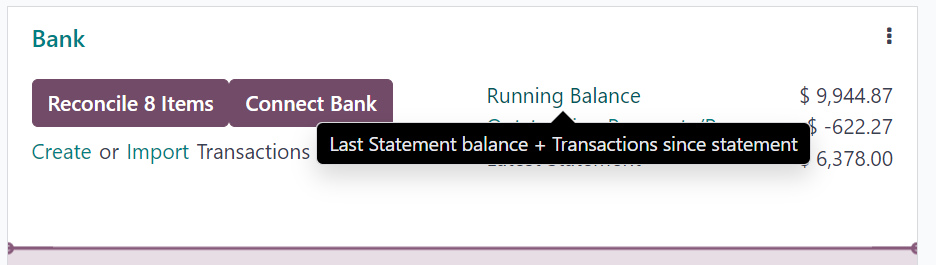
Many thanks for your help, I will try this and hopefully all will be good again. Thanks again :-)
Hey Peskie, did you find a solution, I am running the same issue and not sure how to solve it. Any news on this, I I am curios ;)
Hi Anika, From memory what we did was. Accounting app > three dots on the bank account tab on dashboard > Statements > Delete the statements
Note: this does not delete reconciled or unreconciled figures but does for some reason remove the dicky running balance figure in our case. For some reason Odoo when bringing over the statements it included a running balance that was often wrong I suspect due to transactions being applied after the download. You can only trust figures from the bank through Odoo that are >5 day old. We still have to from time to time delete double entries and add missing entries. Deleting those statements as above allows line by line reconciling , checking and adjusting with no phantom figure being applied. Hope this helps.
I have found a way to resolve this & where the problem lied.
The way I did this was Accounting> accounting dashboard> Bank account> Three dots> Statements > deleting all the starting and ending balances then deleting the statements completely. It does not delete the content we had already correctly reconciled and now we have a 99% correct running balance YAY
Hope this helps someone else. For us when we manually download bank statements we will reconcile and make sure we delete the statement and associated running balances so our reconciliation will have a true and correct running balance.
Peskie, wow! Thank you so much I will try all this in a test version first. I never had issues with the bank statements. Just now.
Balagopal R
No this did not solve my problem but thanks you for your answer the method made sense but did not help in my case. We previously had consistent errors and unreliability with bank feeds, so stopped the feeds.This left the connection in place in an error state. We didnt put this in our original post as we didnt realise it was adding running balance figures in still. We were left with manual downloads. We downloaded bank statements in the same way weekly. I will assume that after watching your link video that the "auto running balance feature of Odoo was influencing the figure in our reconciliation" Which is in "Hidden, mystery, surprise, not viewable, unchangeable, running balance/statement column figure " that is not only not viewable but not deletable or findable. After deleting all information and connection to our bank in conjunction and on the advice with our Odoo bookkeeper we had to redo ALL the transactions again 1450 ! of them. Directly due to the invisible and unchangeable nature of this wrong running balance figure that was added automatically by odoo. Thanks errordoo. For the benefit of other user it would be helpful to know WHERE this figure is and where if wrong figure = running balance can be changed. We had 793 correct entries and then in the STATEMENT column there started appear entries that were not their before statement Name and date "COMPC Statement 2023-11-13" the running balance was correct until entries started to appearing in this column. After entries started appearing in the statement column the running balance was never correct. Our bank reconciliation figures were correctly entered. The figures were the same in the journal = correctly entered BUT THE RUNNING BALANCE WAS ALWAYS WRONG !!! TRIPLE CHECKED BY 3 PEOPLE. Including a trained odoo bookkeeper accountant. Errordoo strikes again creating great cost and the most costly FRUSTRATION !!
In the 4 years we used Xero we never had 1 single issue with a bank feed Odoo is a FAIL in this area.
The Odoo help desk has taken 3 days to respond to my ticket - Clearly they need more resources due to the volume of errors odoo produces. The help desk do a great and conscientious job.
Thankyou Kind regards
perhaps I misunderstood, but how exactly did you solve this problem?
Hi Colin, From memory what we did was. Accounting app > three dots on the bank account tab on dashboard > Statements > Delete the statements
Note: this does not delete reconciled or unreconciled figures but does for some reason remove the dicky running balance figure in our case. For some reason Odoo when bringing over the statements it included a running balance that was often wrong I suspect due to transactions being applied after the download. You can only trust figures from the bank through Odoo that are >5 day old. We still have to from time to time delete double entries and add missing entries. Deleting those statements as above allows line by line reconciling , checking and adjusting with no phantom figure being applied. Hope this helps.
I have found a way to resolve this & where the problem lied.
The way I did this was Accounting> accounting dashboard> Bank account> Three dots> Statements > deleting all the starting and ending balances then deleting the statements completely. It does not delete the content we had already correctly reconciled and now we have a 99% correct running balance YAY
Hope this helps someone else. For us when we manually download bank statements we will reconcile and make sure we delete the statement and associated running balances so our reconciliation will have a true and correct running balance.
Enjoying the discussion? Don't just read, join in!
Create an account today to enjoy exclusive features and engage with our awesome community!
Sign up| Related Posts | Replies | Views | Activity | |
|---|---|---|---|---|
|
|
1
Nov 24
|
3259 | ||
|
|
1
Jul 25
|
4423 | ||
|
|
1
Apr 22
|
4630 | ||
|
|
1
Mar 21
|
3580 | ||
|
|
3
Sep 23
|
2339 |

With help from Matthew Deeb (mdb) of the Odoo helpdesk.
I have found a way to resolve this & where the problem lied.
The way I did this was Accounting> accounting dashboard> Bank account> Three dots> Statements > deleting all the starting and ending balances then deleting the statements completely. It does not delete the content we had already correctly reconciled and now we have a 99% correct running balance YAY
Hope this helps someone else. For us when we manually download bank statements we will reconcile and make sure we delete the statement and associated running balances so our reconciliation will have a true and correct running balance.