I entered a Customer Payment and it didn't change the Balance in GL.
When and how is this balance computed?
Odoo is the world's easiest all-in-one management software.
It includes hundreds of business apps:
I entered a Customer Payment and it didn't change the Balance in GL.
When and how is this balance computed?
The Balance in GL is based on information we get from your bank.
This ensures you always know your real bank balance (based on syncing with the bank every 4 hours).
Any payments you enter into Odoo are held in the Outstanding (clearing) accounts until they are verified by the bank.
Example
A Company theoretically starts a business TODAY and:
The Accounting dashboard will look like this for our Bank Journal:
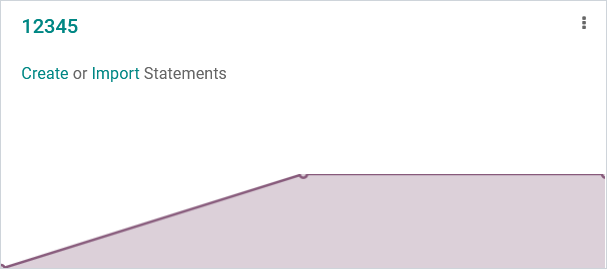
Once they sync with their bank, they will see this:

Note that there is NOT a transaction in Odoo at this point, and we have not reconciled the bank statement.
All we know is that there is a bank statement balance of $500 so that’s what we show as BALANCE IN GL.
The balance is technically posted to the suspense account so that during bank reconcilation, we can match amounts in that account with amounts in the outstanding accounts (that's the account the payments get posted to when they are entered).
For more information about how this works behind the scenes, see https://www.odoo.com/forum/help-1/v14-change-in-payment-behavior-how-do-the-suspense-and-outstanding-payment-accounts-change-the-journal-entries-posted-177592
We show the BALANCE IN GL because we know it is correct, because the bank told us!
Having an accurate GL balance even BEFORE you start reconciling is a great benefit!
Now let’s record the Customer Payment of $500, but make a mistake and enter it as $50.
Our Bank Journal overview now looks like this:
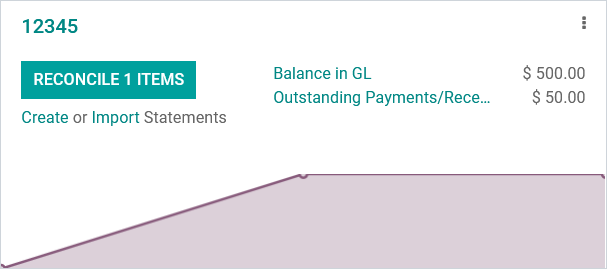
It shows two new things:
1) We have an item to reconcile now (our AR payment)
2) there is $50 in the outstanding account (the amount of that AR payment).
These two amounts will only ever be the same if you have the same information in Odoo that you have in your Bank. Normally, the outstanding accounts balance will be different because Odoo is ahead of the bank.
“BALANCE IN GL” is what we know (from the bank) is the
balance in the account.
“OUTSTANDING PAYMENTS/RECEIPTS” is what we know (from Odoo) is the balance in the account.
During bank reconciliation Odoo will either find a matching payment (as long as don't forget to record them!) or create one for every payment the bank tells us happened (normally for fees, charge backs, interest, forgotten payments).
Let’s go back and fix our mistake, and change the amount of the payment to $500:

The two amounts match, because for every transaction in Odoo, we have a matching transaction from the Bank.
Let’s enter another Customer Payment into Odoo, and NOT synch with the Bank.
We received another $650, as business is really taking off!

Notice how, since Odoo is “ahead” of the bank, the amounts don’t match.
Let’s look at what happens when we wait for that transaction to show up in the next bank feed:

Notice at NO POINT have we completed the Bank Reconcilation - but our BALANCE IN GL remains correct as of the last Bank Synch.
Summary:
Balance in GL is the “verified by the Bank” amount.
Outstanding Payments/Receipts is the “currently in Odoo” (based on posted transactions) amount.
During Bank Reconciliation, you may alter the balance of the Outstanding Payments/Receipts by correcting mistakes, adding missing payments, or recording amounts for fees, interest, chargebacks, etc.
By importing all bank statement lines into the suspense account and recording all payments to the outstanding accounts, it is very easy to reconcile those two accounts during bank reconciliation.
By keeping the BALANCE IN GL accurate, you can continue to do business without needing to wait until you've reconciled your bank statements to see how much money you really have! Just sync with the bank!
More Resources:
https://www.odoo.com/documentation/14.0/applications/finance/accounting/bank/reconciliation.html
https://www.odoo.com/slides/slide/bank-statements-and-reconciliation-672
Create an account today to enjoy exclusive features and engage with our awesome community!
Sign up| Related Posts | Replies | Views | Activity | |
|---|---|---|---|---|
|
3
Feb 25
|
21546 | |||
|
2
Mar 22
|
5098 | |||
|
1
Mar 22
|
3346 | |||
|
2
Jul 21
|
5856 | |||
|
1
May 21
|
3772 |
1. Use the live chat to ask your questions.
2. The operator answers within a few minutes.
