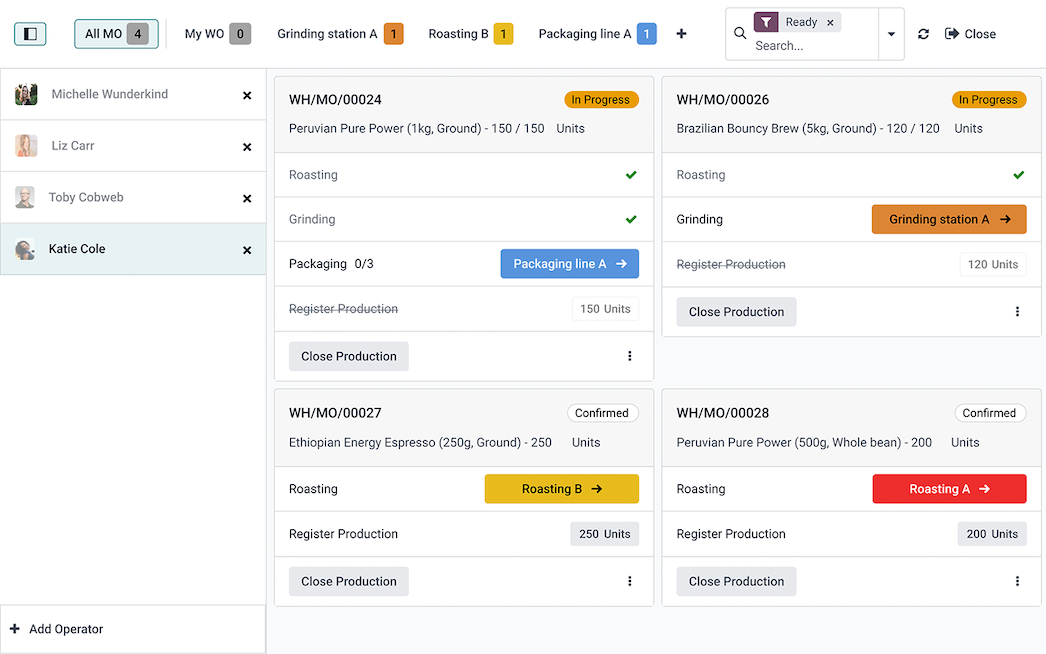Introduction
With multiple software options for each step of the manufacturing process - from production planning to quality control and inventory tracking - it can be challenging to identify a solution that meets every manufacturer's needs. While many ERP systems cover several of these functional areas, only a few genuinely offer everything out of the box.
Additionally, selecting the right system has implications beyond meeting the needs of the manufacturers. It will significantly impact its future growth and profitability. To shape a successful company, the right tool will require a proper implementation, and the stakes are high as the resources needed for implementation can be substantial, requiring time and input from employees across your organization.
The business software industry has recently shifted towards a software-as-a-service (SaaS) model. This trend provides businesses with increased flexibility and eliminates the need for a local server or other network hardware. Smaller deployments can see significant cost reductions by avoiding the need for local infrastructure.
In this page, we’ve created comparison tables on Odoo and Netsuite highlighting: the hosting proposition, pricing, and availability of key features in several areas, such as inventory management, quality control, maintenance, and production management, to name a few.
To offer a comprehensive comparison of several manufacturing solutions, we’ve done the exercise for some of the most renowned ones Odoo, SAP Business One, Netsuite, and Microsoft Dynamics. Happy reading!
Odoo
Created to disrupt the enterprise world and finally provide a software that covers complex needs with simplicity, Odoo has become one of the most popular business solutions. With more than 82 business apps fully integrated and thousands of community modules, the open-source software caters to every sector and company size, making it a major player in the market. The Belgian software counts more than 20,000 downloads per day, making it the most installed app suite and a direct competitor to companies like Netsuite, Shopify, PrestaShop and Microsoft.
"Amazing employees deserve amazing software"
12 miliónov +
užívateľov
44,000 +
integrated apps
1 to 24 months
to be implemented
5,000 +
employees
Netsuite
NetSuite was founded in 1998 as NetLedger, a cloud-hosted accounting software. It has since grown into a full-spectrum suite of business software applications. True to its name, NetSuite is available exclusively through the cloud.
NetSuite employs a modular structure, with each deployment comprised of a selection of its core modules or “apps.” NetSuite offers preconfigured “suites” of apps to match the needs of different market segments. Some modules exist as basic and advanced versions. In our comparison, we used the more advanced modules when available.
"The world’s number one cloud business management suite "
Not available
users
300 +
integrated apps
3 to 6 months
to be implemented
4,600 +
employees
Porovnanie funkcií
Inventory Management
Odoo
NetSuite
General Scope
Multi-Warehouse
Storage Locations
Bin Replenishment
Mobile Device Support
Multi-Company
Multi-currency
Multi-Language
Automatic ASN (Advanced Shipping Notice)
Package Management / Cartoning
Freight Carrier Integration
Manage Consignee Stocks
EDI (Electronic Data Interchange)
Products
Non-Stocked Inventory
Multiple Variants
Multiple Units of Measure
Inter-Classe UoM Conversion
Variant Matrix
Traceability
Lots / Serial Numbers
Up / Down Traceability
360° Traceability
Expiration Dates
Cycle Counting
Valuation by Lots/serial Numbers
Reporting
Inventory Forecasts
Inventory Valuations
ABC Analysis
Barcode Support
QR Code Support
GS1 Support
?
RFID Support
Lots / Serial Numbers Support
Receptions
Picking
Internal Moves
Delivery Orders
Inventory Adjustments
Routing
FIFO / LIFO
Customizable Routes
Putaway Strategies
Wave Picking
Batch Picking
Zone Picking
Cluster Picking
Cross-Docking
Správa vozového parku
Putaway Locations
Supply Chain
Odoo
Netsuite
Features
Vendor Data Management
Vendor Pricelist Management
Inbound Quality Control
Dropshipping
Purchase
Purchase Requests
Purchase Orders
Purchase Approval Workflow
Request for Quotations
Easy Portal View for Vendors
Contracts / Purchase Agreements
Automated Procurements
Minimum Stock Rules
Make-to-Order
Master Production Schedule
Výroba
Odoo
Netsuite
Master Data
Multi-Level BoM
By-Products / Co-Products
Routings
Subassemblies
One BoM for Multiples Product Variants
BoM Versioning
Multiple BoM / Routing
Planning
Demand Forecasting
MRP Scheduler
Gantt Chart Scheduling
Kanban Planning
Production Calendar
Infinite Capacity Scheduling
Finite Capacity Scheduling
Multiple Scheduling Plans
Delivery Date Calculation
Production Order Splitting / Merging
Operations
Manufacturing / Production Orders
Job Tracking
Work Orders / Operations
Automated Time Tracking
Disassembly Orders
Subcontracting
Rework / Repair
Scrap
Disposal Strategies
Kits
Costing
Perpetual Inventory Valuation
Periodic Inventory Valuation
Standard Price
FIFO / LIFO
Landed Costs
Actual Production Labor
Production Order Costing
Shop Floor Control
Shop Floor Terminals
Production Activities
Time Tracking
Messages on Work Orders
Barcode Support
Equipment / Maching Management
Work Instructions on Work Orders
Maintenance Requests from Shop Floor Terminal
Human Resources
Schedule Management
Touchscreen Attendance
Timesheets
Breaks
Overtime
Vacation / Injury
Reporting and Forecasting
Overall Equipment Effectiveness
Work Time
Demand Forecast
Údržba KPIs
Production Costs Analysis
Analytic Accounting
CSV Export
Dynamic Pivot Tables
Dashboards
Save Custom Reports
Údržba
Odoo
Netsuite
Scheduling and Request Handling
Schedule Preventive Maintenance
Údržba Kanban
Kalendár údržby
Shop Floor Integration
Multiple Teams / Sites
Asset Management
Subcontract Repair
Job Tracking
Parts Management
Inventory Management
Purchasing Integration
Rotating Asset Location
Equipment Serial Numbers
Equipment Maintenance History
Dealer Portal
QMS
Odoo
Netsuite
Quality Control
At Reception
In-Process
Before Delivery
Inventory Quarantine
Quality Checks
Quality Control Plan
Pass/Fail Checks
Measurement Checks
Quality Alerts / Nonconformance Documents
Print Nonconformance Documents
Corrective Actions
Preventive Actions
ISO9001 Tools
Documentation Management
Customer Satisfaction Surveys
Customers Complaints Management
Traceability of Operations
Resources Management
Reporty
Nonconformance Costs
Správa životného cyklu produktu
Odoo
Netsuite
Features
Engineering Change Orders (ECOs)
BoM Versioning Management
Routing Version Management
MRP Integration
Centralized BoM Management
ECO Management
Approval Workflows
BoM Version Difference Viewer
Bulk BoM Updates
Notification Mechanism
Project Collaboration tools (eMail Gateway)
ECO Costing
Third-Party CAD Integrations
AutoCAD
SolidWorks
Autodesk
Usability, Pricing & Conditions
Odoo
Netsuite
User Interface
Full Web Interface
Mobile App
App Store / Add-ons
Subjective Ratings
Navigation and Search
5/5
3/5
Data Entry
5/5
4/5
Mobile App
4/5
3/5
Reports Flexibility
4.5/5
3/5
Pricing and Conditions
Monthly Pricing
Free *
999$+99$/user
Number of Users
Neobmedzene
Unlimited
Contract Duration
Monthly & Yearly
Mesačne
Free Trial
Open-source
Hosting
Cloud & On-premise
Cloud
User Satisfaction
Rating on g2Crowd
4.3/5
4/5
Rating on GetApp
4.2/5
4.1/5
Rating on Capterra
4.1/5
4.1/5
Brand Exposure
3.0/5
4/5
*Odoo MRP is free for unlimited users, as long as you use solely the MRP app. ALL Odoo Apps for 24.90€/user/month.
User Interface
When evaluating enterprise software, the user interface is a crucial factor that is often overlooked but holds significant importance. It directly impacts users' efficiency within the system and the ease of implementation, and will even contribute to reducing costs associated with user errors.
A successful solution must consider user needs and goals to assist them effectively. The UI is crucial in understanding human factors and enabling the software to fullfill its purpose. From a manufacturing point of view, the user interface becomes even more critical, especially in shop floor control systems. Workers in manufacturing environments often operate in noisy surroundings, work swiftly, wear personal protective equipment (PPE), or may not have optimal conditions for using a traditional computer interface with a keyboard and mouse. Therefore, it is essential to consider the specific design requirements of a shop space or production line when evaluating the usability of an interface in such environments.
To better understand the software's visual elements and interface options, we have included screenshots of analogous menus from each software in this comparison. While assessing software usability based solely on static images has limitations, it can still offer a rough basis for comparison. This additional information will assist you in your analysis and provide valuable insights into the user experience of each software solution.
Different solutions, Different needs
When choosing the right software for your business, it is important to assess several criteria based on your specific needs.
Business Scope measures a software’s capacity to meet your business needs comprehensively through its features and its flexibility in customizability and integration with other tools.
User-Friendliness measures how straightforward and user-friendly a software solution is for your team to navigate, requiring minimal training or complex procedures. Additionally, it evaluates how hassle-free the software is to set up, considering factors like time, effort, and resource requirements for initial configuration within your organization.
Odoo is a robust solution addressing a wide range of business needs, extending beyond MRP functions. The platform is designed to streamline operations and replace the need for disjointed, non-integrated software applications. Odoo shines as a highly customizable, all-in-one solution with many applications. Its open-source nature empowers a thriving community, resulting in a vast repository of community-contributed applications. Its integrations with dozens of other modules, including Inventory, Purchase, Quality Control, Product Lifecycle Management, or even Maintenance, make it a complete 360° software, allowing the user to manage all their MRP operations without the need to leave the shop floor environment.
Finally, Netsuite can be seen as a basic MRP solution. The software lacks many advanced features offered by Odoo and SAP, such as Quality, Maintenance, or Scheduling. The software also relies on many non-native integrations, making it difficult to access for small and medium businesses.
Now, when it comes to user-friendliness, Odoo offers intuitive interfaces, making the solution suitable for users of varying technical backgrounds. Its straightforward setup ensures a hassle-free experience for every business.
Netsuite, on the other hand, is noted for being less user-friendly and can be challenging to set up. It might require more time and effort for users to become familiar with their interfaces. Also, the multiplication of screens for every process or recording action makes it difficult to use in a real manufacturing environment.
That's why it’s essential to consider your business's specific needs and scale when assessing which solution is the best fit, as the ease of use and setup can vary significantly among these options.
Záver
Ultimately, the choice depends on your organization’s specific requirements, scale, and the balance between customization, ease of use, and setup.
If you are seeking specific MRP solutions, then Odoo might be a good fit. Thanks to their advanced manufacturing features, these systems are well-suited for complex manufacturing environments and provide efficient solutions for every manufacturing need.
If you have more extensive requirements, you may find Odoo the most appealing solution. It offers advanced features and can accommodate any process. Its possibilities in terms of customization and its extensive suite of integrated business applications make it the best solution for businesses having needs beyond manufacturing. Additionally, Odoo offers ease of use and setup, making it suitable for small and medium businesses.