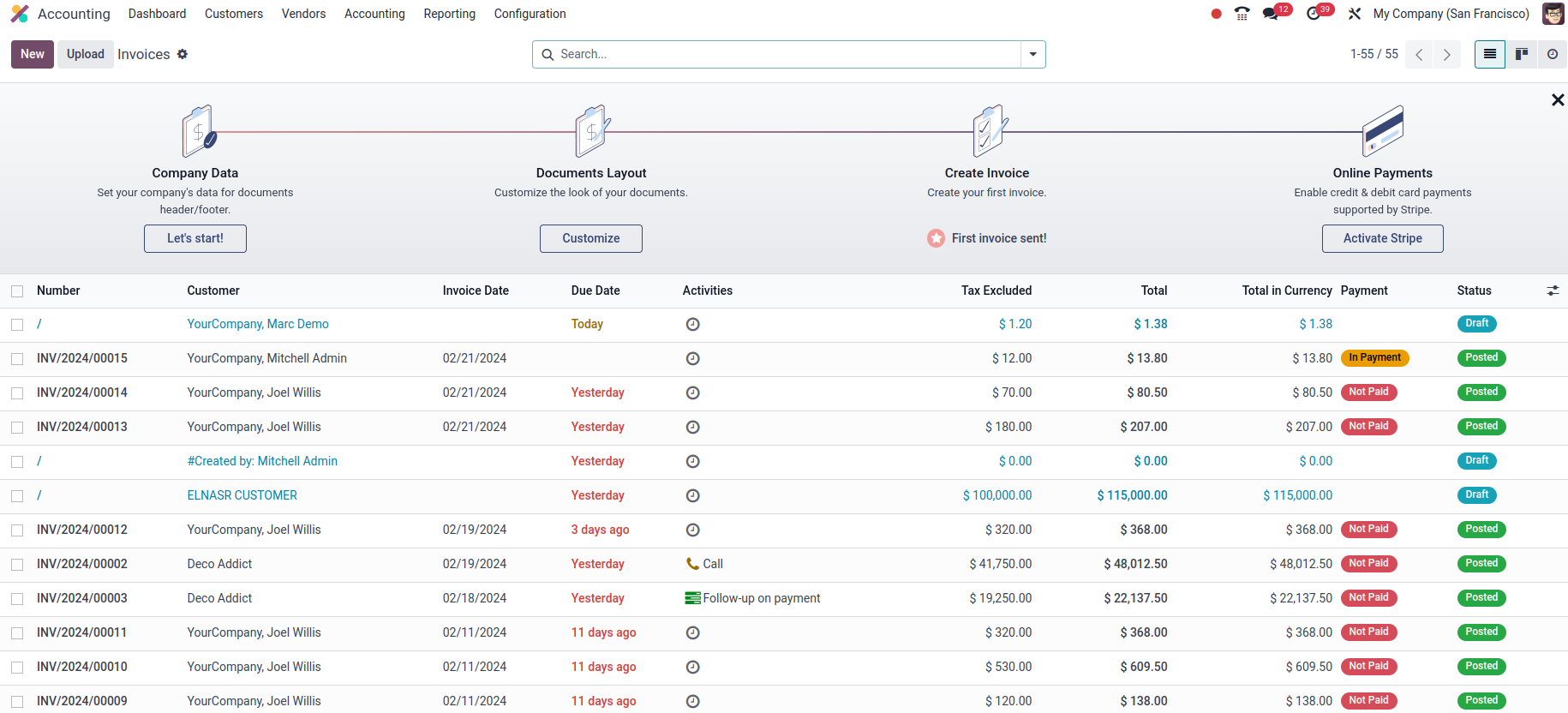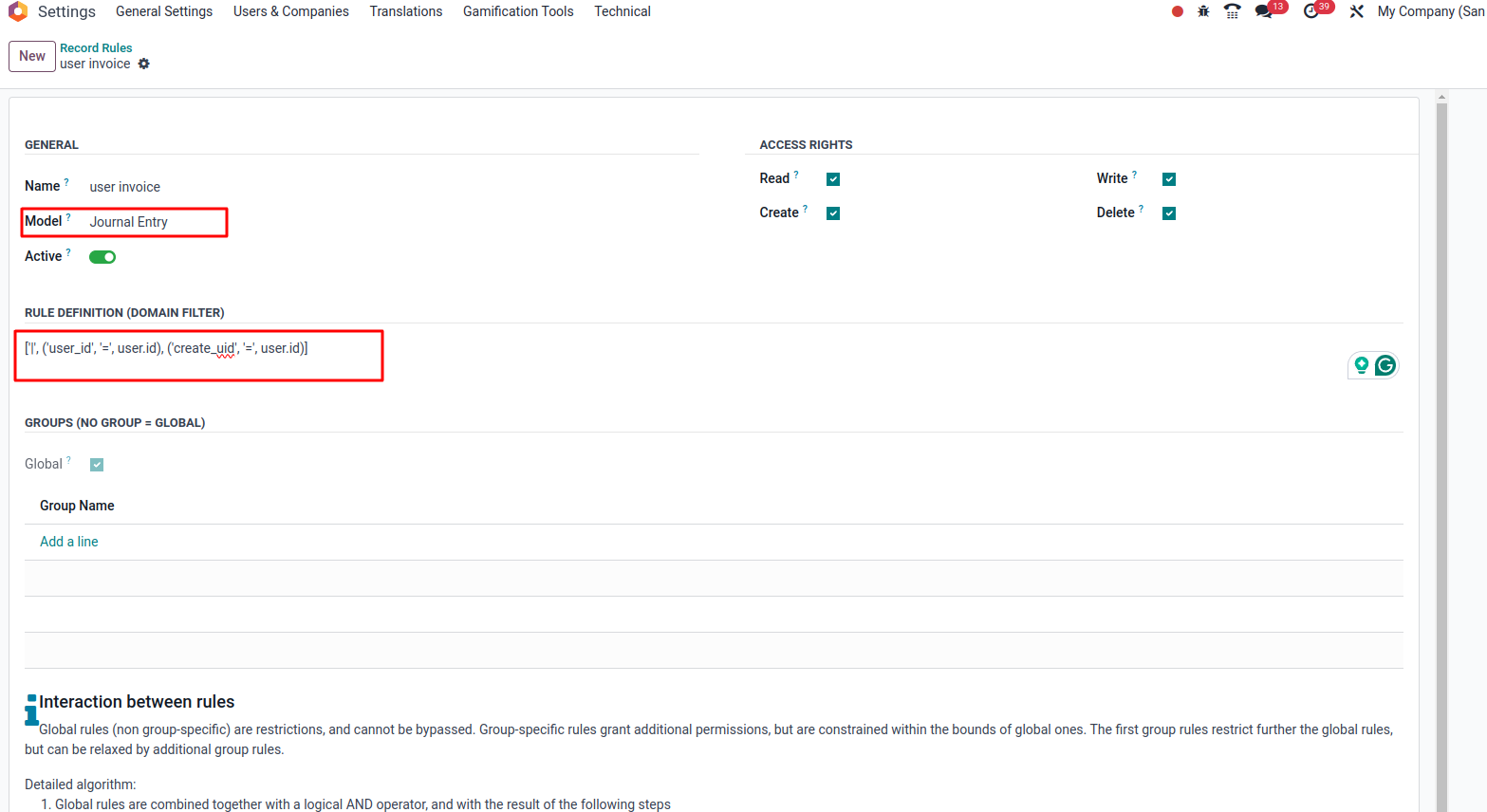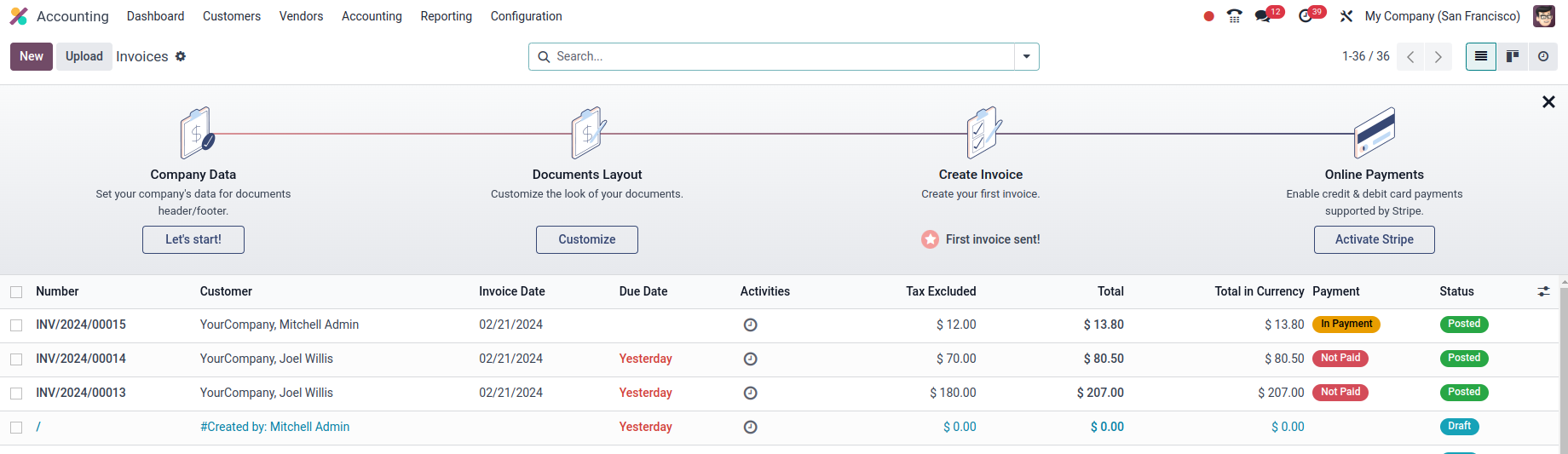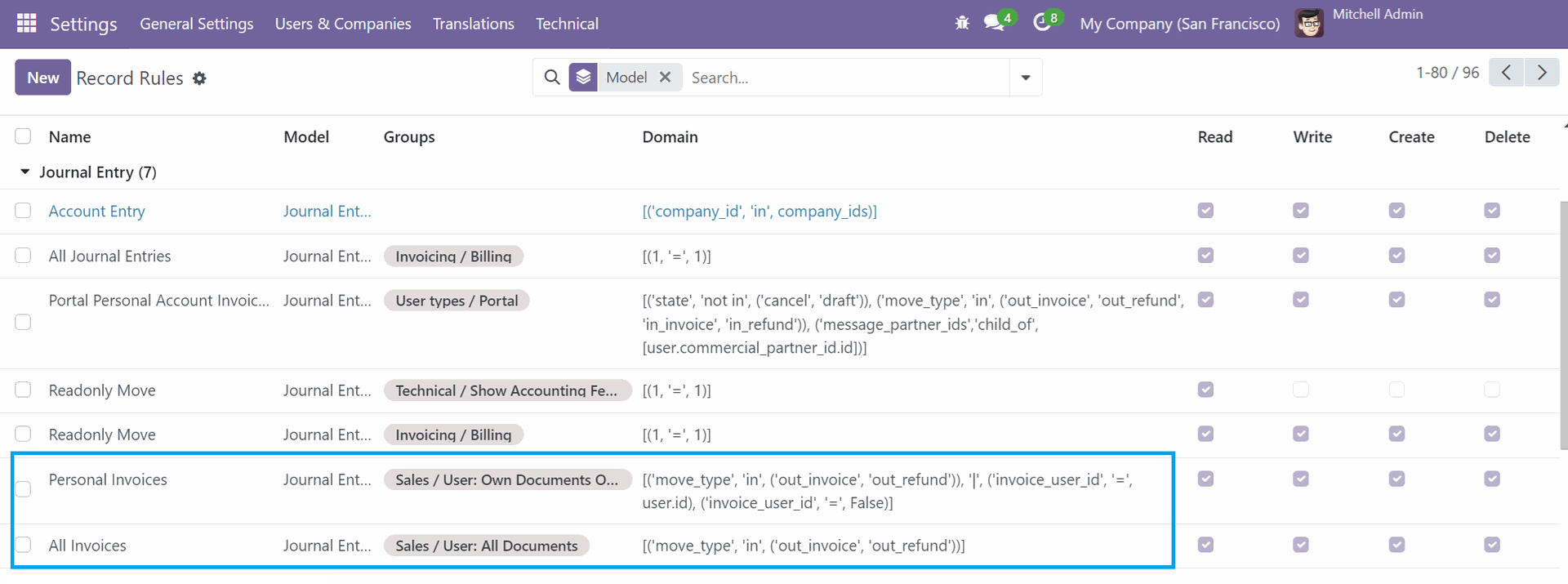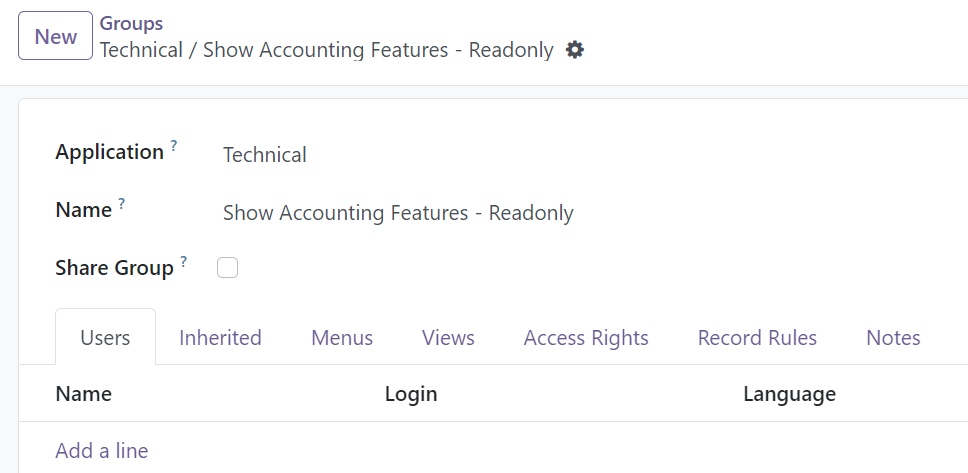I want to make the users who are registered as employees, see only their OWN invoices, shared invoices with them created by them, and restrict the rest of the existing invoices that are NOT created by themselves or shared with them.
How can I do this? I've tried by giving security rule but it's still showing. I am using odoo 16. I am using free self hosted version