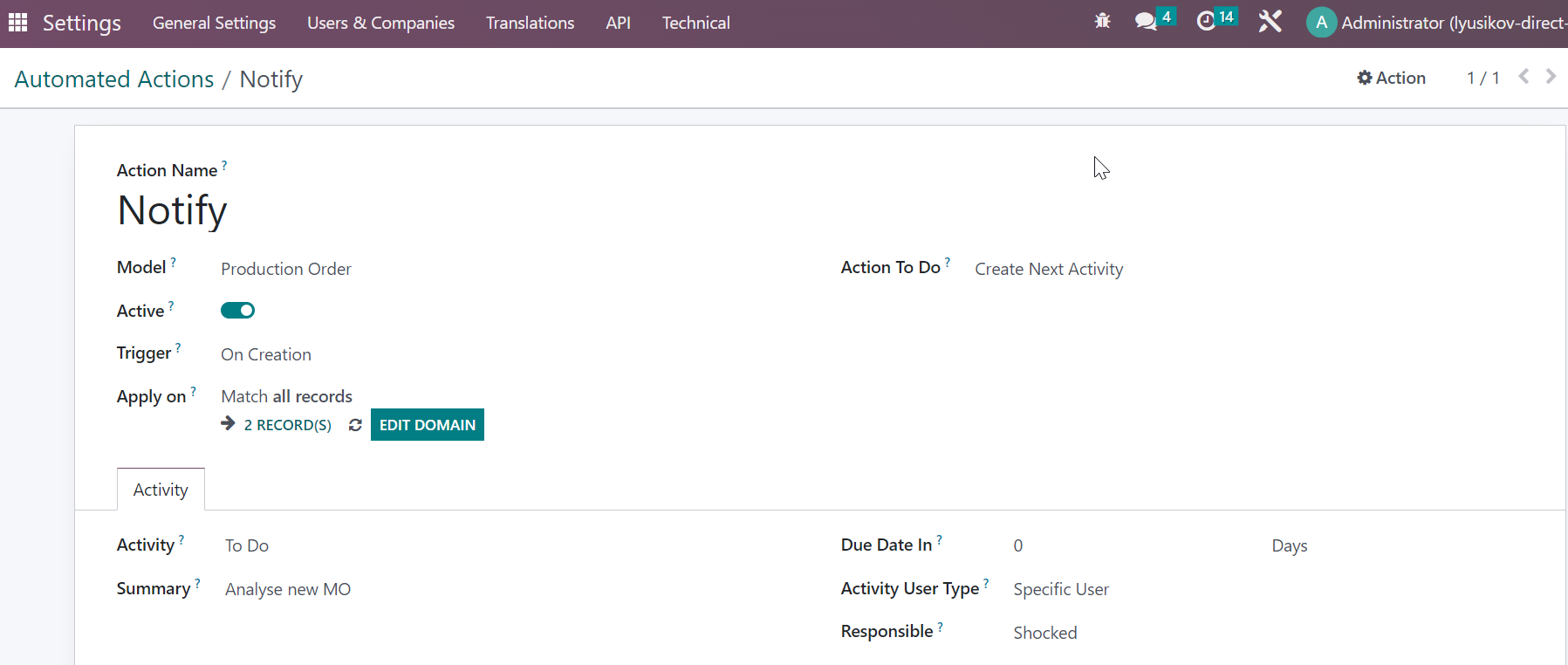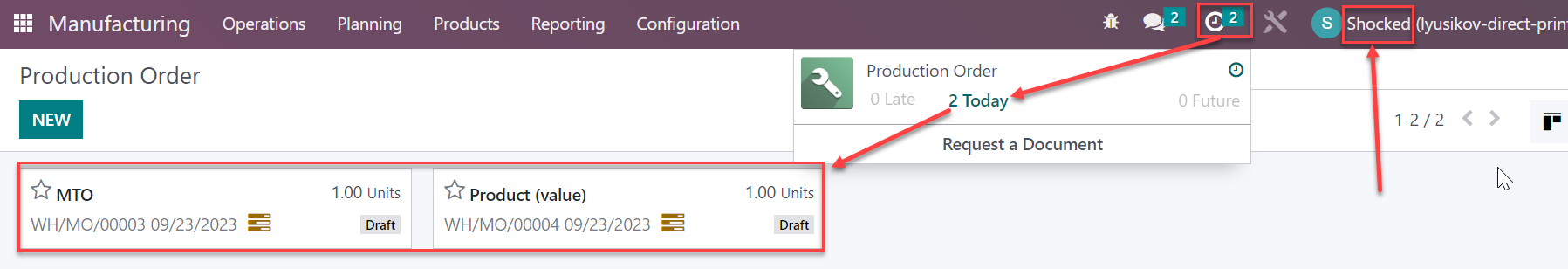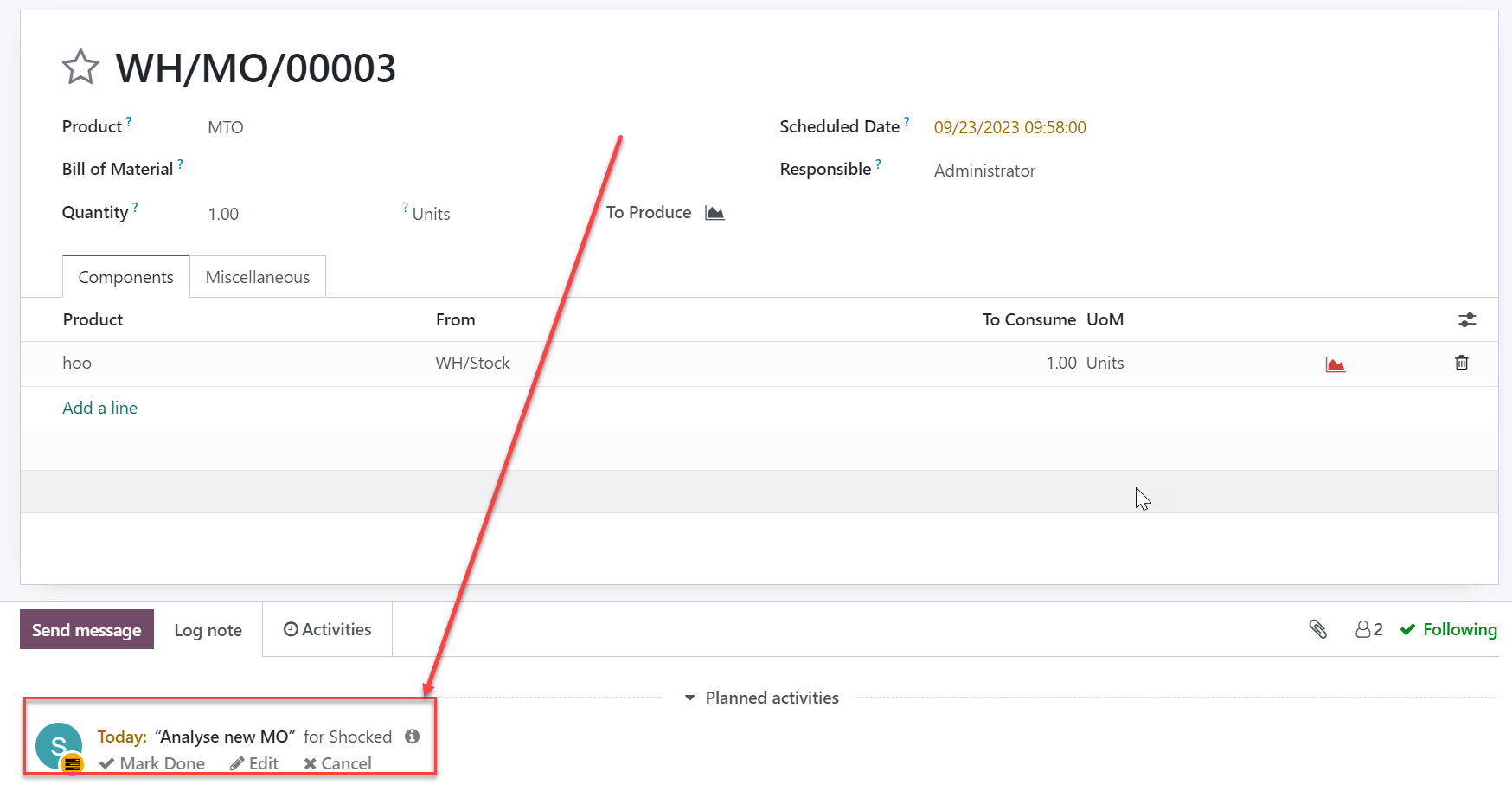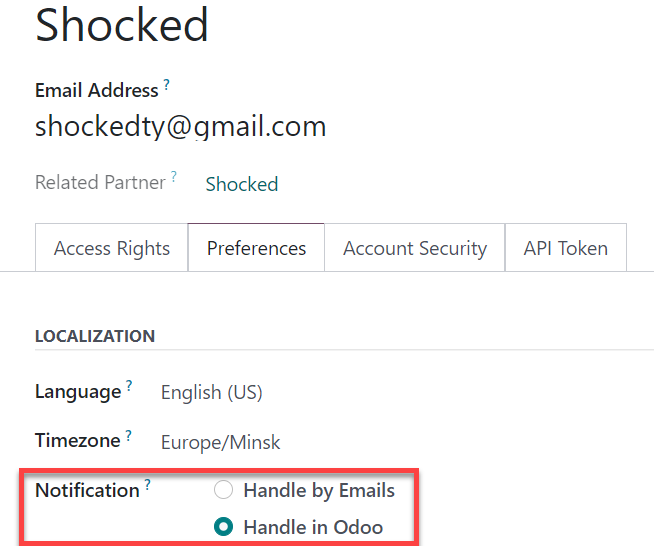Hi everyone,
How to send notifications from sales to manufacturing
It's like sending a notification from a sales order to the production department, Then they know there is a new order waiting at Manufacturing Orders so that they can check if there is any new work coming in, And start planning the work progress.
With respect And thanks for the advice.