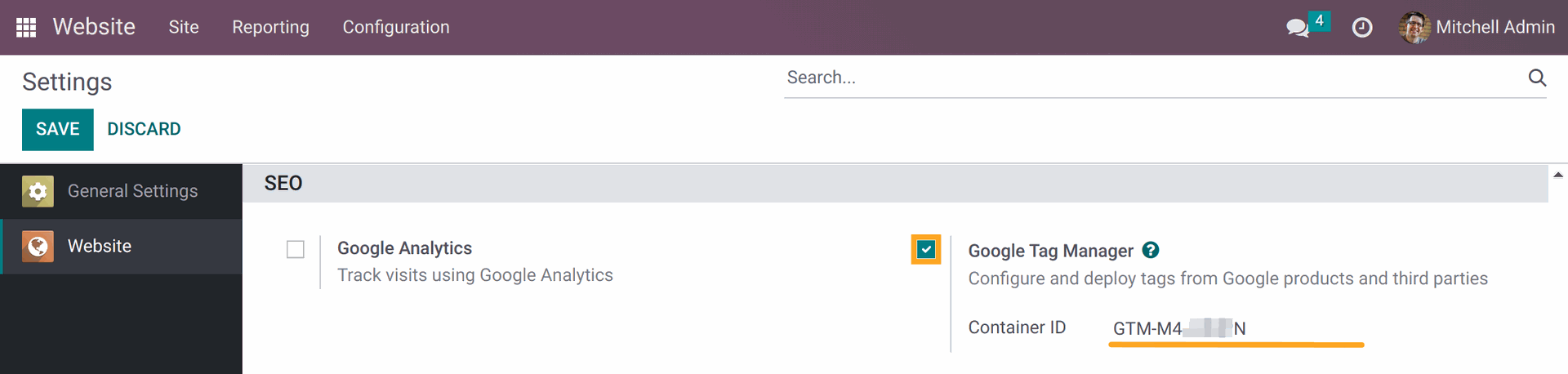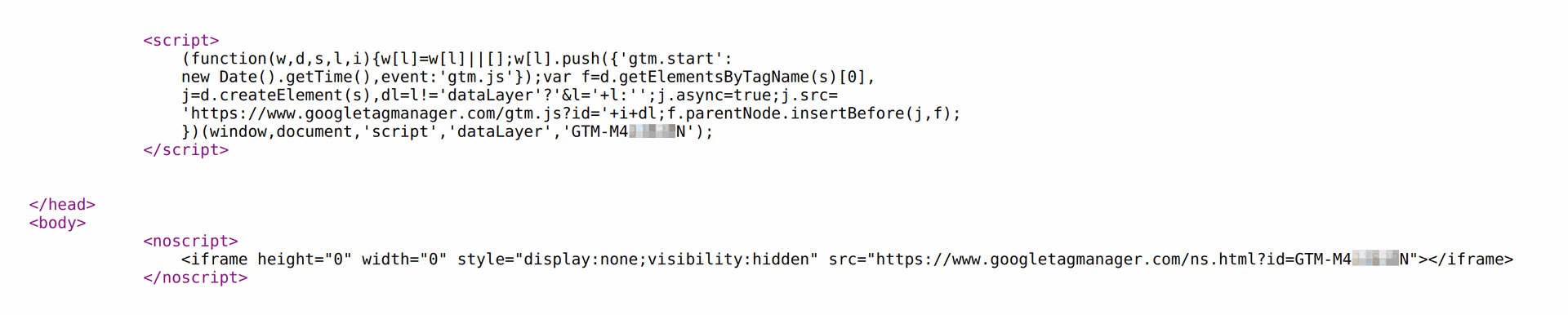I would like to implement Google Tag Manager (https://developers.google.com/tag-manager/quickstart) in our Odoo installation, but I can not find much information on the topic.
I tried to put the Google Tag Manager code via the website HTML editor just beneath the body tag (as required by Tag Manager) but it results in a XML Malformed error.
Does anyone know how to implement Google Tag Manager within Odoo?