Hello Odoo Community,
I am looking for a solution to automatically generate and send mail merge letters in Odoo for contracts that are about to expire, specifically 3 months before their end date. Although I've explored some of Odoo's features, I'm not entirely sure how to set this up effectively.
Here are the specifics of my scenario:
- Contract Management: We use Odoo to manage our contracts, each with a defined start and end date.
- Notifications: We want to automatically send a reminder mail merge letter (via email or physical mail) to our customers 3 months before their contract expires. This is to remind them about the upcoming expiration and to discuss any renewal options.
- Customization: Each mail merge letter should include personalized details specific to each contract, such as the customer’s name, contract details, and our company's contact information.
My questions are:
- Automation: How can I configure Odoo to automatically generate and send these mail merge letters when a contract is nearing its end (3 months prior)?
- Templates: Is there a way to create templates for these letters that can dynamically pull in data from the contract fields?
- Extending Standard Features: If Odoo doesn’t provide a direct solution for this scenario, what modules or customizations would be necessary to implement this?
- Practical Experiences: Has anyone dealt with a similar use case and can share their insights or best practices?
Here are some of my thoughts and initial research:
- I considered using the Automated Actions feature in Odoo to set up a trigger for sending out these letters.
- While I'm familiar with Email Templates in Odoo, I'm uncertain how to apply them to contracts and whether they can be used for physical mail.
- Custom modules or Odoo Studio might be useful, but I’m unsure about the best approach to take here.
Any help or guidance on how to efficiently achieve this would be greatly appreciated!
Thank you in advance for your support.
Best regards,
Dominik
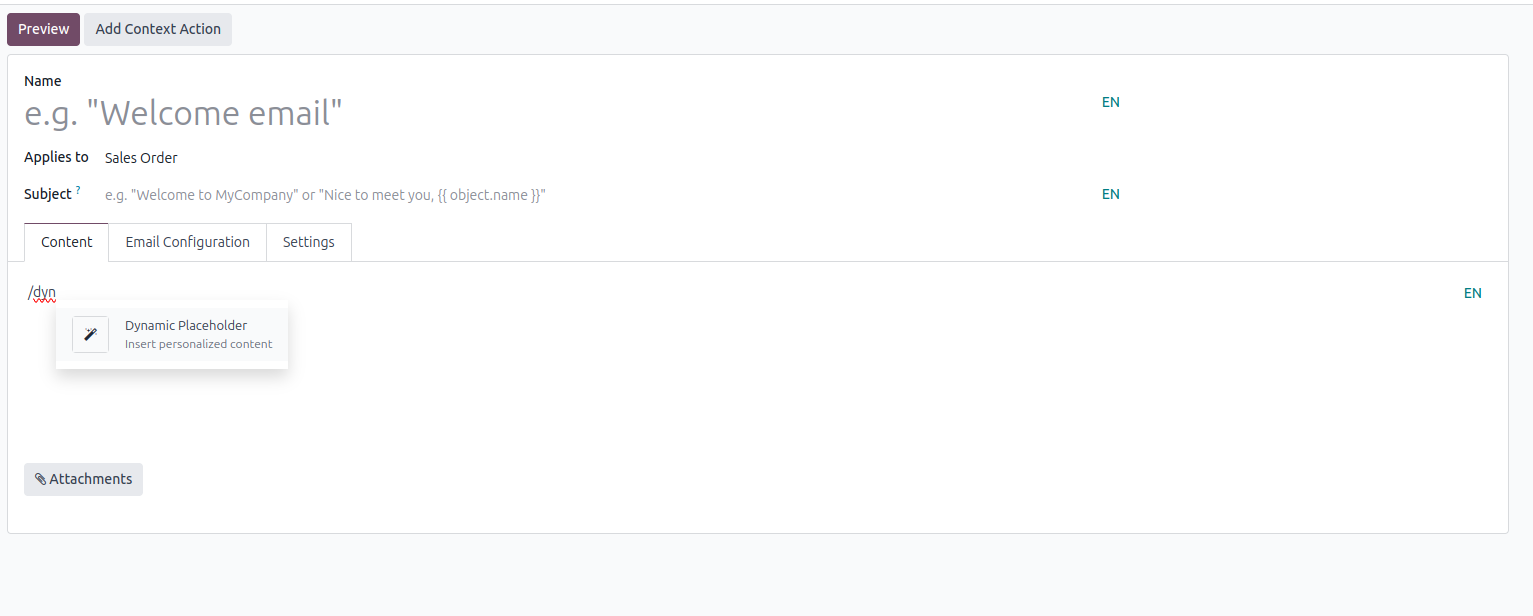
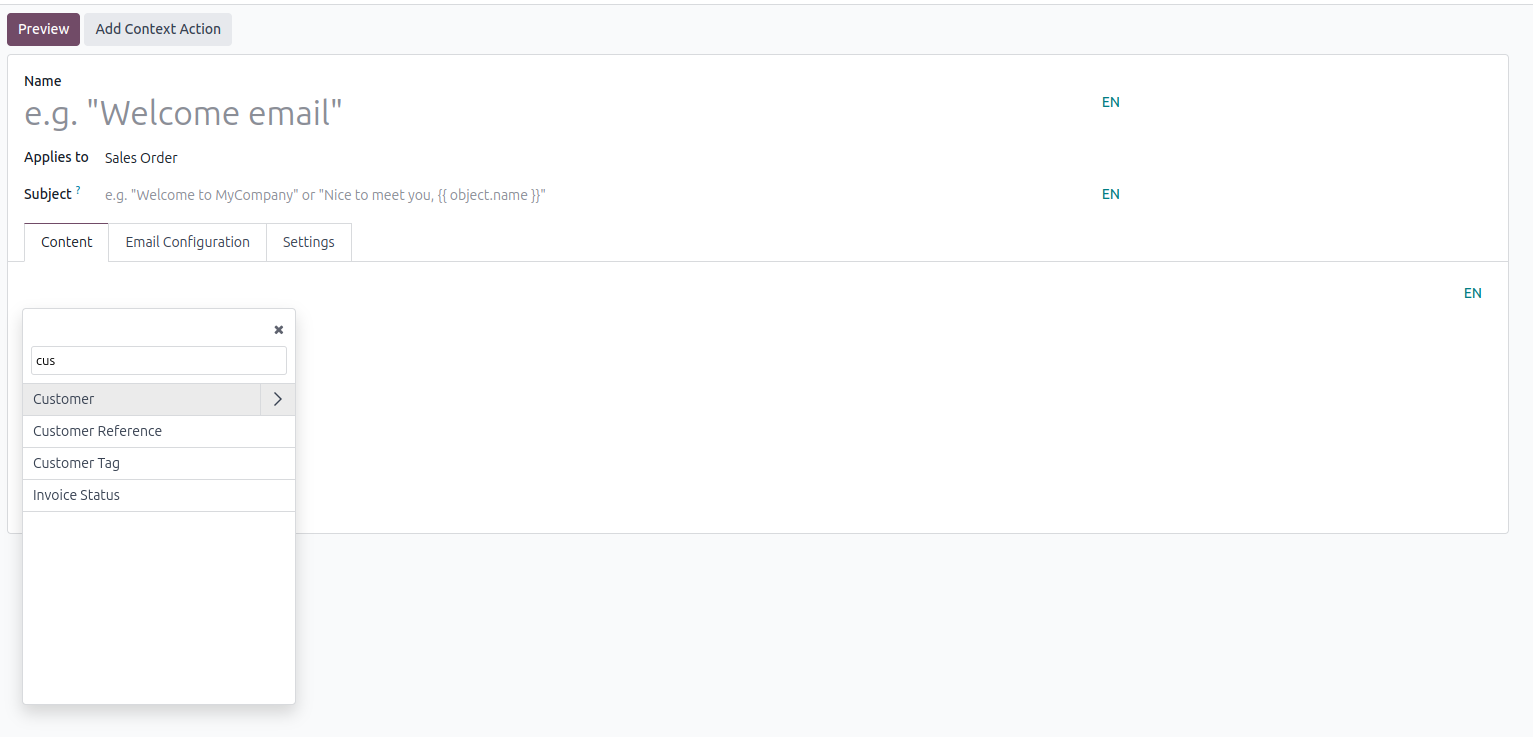
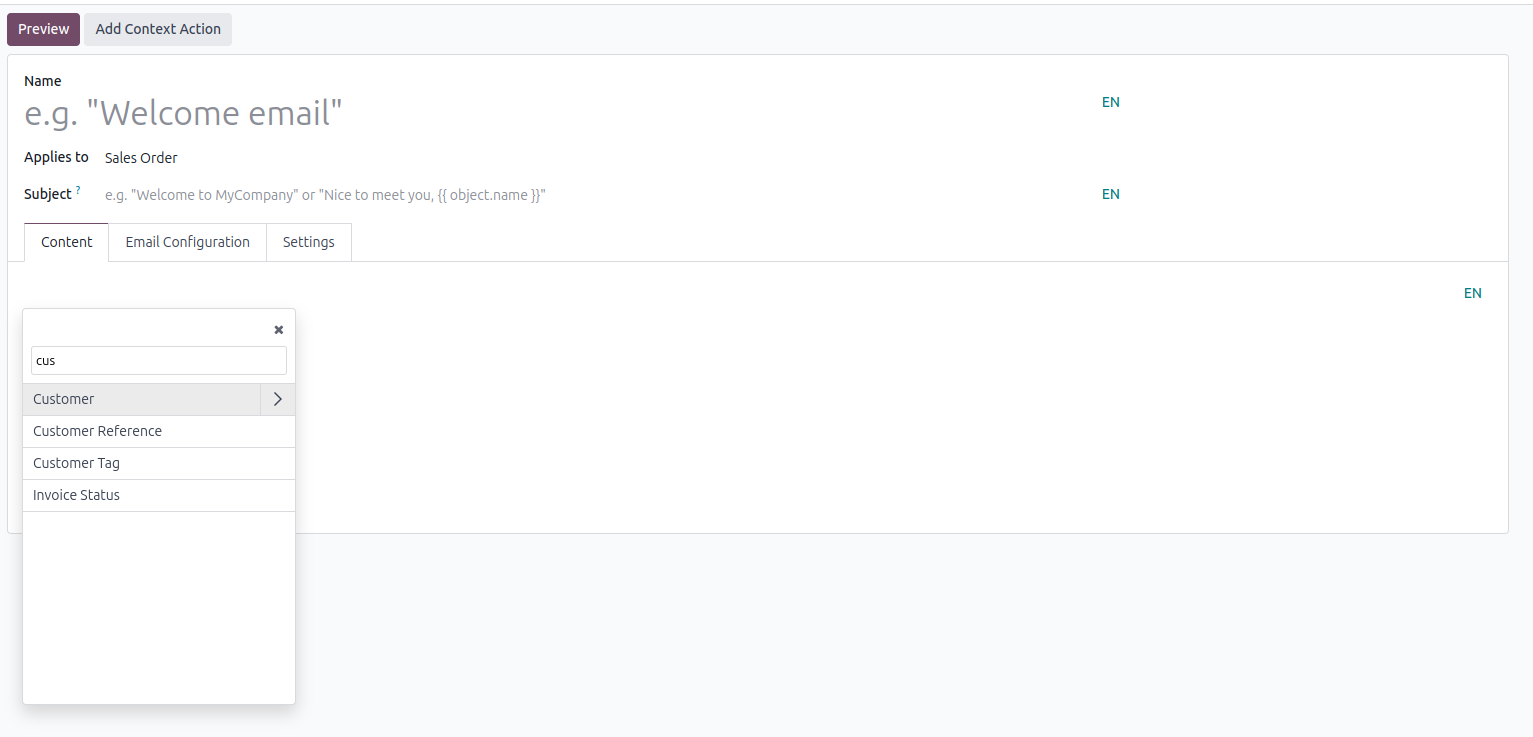
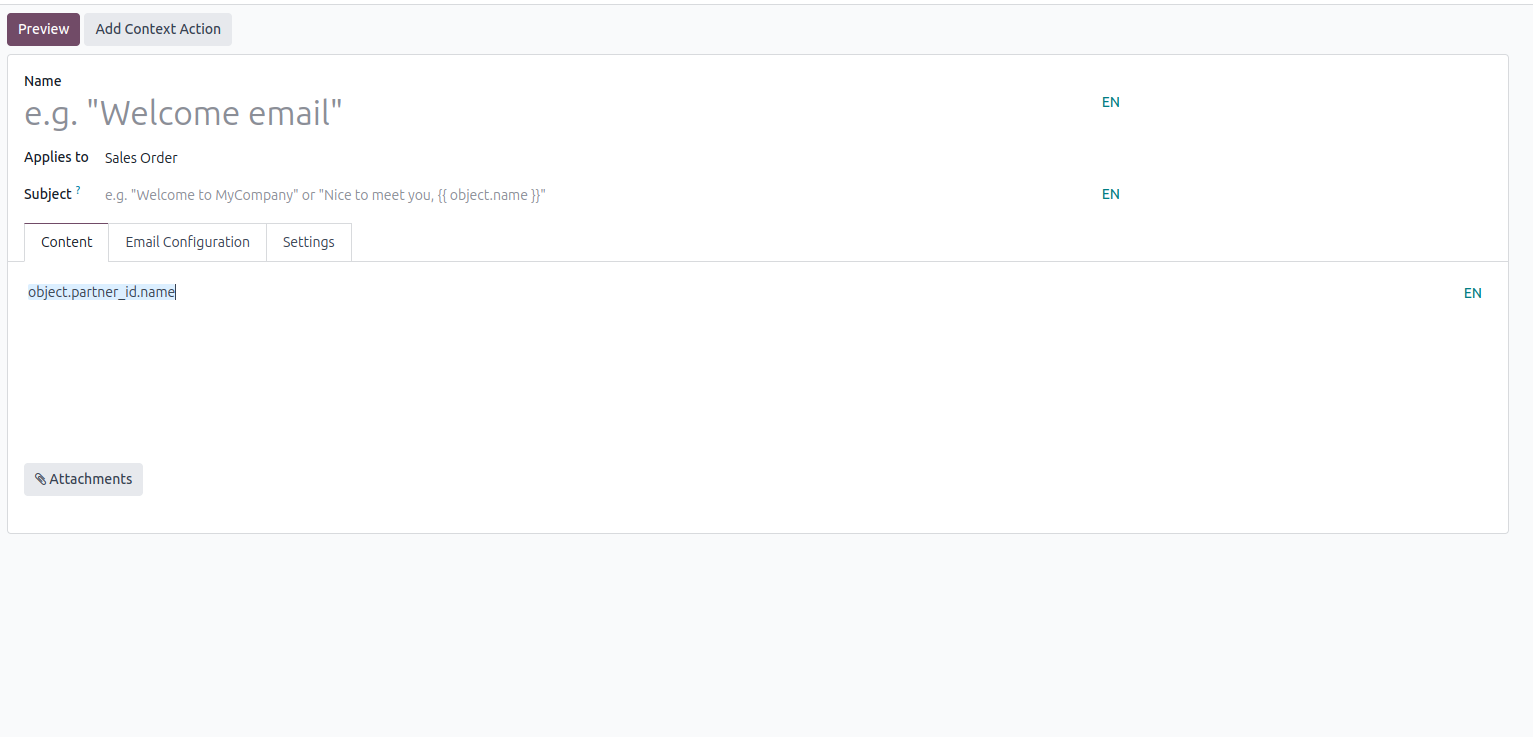

It seems there is a ready universal solution for your purposes: https://apps.odoo.com/apps/modules/17.0/total_notify. This app makes Odoo automatically and regularly generate and send the table of any Odoo records filtered by particular criteria and relative dates. The data to show (so, columns,
'customer’s name, contract details, and our company's contact information' from your requirements) are also easily configurable.
I just edited my answer below.