
Build your online course
Use Odoo Online to create your customized course and share it with your students.
Create a free database View public courses



From theory to practice
Create any use case and let your students put into practice the subjects learned in class.
Give them an opportunity to run a virtual company in real business software used by millions of entrepreneurs worldwide.
Learning by doing
Through interactive sessions, students can create their own company from scratch and discover key business scopes such as:
Besides engaged students,
What's in it for you?
Unlimited number of free databases
(24 months validity)
Unlimited number of free users
Odoo Cloud free hosting
Odoo Support free access

All you need is an internet connection.
How to start:
Define a course
Build from scratch. Consider what you want your students to practice in an ERP environment. Define the roles they will take on, their responsibilities, and the challenges they will face.

Create and manage a database
Based on the exercises defined previously, create a virtual company for your course use-case. Add products, clients, vendors,... Every piece of data your students need to take on the challenges.
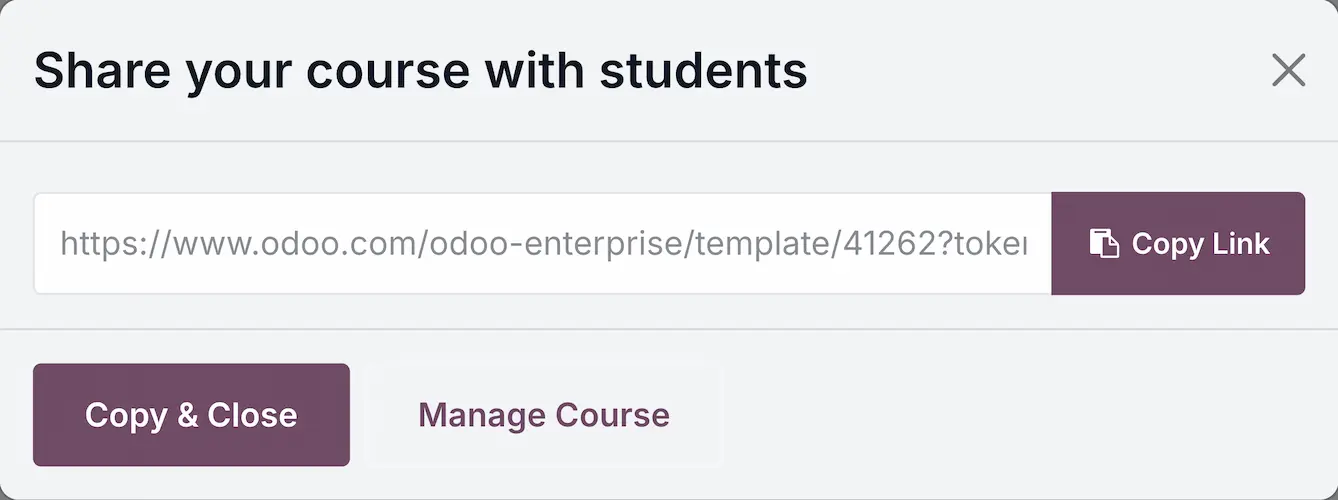
Publish and share
Once your virtual company's database is ready, you can publish it on the Public Course platform. Simply add extra information and context about your database. Then, share the course with your students, privately or publicly.

Teach it to your students
From the public courses platform, or from the sharing link, students can duplicate your database template in order to have a database of their own, with the data you set.
Prepare your students for their future
Bridge the gap between learning and business world
Build a course Meet an Education expert



They've built a course
Fabienne Bauduin
EPHEC, Belgium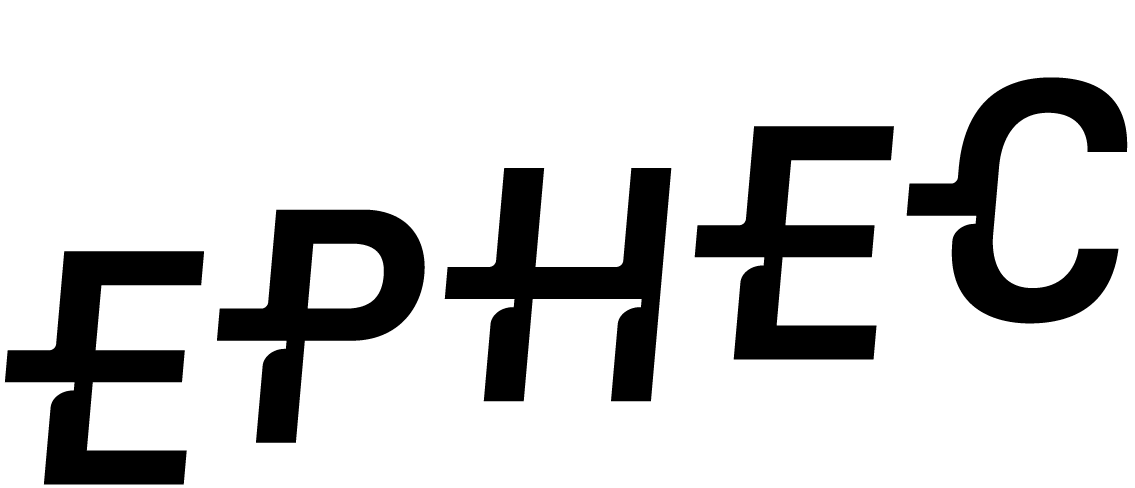
The educational databases (Odoo Online 24 months) enable us to achieve all our pedagogical objectives, while at the same time being a tool that students take to rather easily, and the interface is very user-friendly.
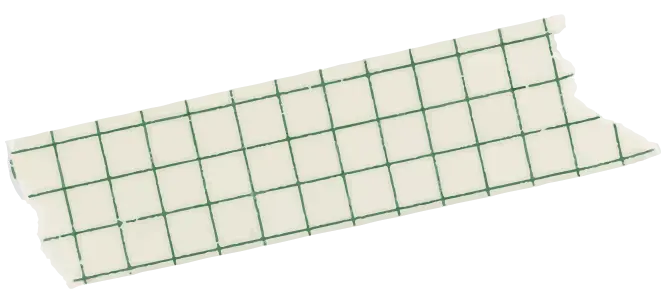

Any question?
Continue your educational journey


Build a course


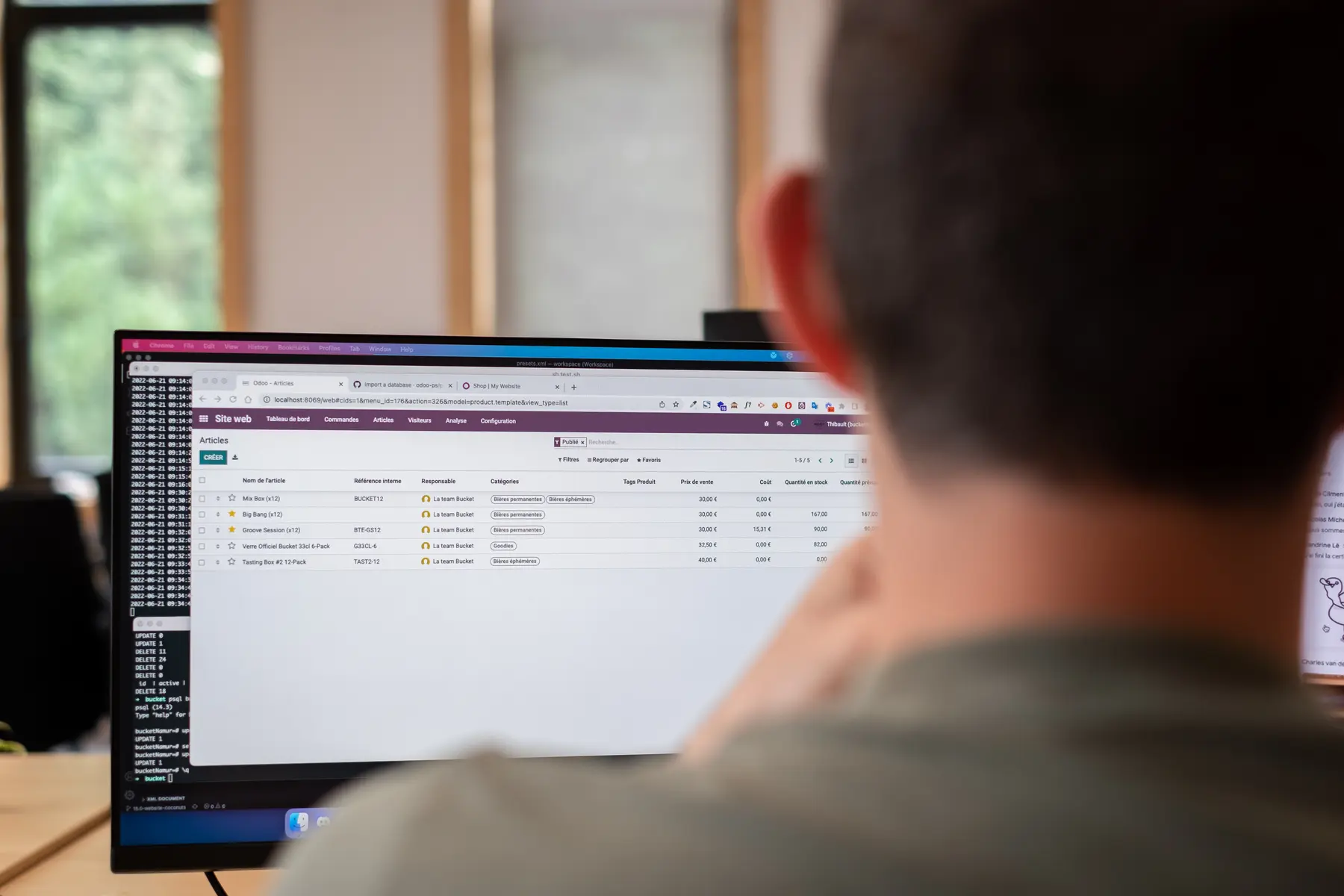

Documentation
Find all the answers to you questions. Odoo won't have any secrets for you anymore.
Discover more



