Every business is unique in its way, and that is why there is no one "best" ERP. Yet there is undoubtedly a most suitable one for you. Scroll down to check these five things before you commit to an ERP.
1. What Is ERP & How Does It Work
Before committing to one, you should know what it is and what it stands for. Abbreviated from "Enterprise Resource Planning," an ERP is a platform that centralizes a company's core business, including finance and human resources (HR), with the workflows of other operations, such as sales, manufacturing, marketing, and more. One of the greatest benefits of managing all these operations on the same database is that it facilitates real-time data sharing across modules to optimize resource use.
If you are in retail and wholesale, an ERP should help you close a deal ASAP and maintain a healthy relationship with your clients; if you are in finance, it should help you to close your book soon to save you time on data entry and cross-checking. For manufacturers, an ERP centralizes materials requirement planning (MRP), manufacturing execution system (MES), product lifecycle management (PLM), quality control, and maintenance for you. As for small business owners, all of the above.
To implement an ERP, here are the five phases you have to go through and the recommended time to spend on each phase.
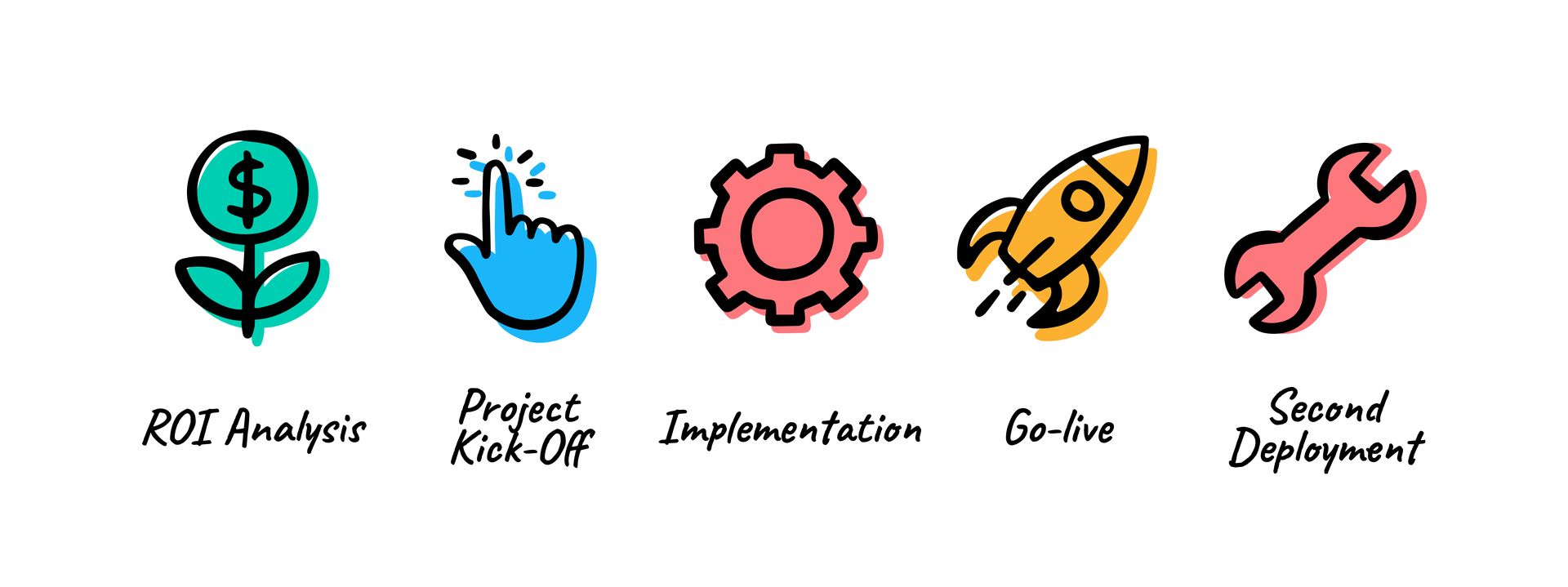
- ROI Analysis: This process takes around 3-50 days and should take up 10% of your implementation time. During the Return on Investment phase, you should have a precise plan and budget and prepare your team for the upcoming changes.
- Project Kick-Off: You should also dedicate approximately 5% of your time to this phase, during which you should finalize your project plan while getting your team onboard with the new system.
- Implementation: This is where you will spend around 80% of your time to settle the system configuration, data migration, specific development, validation, and end-user training—No matter the level of complexity, the project must constantly move forward.
- Go-live: You've got there! This is where the last 5% goes to. Make sure that you have tested your database and that you have a well-trained team. Don't let the unexpected discourage you because...
- Second Deployment: A few months in, your project leader will review the list of the remaining developments that were not launched during Phase 1. This is when you fix them and potentially start planning to develop other customizations if you need any.
And there are three hosting options.

Cloud-Hosted: A cloud ERP means your database runs on a third-party server. You can simply connect to your database anytime or anywhere with internet access. Users will most likely follow a subscription-based pricing plan, making cloud ERPs suitable for small businesses interested in digital transformation to enjoy maximum service at low cost.
On-premise: Hosting your database on private servers grants you maximum flexibility over its infrastructure, data management, customization, and security. This hosting option is usually recommended to those with an internal IT team or has advanced technical knowledge. The limitation of this hosting option lies in its accessibility—staff outside of the premises will have to access the company database via VPN.
Hybrid: A hybrid ERP is a mix of both. It hosts part of the business operations on-premise and the rest in the cloud based on the customer's needs. An important note to add here is to ensure your off-site system is linked to the on-premise one for seamless data flow.
Two-tier ERP is one example of hybrid hosting, where a company adopts a one ERP on premises for core operations in its headquarters that require more security, such as finances. It connects the system with another ERP to manage assisting operations, such as sales and marketing, in its local offices.
2. Why Should I Manage My Business With ERP
ERPs consolidate all operations onto one platform, bringing about data centralization and myriad advantages any business owner would absolutely love to see; here are some:

Efficient Collaboration
Odoo makes complex business processes simple. If you want results in quick turnaround time, Odoo will not disappoint.
Getting messages across could be a challenge you face as the business expands, creating more problems, such as delayed service delivery and redundant workload, to name a few.
A well-functioning ERP should offer data visibility, traceability on tasks and projects, and a centralized communication platform to ensure every team is on the same page while seamlessly passing projects between one another. Moreover, it usually has automation features to generate sales orders (SOs), purchase orders (POs), and other documentation that requires a lot of manual effort in data collection and entry.
Read Alumi Group's success story:
Out-of-the-Box Odoo Solution Ups Production Order Efficiency By 40% For Alumi
Productivity
The automated finance platform within the ERP system has further streamlined the operations. It reduces risk of errors and improves the overall financial management.
Many get confused between productivity efficiency and productivity. While efficiency means finishing a task faster, productivity means amplifying your work to have a more significant impact.
Real-time data sharing is a usual practice in the ERP world to amplify your effort. Let's say a salesperson has created a sales order (SO), and all information there should then be shared on the CRM, finance, and manufacturing & inventory modules to alert the respective teams on their tasks for the same sale. This will save time and effort on back-and-forths, improving better resource allocation to create more sales opportunities.
Read The Food Bank Singapore's success story:
Food Bank Singapore Kickstarts Revolution to End Food Insecurity with Odoo
Flexible Work Arrangement
We were so thrilled Odoo was live by February 2020, as their eCommerce feature was our main key to success during the Covid 19 pandemic.
As the world slowly recovers from the pandemic, most businesses adopt a hybrid/remote working arrangement.
Managing your business with an ERP is necessary for a smooth transition into this new normal, as it allows staff access to the company portal anytime, anywhere, with WiFi. Not only does this promote seamless collaboration between teams from different regions to take one hurdle away from expanding internationally, but it also promotes a more sustainable and healthy work culture within the company. The benefits are twofold: Employers save around US$11,000 per employee while maintaining a work-life balance, according to 71% of remote workers in this Forbes survey.
Read Fayendra's success story:
Fayendra's Success Despite The Pandemic
Budget-optimizing
Odoo's integrated approach consolidated disparate processes, enabling us to effortlessly track sales orders, deliveries, and invoicing in one centralized platform.
Based on the above, it is not hard to understand why adopting an ERP that serves your business purposes is budget-optimizing.
With the help of technology, businesses can easily increase revenue even with the same number of staff. Your team can reallocate their effort to a more aggressive sales strategy to boost customer quantity and quality, with your ERP system at the back handling all layman tasks while doing the math to look for the best deal to reduce your product cost.
Read Al Waqia's success story:
Boosting Productivity: Al Waqia's 10% Cost Reduction with Odoo
3. How To Choose An ERP
Digital transformation is a big business move, and it can be overwhelming to decide on one among the many ERPs on the market. Your company size, business nature, and needs are the three things you want to put on the scale when choosing an ERP, and here is why.
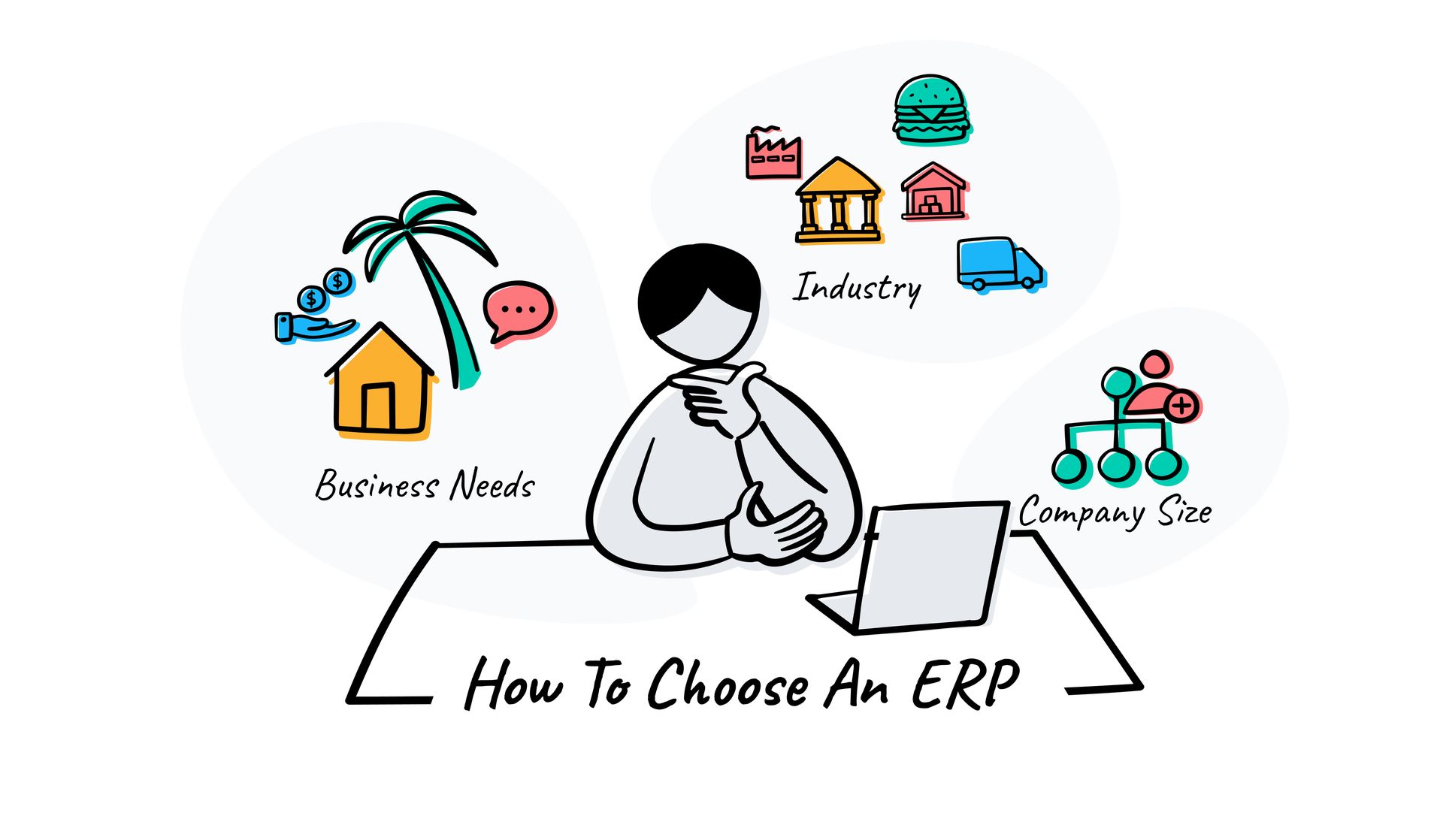
Company Size
As a small and medium-sized enterprise (SME), you should look for scalability and cost-effectiveness in an ERP as an SME is likely neither staffed with an IT nor a tech team.
An ideal ERP for SMEs should be intuitive and allow users to implement and start managing their tasks on the system without advanced training. Infrastructure-wise, it should have all the essential modules ready to save you time from manual tasks.
This is also why SMEs tend to use cloud ERP. They pay a periodic subscription fee to access all modules while dedicating little resources to development and implementation. This allows them to enjoy maximum flexibility and scalability with a lower upfront cost.
The case will be different for large enterprises and multinational corporations (MNCs).
Management systems should support these enterprises with a robust architecture to handle the high-volume data and more complex operations. Another thing to consider is the possibility of customization. Larger companies with more resources and an in-house tech team are more likely to customize features on their ERPs—look for one that's easy to customize!
When it comes to hosting, some big companies go as far as tailoring business management software from scratch with their available resources. Others might opt for a hybrid approach: managing core operations on-premise for maximum security and sourcing other local solutions to handle the rest.
Industry
Your business nature, of course, also plays a vital role when choosing your ERP.
You want to go for an industry-specific ERP that addresses your requirements with some of your most common workflows of the best practices in the sector with regulatory compliance capabilities pre-configured. For instance, if you are a manufacturer, look for a system with quality control, production planning, and inventory management modules.
Integration with some of your most frequently used service providers is also a great indicator of whether the ERP suits your business. Let's say you are an online retailer; integrating your eCommerce module and popular payment gateways and couriers is necessary.
Business Needs
Before implementing the system, you should also evaluate your business from head to toe to identify and prioritize the key functionalities you need.
If switching to a hybrid work arrangement is why you are digitally transforming how you manage your business, your ERP should offer team productivity apps to facilitate better communication and more seamless project management.
You also want to consider business growth when choosing your ERP. Determine if the platform allows you to customize your workflow, dashboard, and reports as your business grows.
Last but not least, research your candidates' reputations in your industry and choose one already established in the ERP world and with good customer support. This will save you headaches in the future for a smooth integration and adequate after-sale functional and technical support.
4. How Much Time And Money Should I Invest
Time and money are the two things you will be investing in. You want to make sure you are investing two of your most precious assets into something worth it because implementing an ERP into your business from scratch can be costly and mind-boggling.
Again, the time and financial investment varies from company size, project requirements, customizations, and other unique business needs. For SMEs, it can take as little as two months or up to a year to implement; it also requires at least a few months or over a year for MNCs until completion.
This is why you should devise a budgeting plan with your finance team beforehand. Here are some key deliverables within the budget and a suggested implementation timeframe by your service provider that makes for a successful implementation.
Change management
- Is my team supported by adequate training to run the system?
- Does my team understand the need for this implementation and how it will benefit them?
- Are my project managers actively encouraging the change and removing roadblocks?
Project completion
- Does my company have sufficient internal support after go-live?
- Does the new system meet my project requirements?
- Does it improve my workflow efficiency and reduce manual operations?
5. What Should I Expect
Your journey continues beyond there as we continue looking for room for improvement. After your team has gotten used to managing tasks in their new legacy system, there are more things a suitable ERP should bring to your business in the long run.
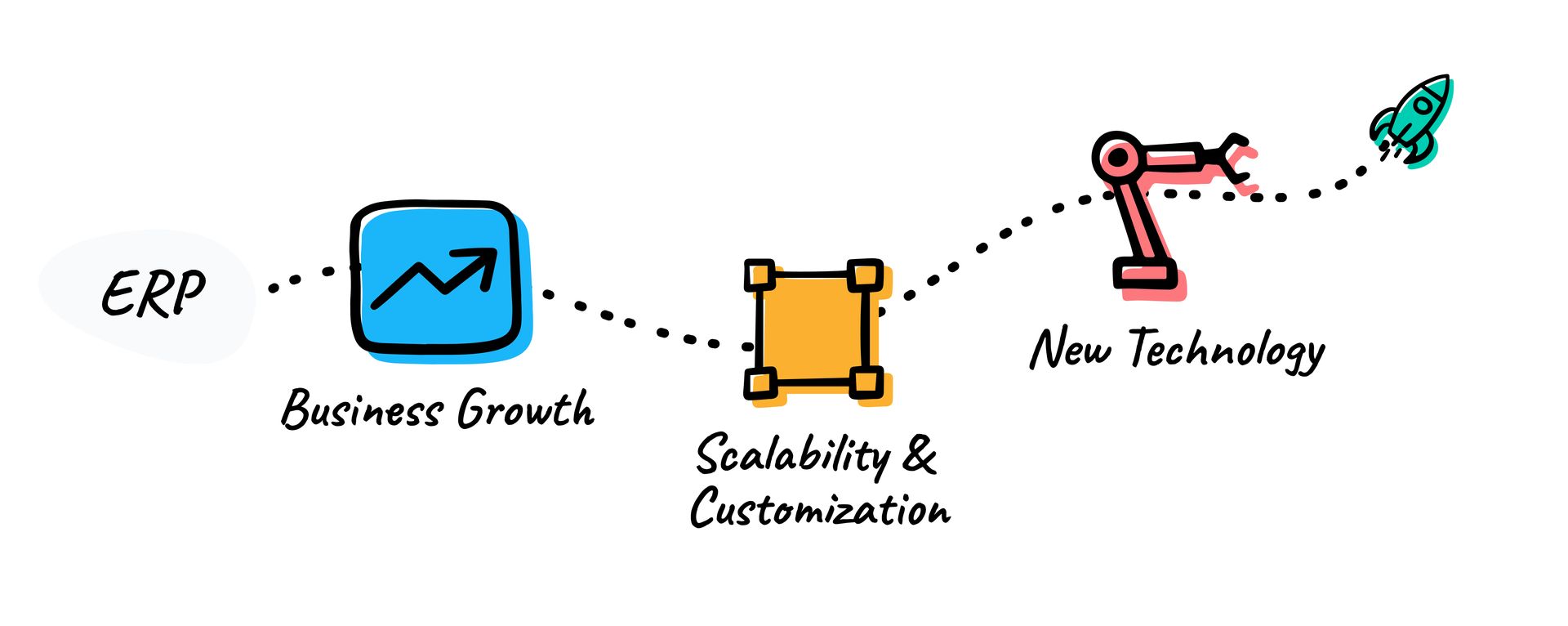
Business Growth
There are many ways you can measure business growth: revenue generated, lead number, and team productivity, to name a few. With the now automated and streamlined processes in place, you should see growth in terms of project completion time and the number of leads your business receives.
The upper management should also utilize their access to real-time company data and the various reports automatically generated by your upgraded system to advise on more timely and acute business decisions.
Scalability & Customization
If it is ticking all the boxes and you are seeing steady growth, it is time to explore more opportunities to optimize the use of your ERP.
Your ERP should grow with you to form a continued partnership. With a flexible and scalable infrastructure, the new system should offer periodic product and version upgrades, new integrations with solution providers, region-specific features, and customization possibilities to support the growing database with smoother operations, data flow, and more advanced functionalities.
The benefits of having a consistently maturing system are myriad. Not only can you ensure that your evolving needs are supported, but you can also get inspired and discover new ways of expanding your business reach by introducing new features and integrations to you by the system.
New Technology
It is also important that your ERP keeps up with the tech world and regularly adopts new technology, such as artificial intelligence (AI), machine learning (ML), and the Internet of Things (IoT), into its services to offer sustainable support to your team.
These new technologies can enhance your ERP system's capabilities to handle a larger volume of data in the same amount of time while offering more accurate advice to help you make the best business decision.
What's also worth mentioning is that the new technology provides a better user experience (UX) for your employees to increase productivity and creates a better customer journey that sets you apart from your competitors.
No matter whether you are digitally transforming your business operations or looking to switch to another ERP system, the decision is equally as hard. Book a demo and chat with our Business Advisor for an in-depth analysis of what's best for your business.
