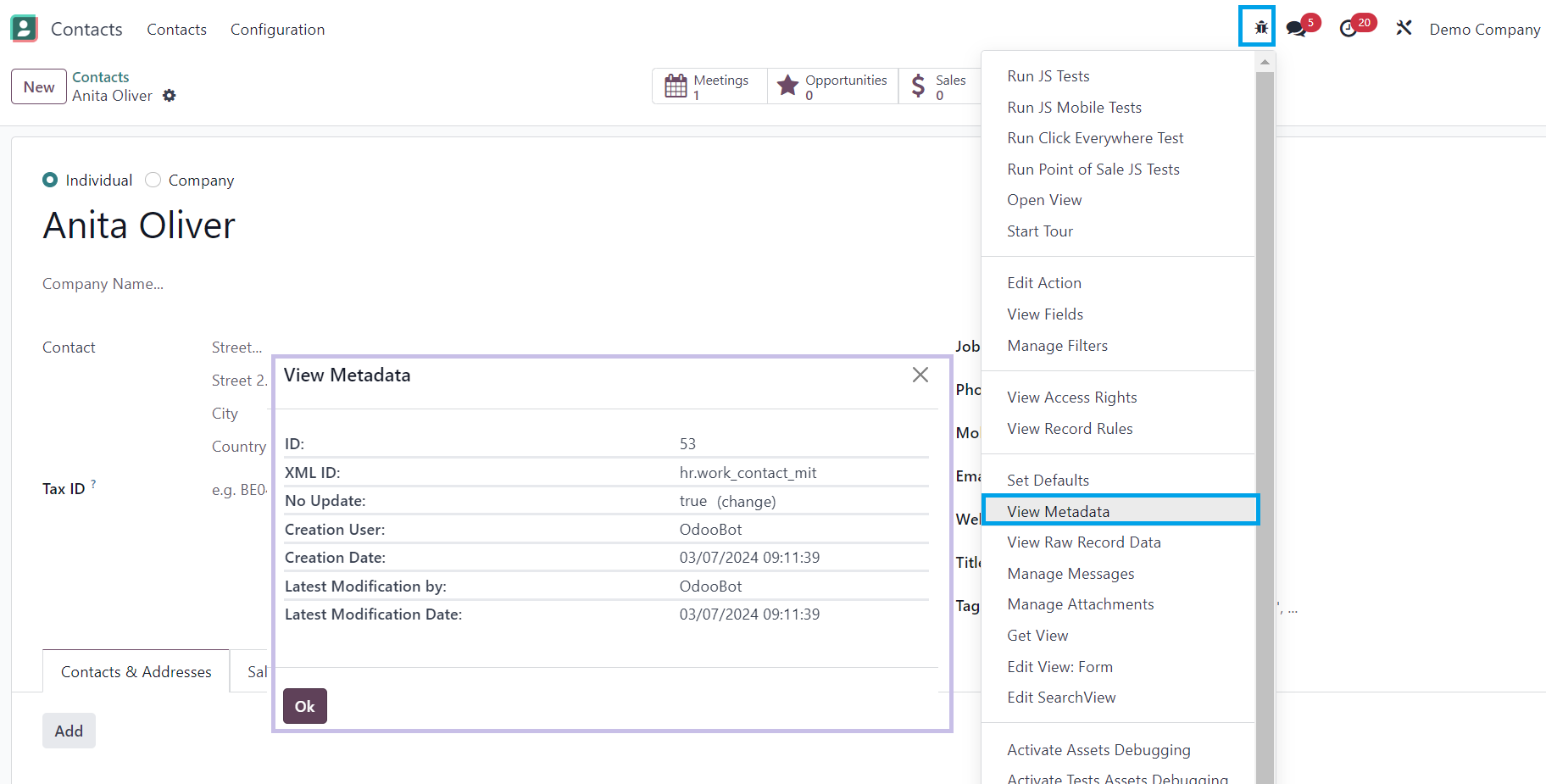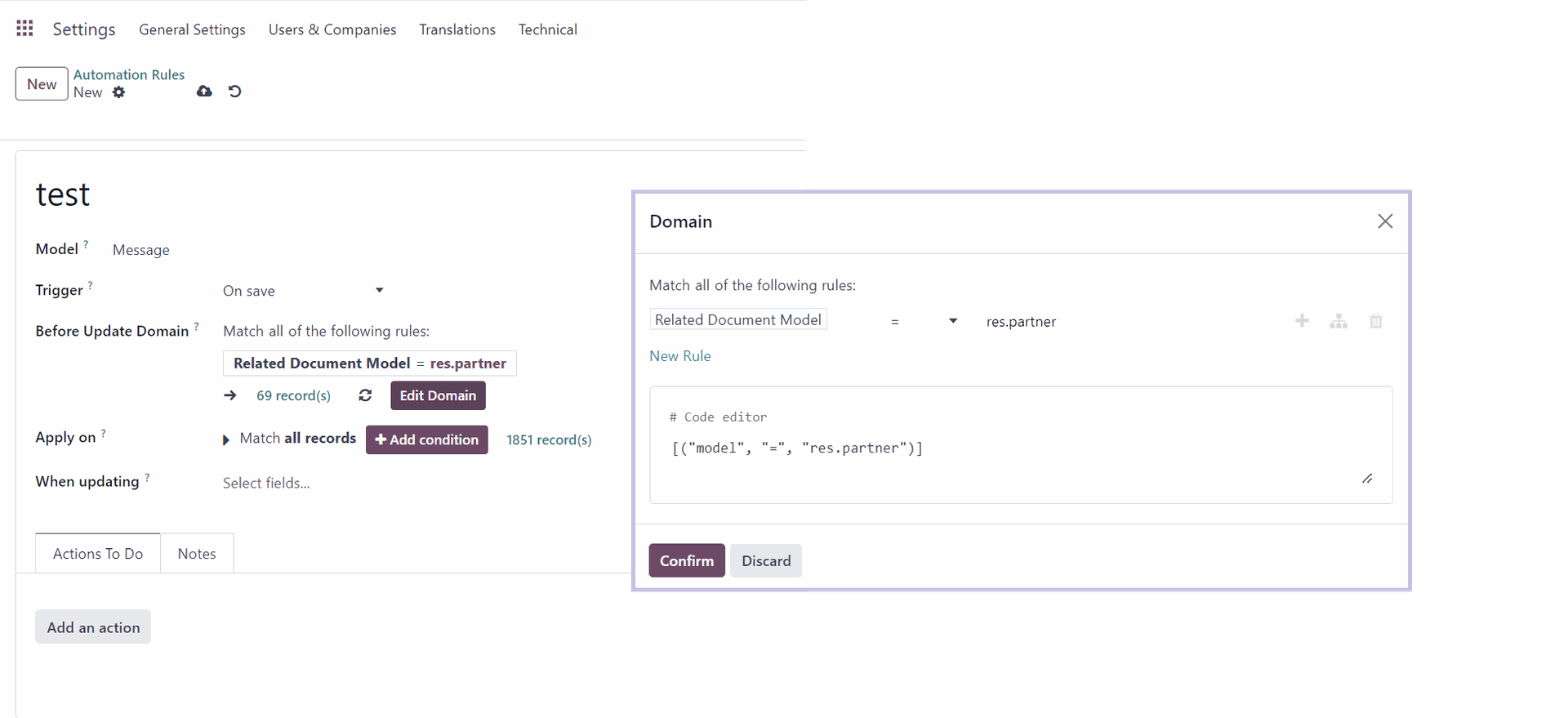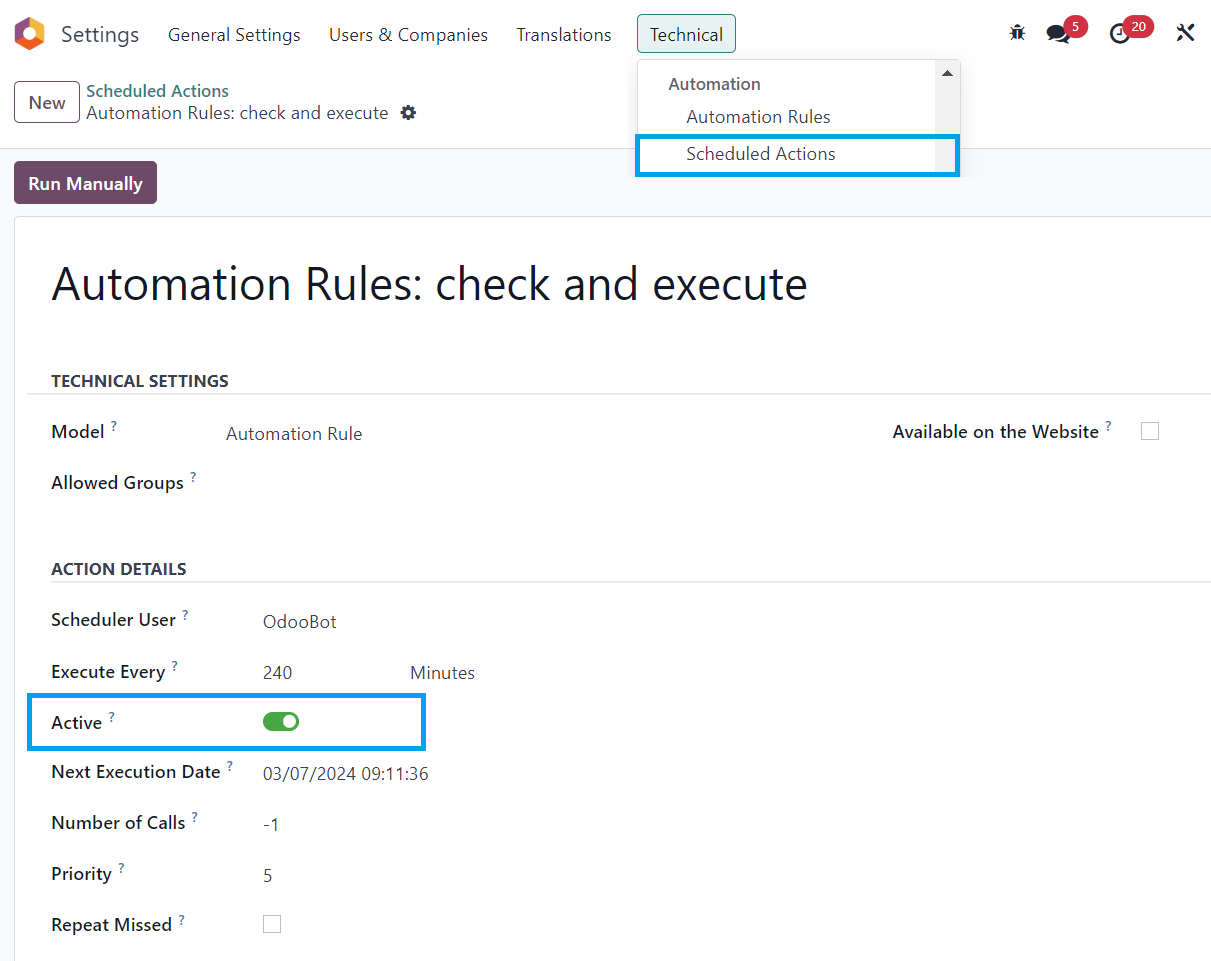Hi everyone, Am I close here on getting a field to update with today's day upon a record change?
I have an added field "Date of Last Contact" that I would like updated with todays date, if either conditions are met:
A) Chatter is updated
B) Record Changed
(assuming those are not the same, if they are, great)
Under Automations, create a new with these conditions
> Model = Contact
> Trigger = after last update
> Open: Actions
>> Update Record
>> Action Details - DATE OF LAST CONTACT to write_date
I've tried
date
=datetime.today()
datetime.today()
datetime.today
& a whole other bunch of combinations. I know it can take some time to run the automation, not sure if I'm not patient enough.
Any help is appreciated.