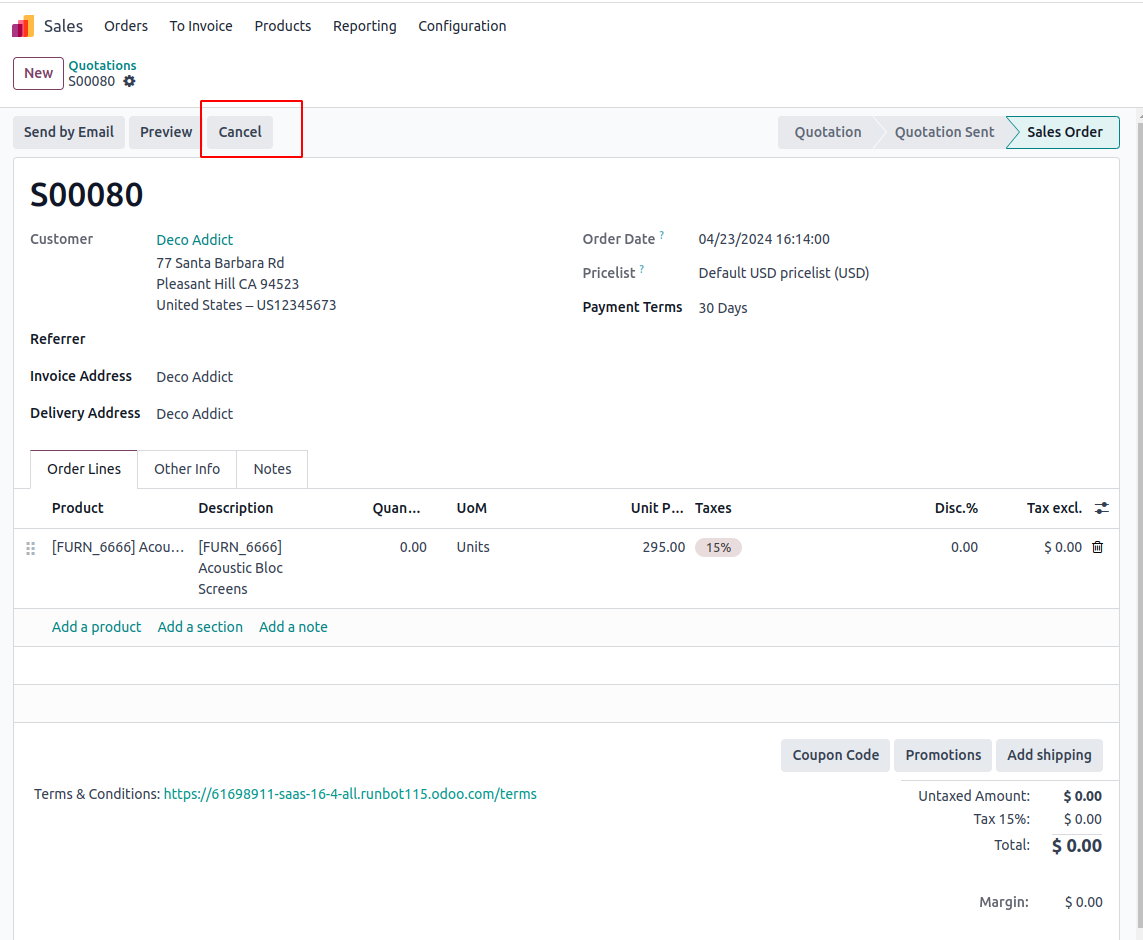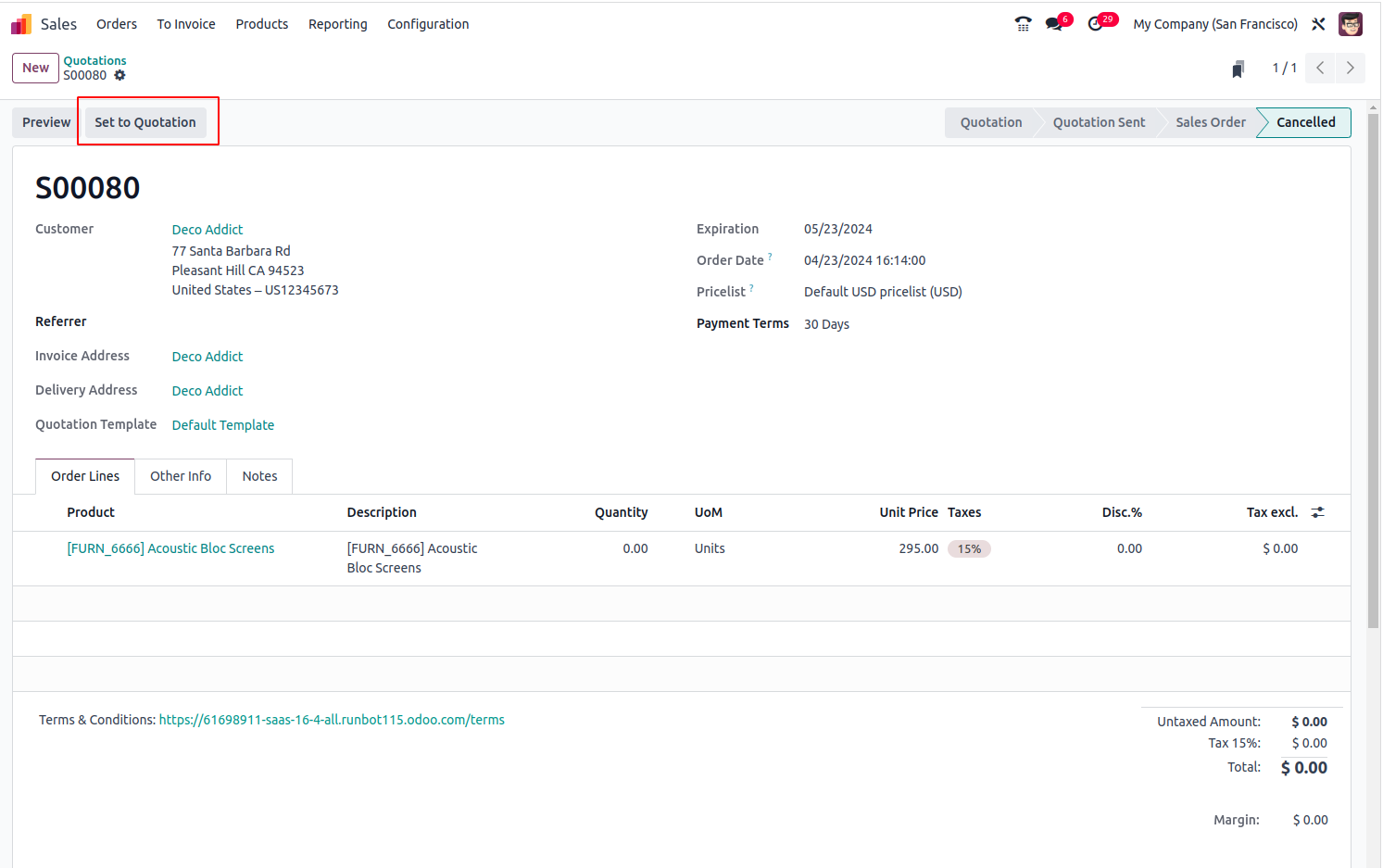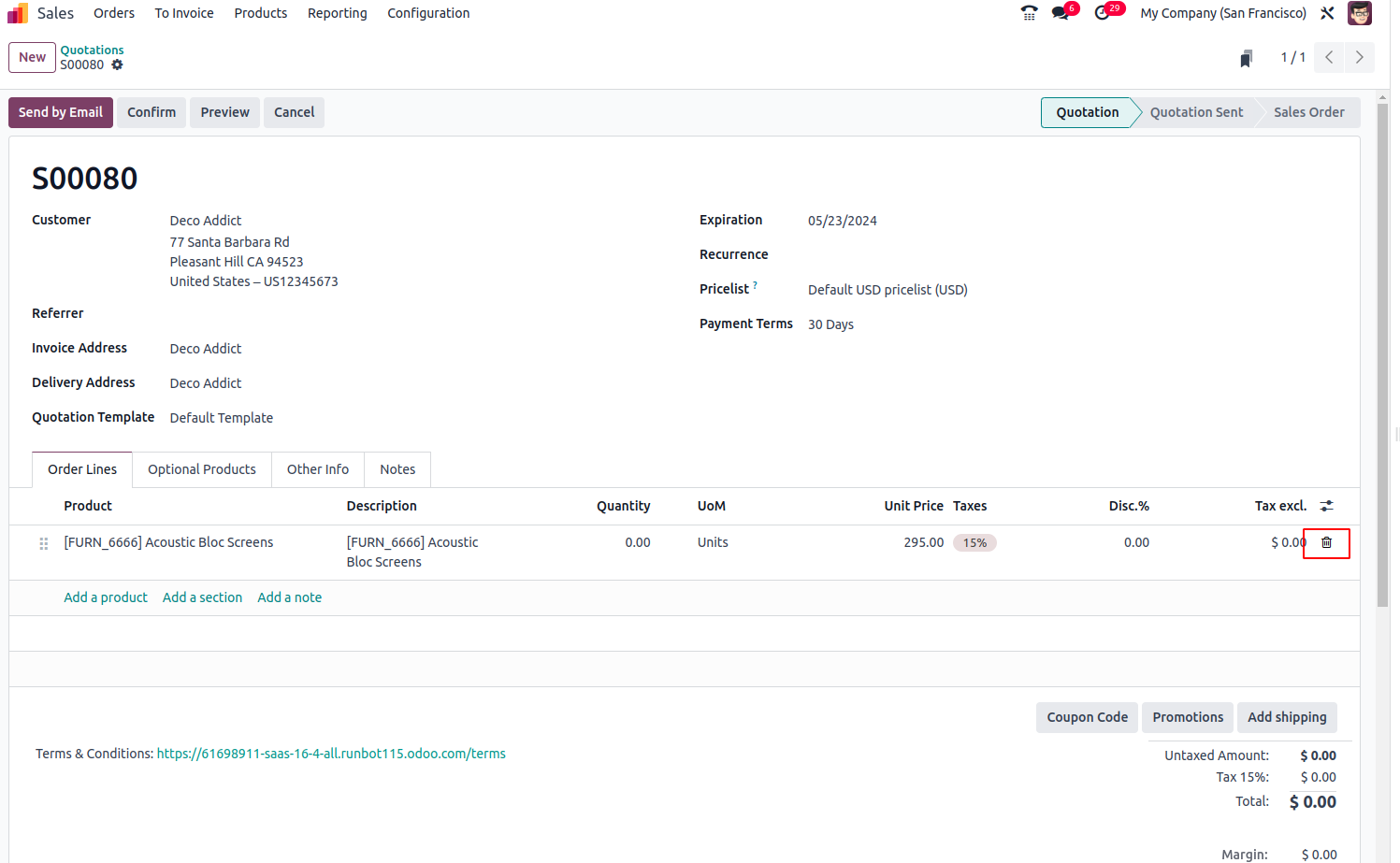Hi!
I added some products accidentally to a project we have and then I removed them from the project. BUT, the sales order that we had confirmed is affected and the products are shown in the invoice (with quantity zero and price zero but I want them to be completely removed from the sales order). When I try to delete them from the sales order I receive this error :" You can not remove an order line once the sales order is confirmed. You should rather set the quantity to 0."
But I need to remove these order lines completely from the sales order!!! Is there any way to remove them without needing to delete the whole sales order again and create a new one?
Thanks a lot in advance.