This message can appear when you're trying to confirm a PO for a product that needs to be dropshipped from your vendor to your subcontractor
Odoo is the world's easiest all-in-one management software.
It includes hundreds of business apps:
- CRM
- e-Commerce
- Accounting
- Inventory
- PoS
- Project
- MRP
This question has been flagged
This warning message is related to the configuration of the dropshipping operation type used in the dropship route .
When dropshipping products directly from the vendor to the subcontractor you have 2 configuration options :
Use the standard “Dropship” route and add a new rule to transfer the products from the vendor location to the subcontractor location.
Option 1: link this new rule to the standard “dropship” operation type.
Option 2 : link this new rule to a new “custom dropship” operation type
!!! Create this “custom dropship” operation type by DUPLICATING the standard “dropship” operation type!!!
If the operation type is created from scratch→ You will receive the following error warning message “For the product “X” the warehouse of the operation type (mycompany:Dropship to subcontractor) is inconsistent with the location of the reordering rule -Change the operation type or cancel the RFQ”
-> add the correct warehouse on the new operation type (!!!This field is hidden by default.If you're not in the multicompany configuration, you'll have to make it visible first with Studio)
→ The main advantage of option 2 is that you can organize your dropshipping actions per subcontractor by creating a custom operation type for each subcontractor, which creates a clear overview.
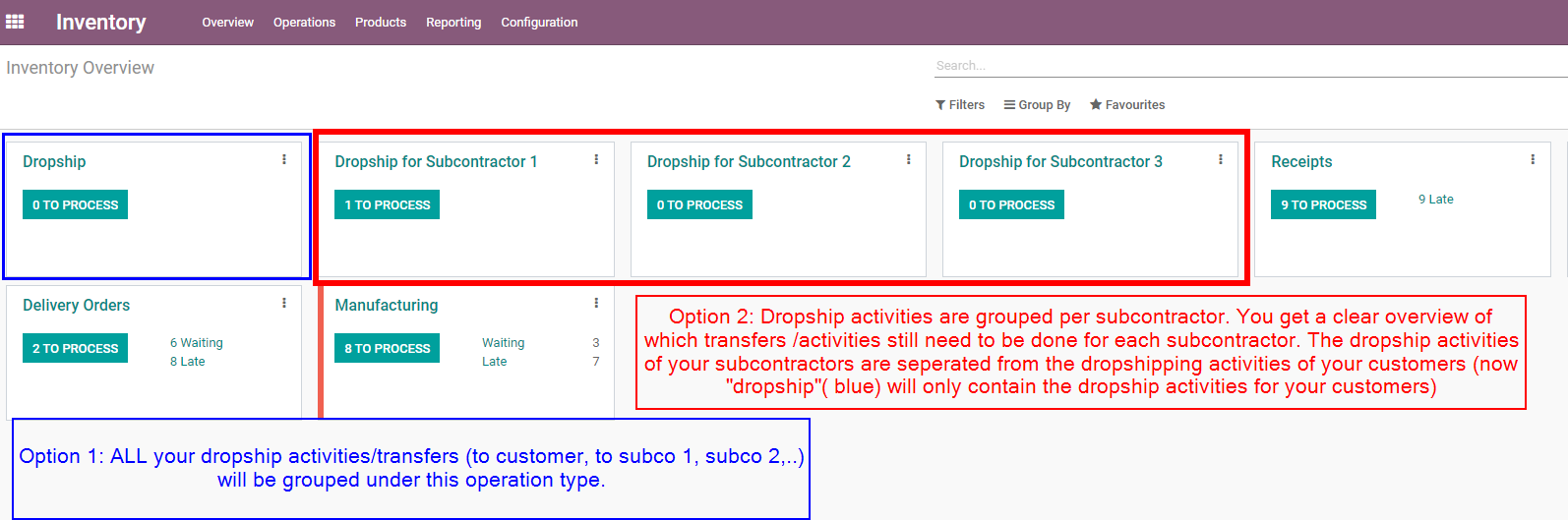
FYI:
configuration screenshots option 1:
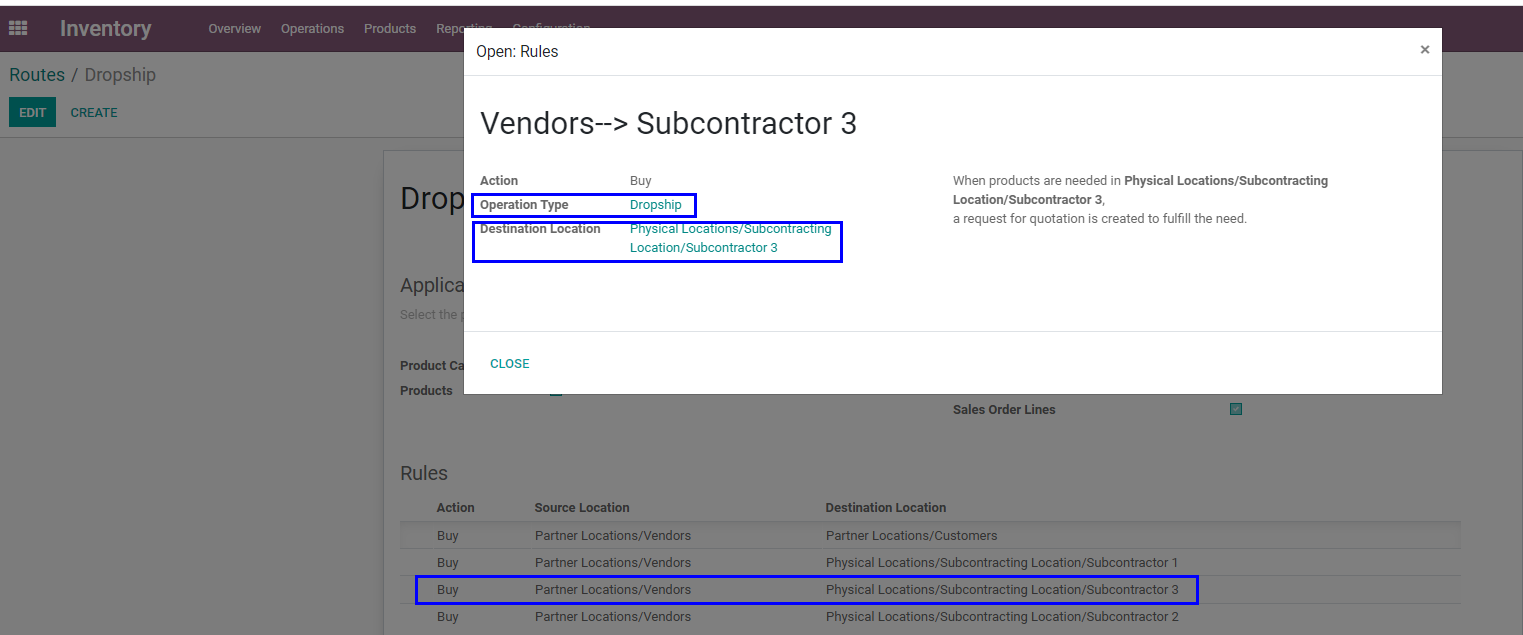
configuration screenshots option 2:

new rule linked to custom operation type

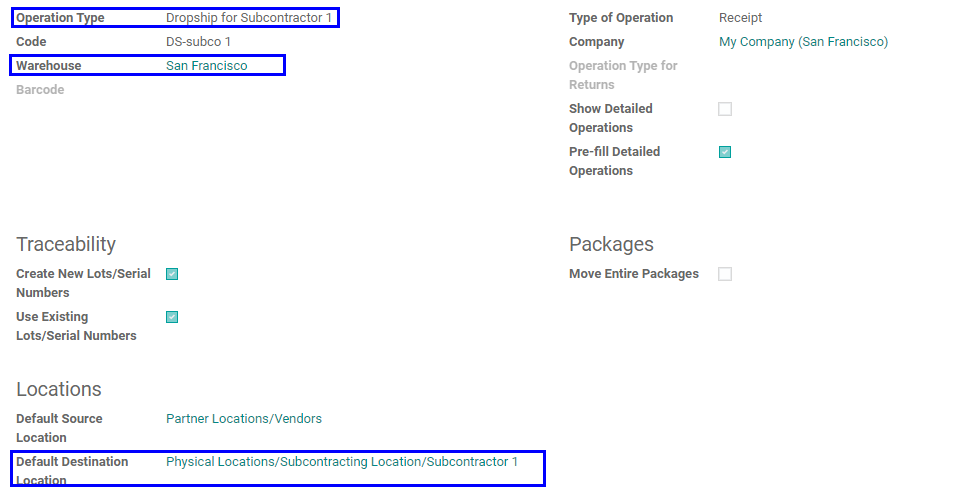
i'm trying with option 1 but looks doesn't works!
getting this:
The operation cannot be completed: - Create/update: a mandatory field is not set. - Delete: another model requires the record being deleted. If possible, archive it instead. Model: Production Order (mrp.production), Field: Operation Type (picking_type_id)
Any suggestion ?
Enjoying the discussion? Don't just read, join in!
Create an account today to enjoy exclusive features and engage with our awesome community!
Sign up| Related Posts | Replies | Views | Activity | |
|---|---|---|---|---|
|
|
1
Sep 21
|
3356 | ||
|
|
1
Aug 24
|
3163 | ||
|
|
1
Jun 21
|
2491 | ||
|
|
3
Mar 25
|
17493 | ||
|
|
2
Feb 24
|
3800 |

