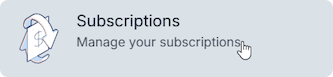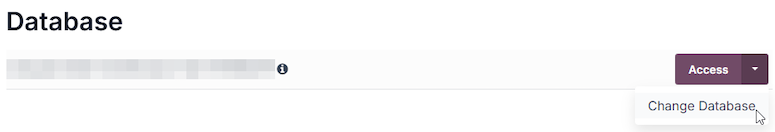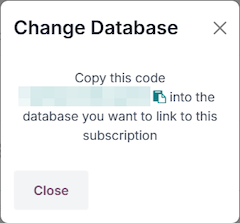I have entered a subscription code in one of my Odoo on-premise projects and I wanted to unlink it. I have done some research and found some links like in this one "https://www.odoo.com/documentation/saas-15.2/nl/administration/maintain/on_premise.html".
However, I cant find the button that says I can unlink a subscription code in my odoo.com website. This is what it looks like "https://www.odoo.com/documentation/saas-15.2/nl/_images/unlink_single_db.png".
It will be helpful if someone can help me. Thank you in advance.