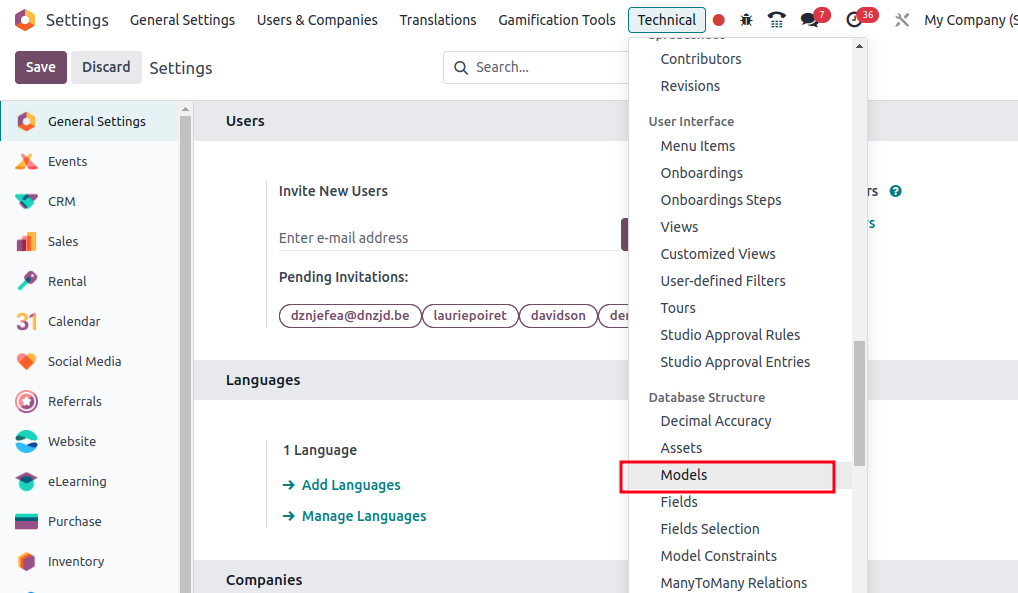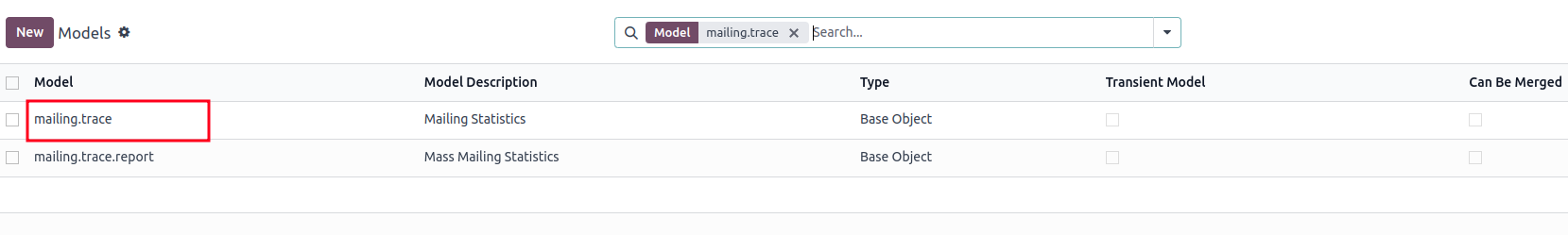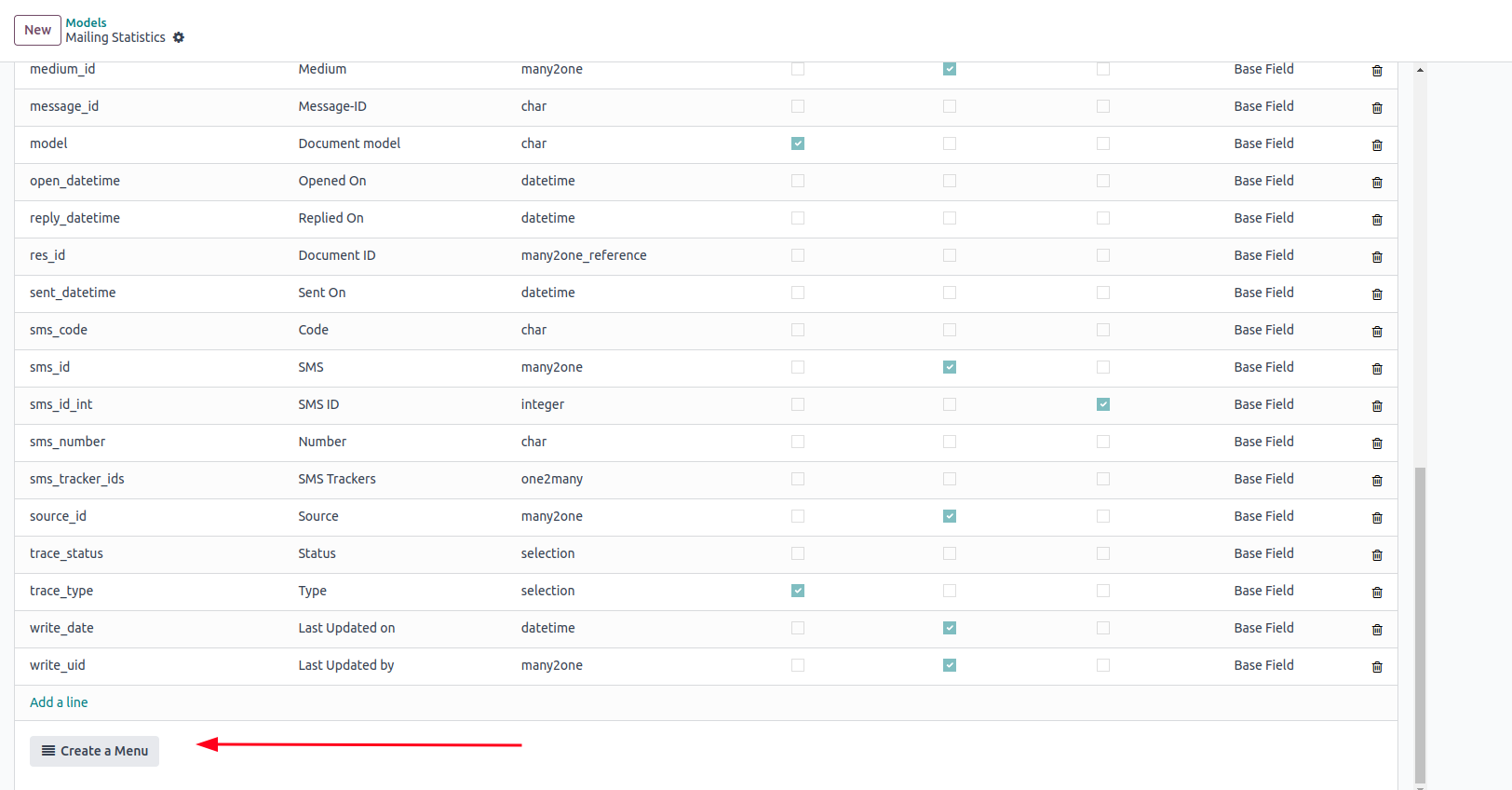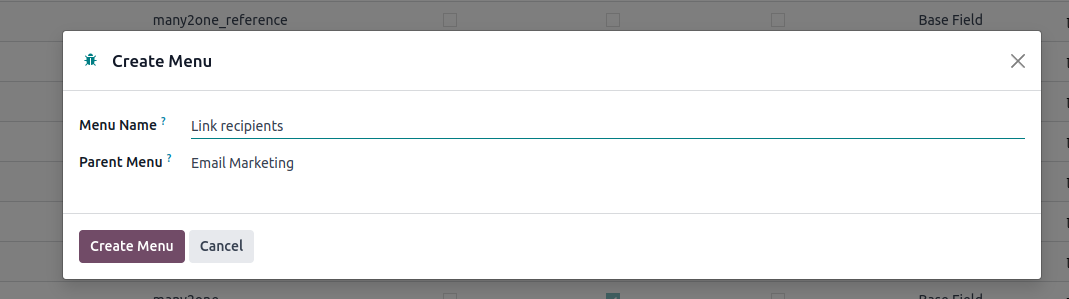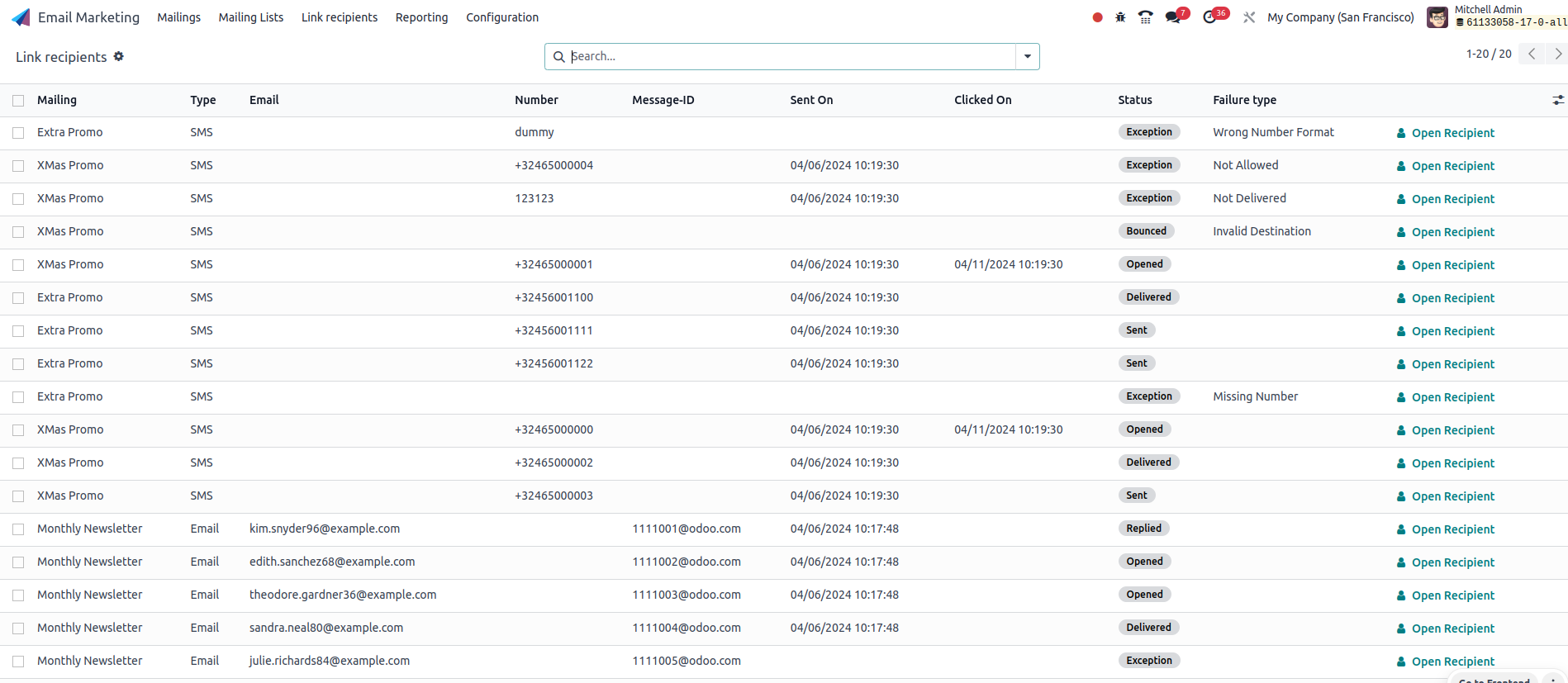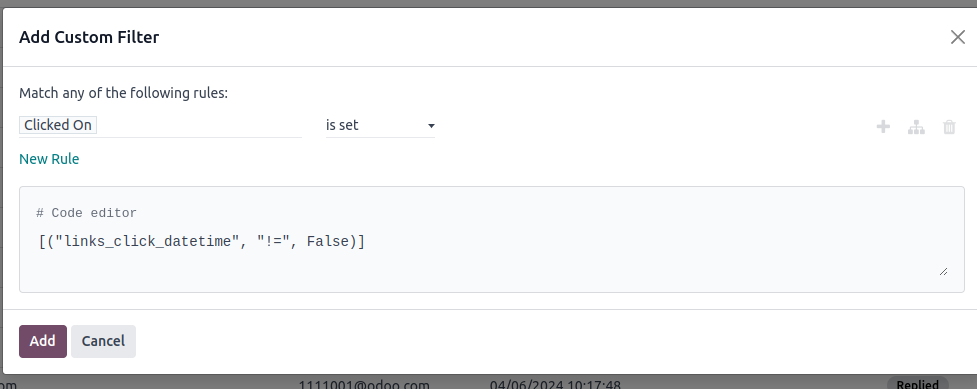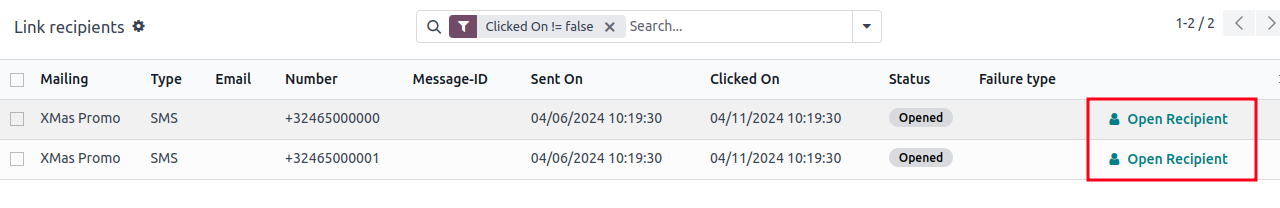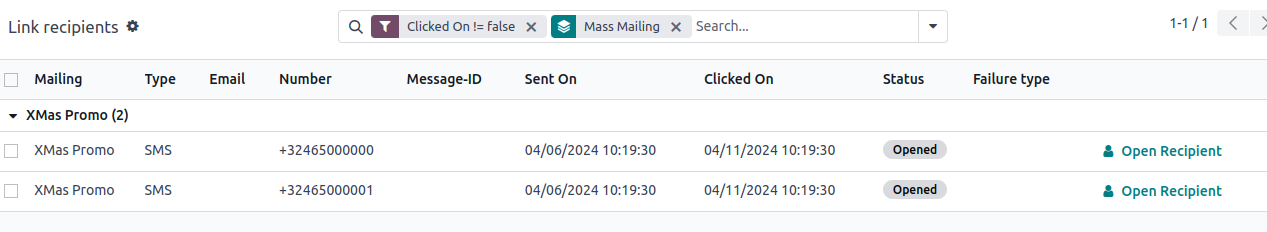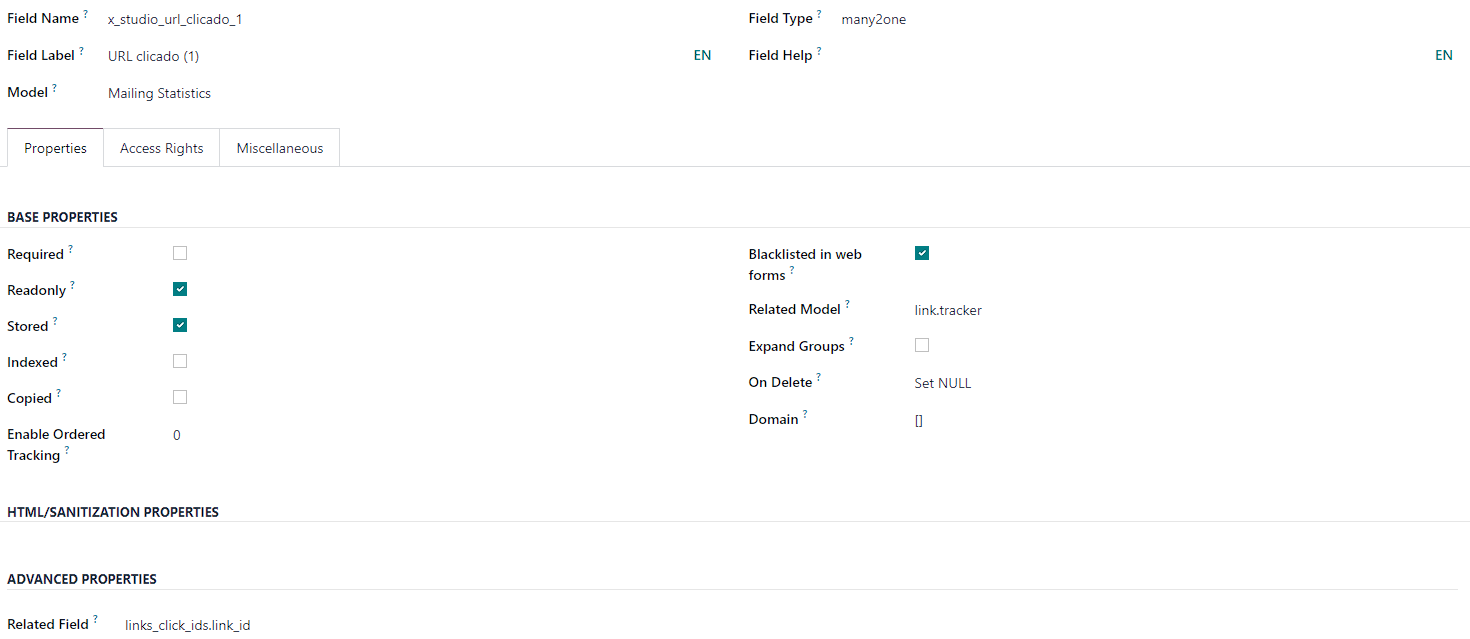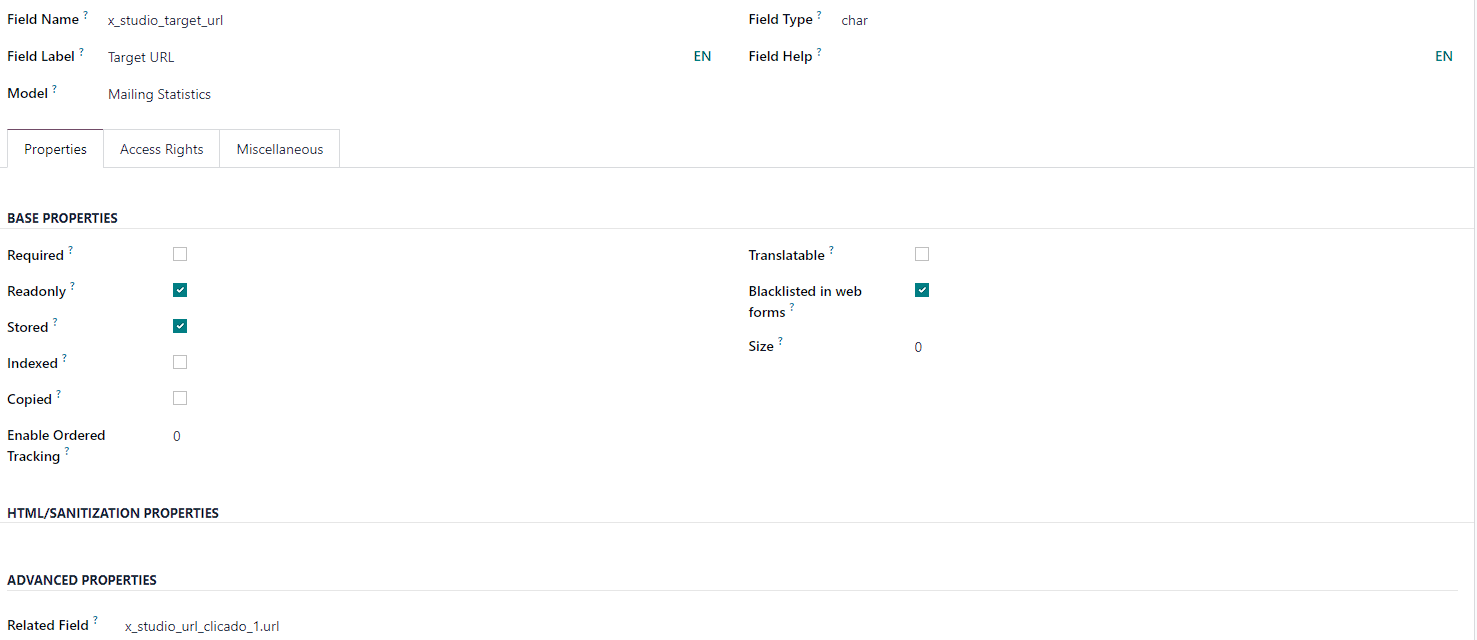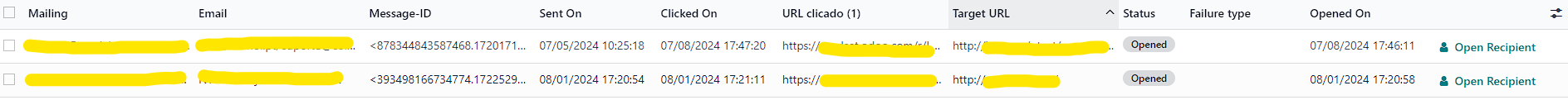When accessing the Link tracker menu in the Email marketing configuration, you can access the number of clicks.
1.
2.
Then, switching to the list view, each click provides some statistics and allows to open the recipient.
1.
2.
3.
This is a lot of clicks before accessing the contact, so this entry is to provide a faster workaround to see easily who clicked on the email or sms link.