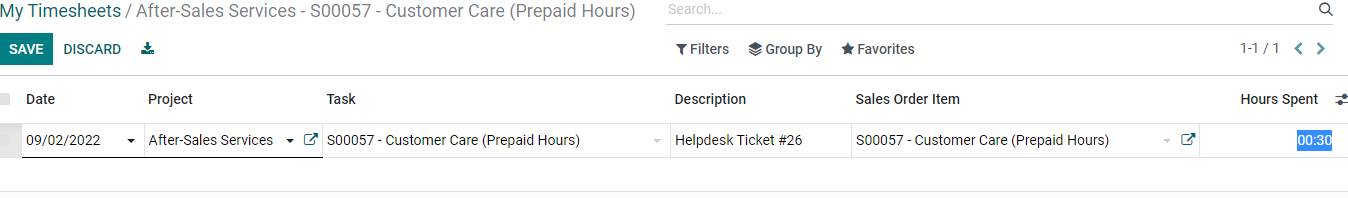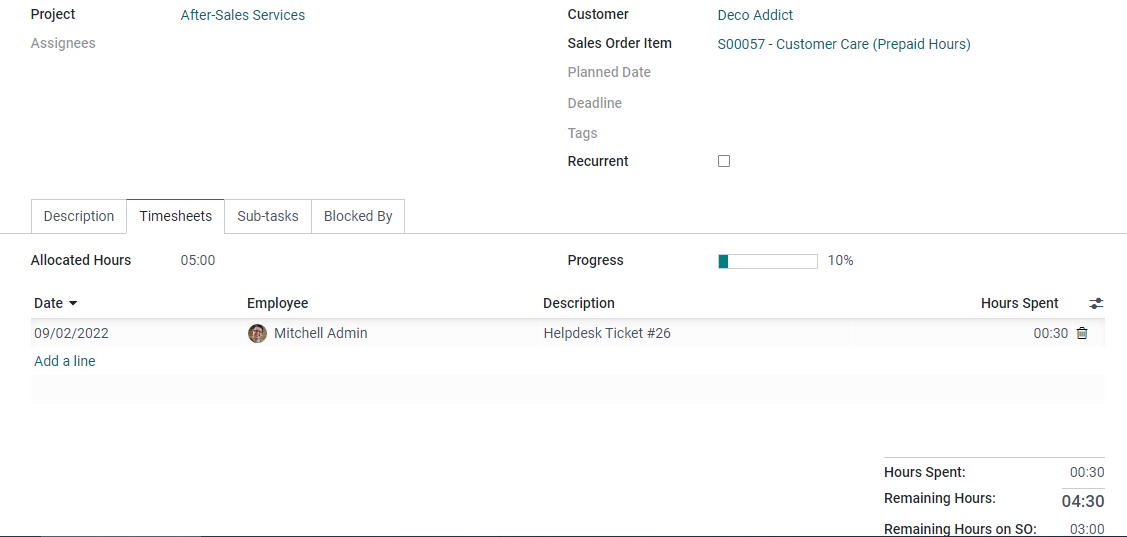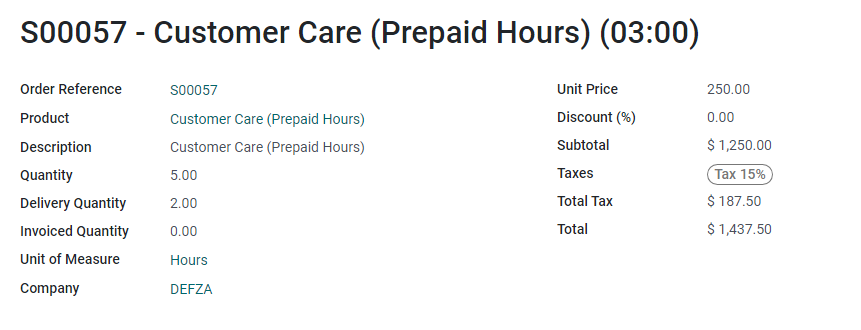Hello,
I'm using Odoo 15, and I'm trying to track consumed hours on Helpdesk Tickets on a Task.
I created a Product as a Service, and configured it to create a Task on a Project.
When I sell that Product to a Customer, and he opens a Ticket on the Helpdesk,
I need the Timesheets that counts on that Ticket to be reflected automatically on the Task created by the Product.
So I can track the consumed time on the Task.
I tried a manual approach, when I create a Timesheets on the Ticket, I go to the Timesheets module and tries to change the Task to the one created by the Product, but I received a warning telling "A timesheet cannot be linked to a task and a ticket at the same time."
So I need a solution even using the Studio or Automatic Actions.