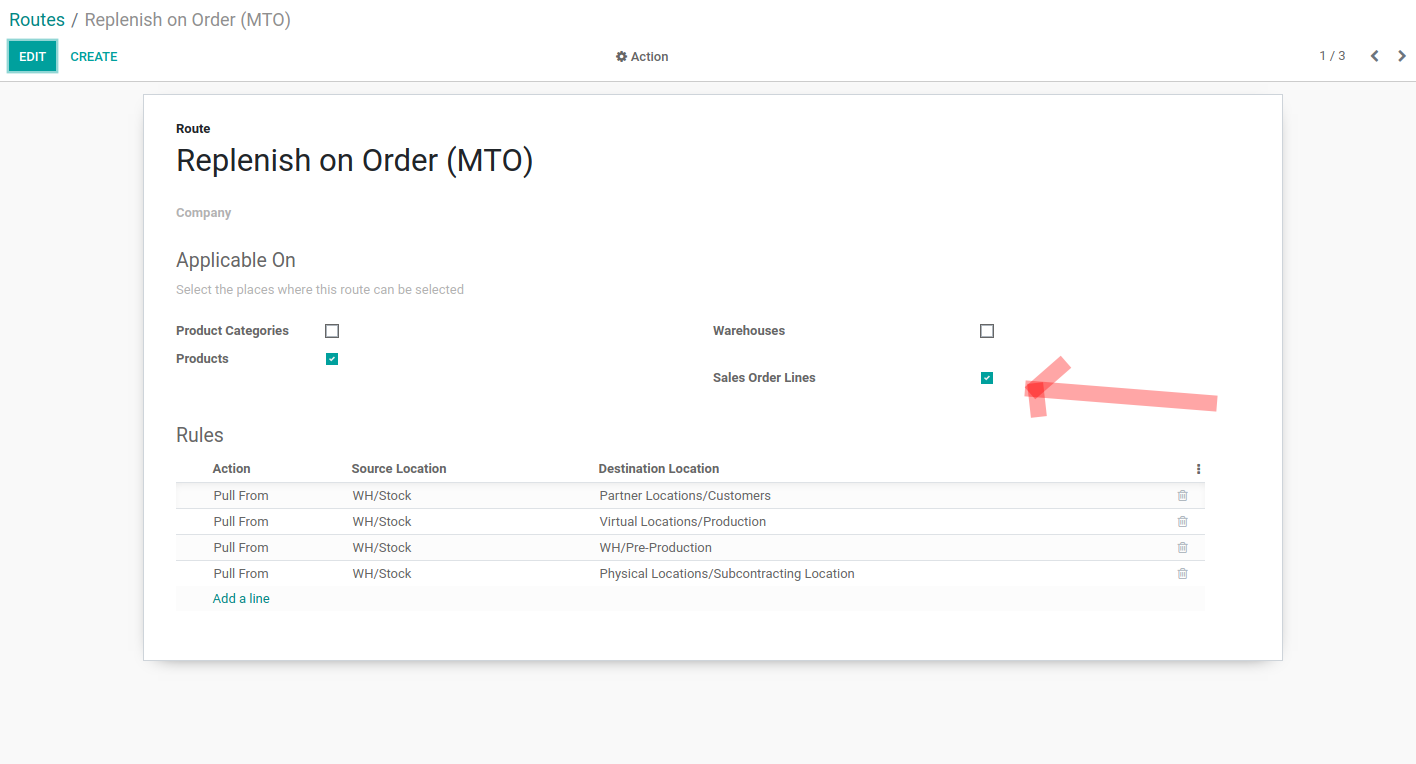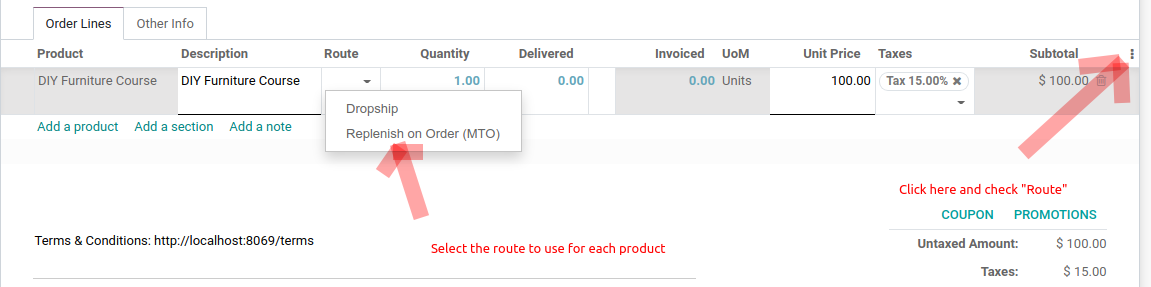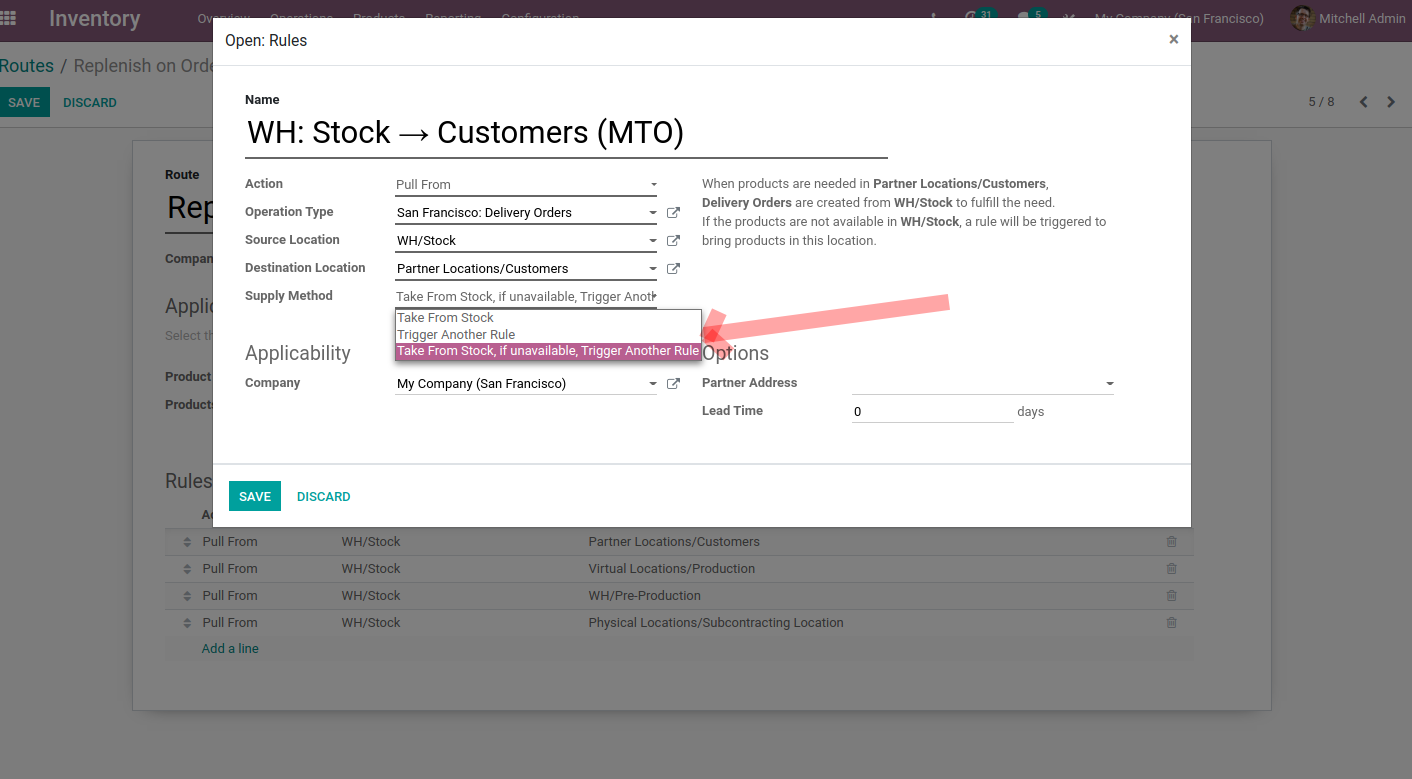How to manage both flows (make to stock and make to order) depending on the order for a single product ? (V14)
2 orders type (for the same products):
Big orders => 2week or more lead time (MTO flow)
Small orders => 2 days lead time (MTS flow)
Stock level:
Objective to keep a 2 weeks stock level in average (based on small orders demand) for the MTS.
Problem:
Big orders reserve all the available stock, which make it impossible to deal with small orders unless the stock is unreserved.
How to manage this to make sure big order only reserve stock when the quantity needed for the order has been bought / produced (MTO generating a purchase / manufacturing automatically), knowing that for the same product, I need both solutions (MTO and MTS) to be available ?