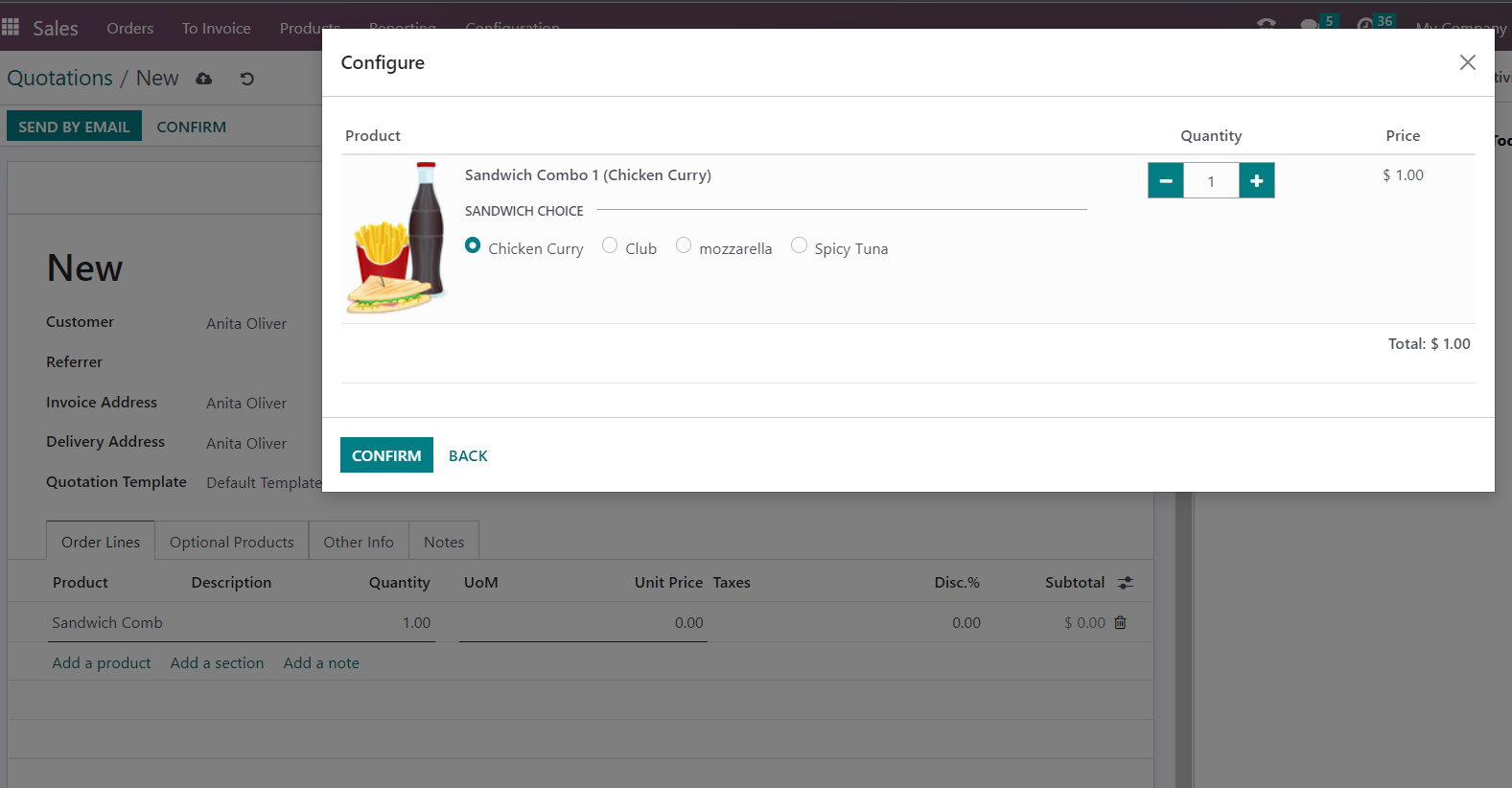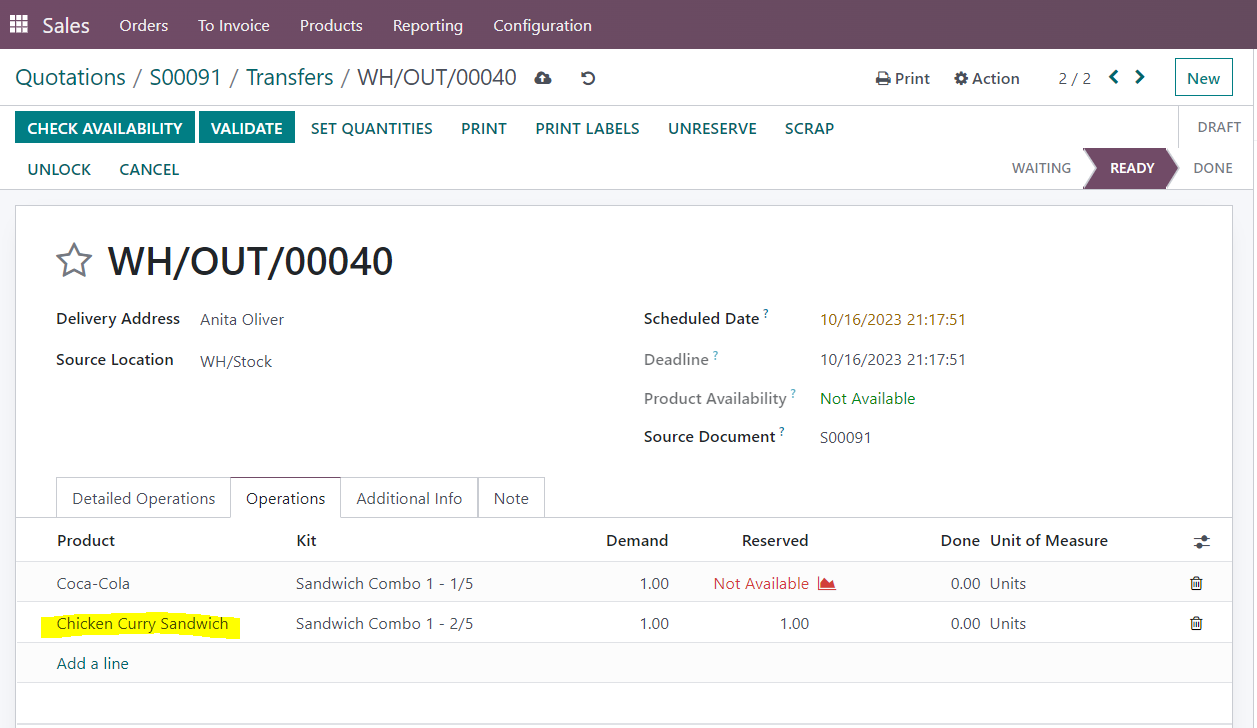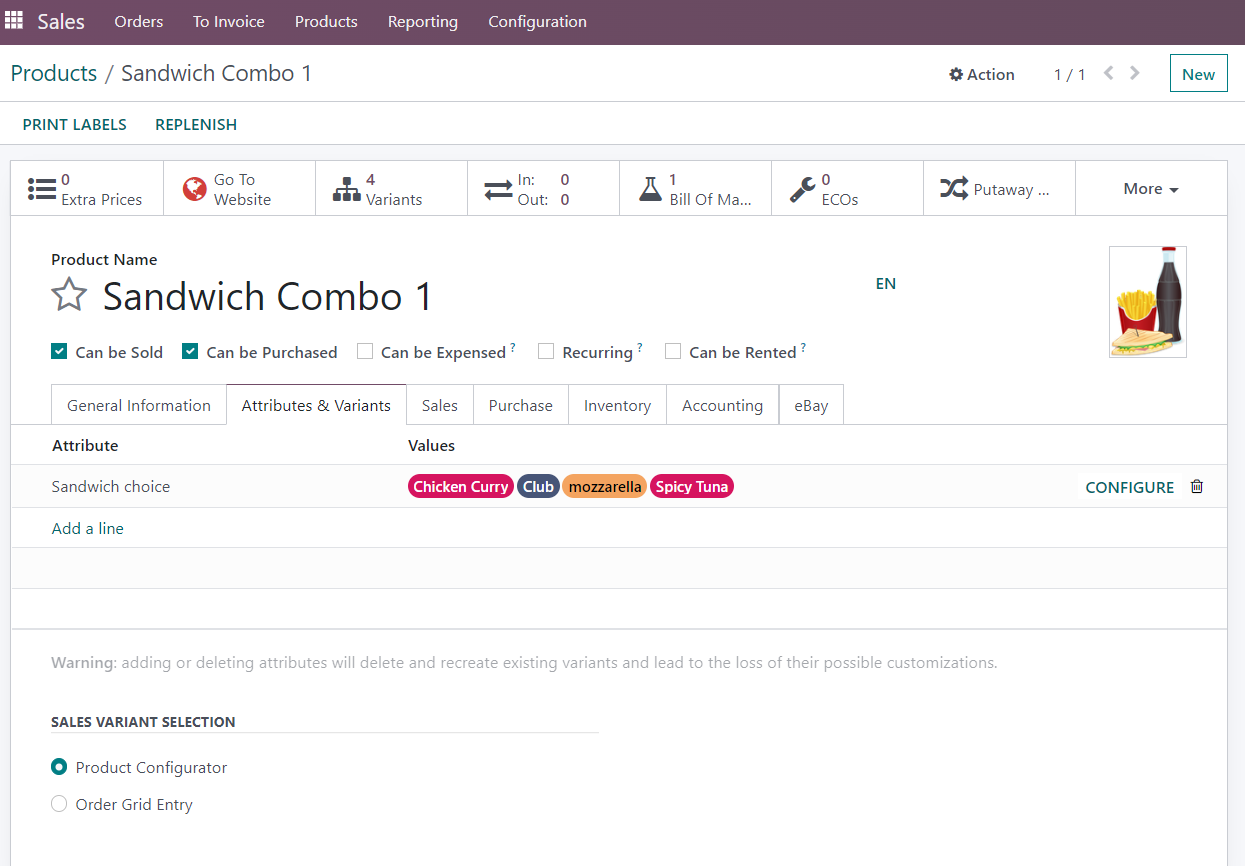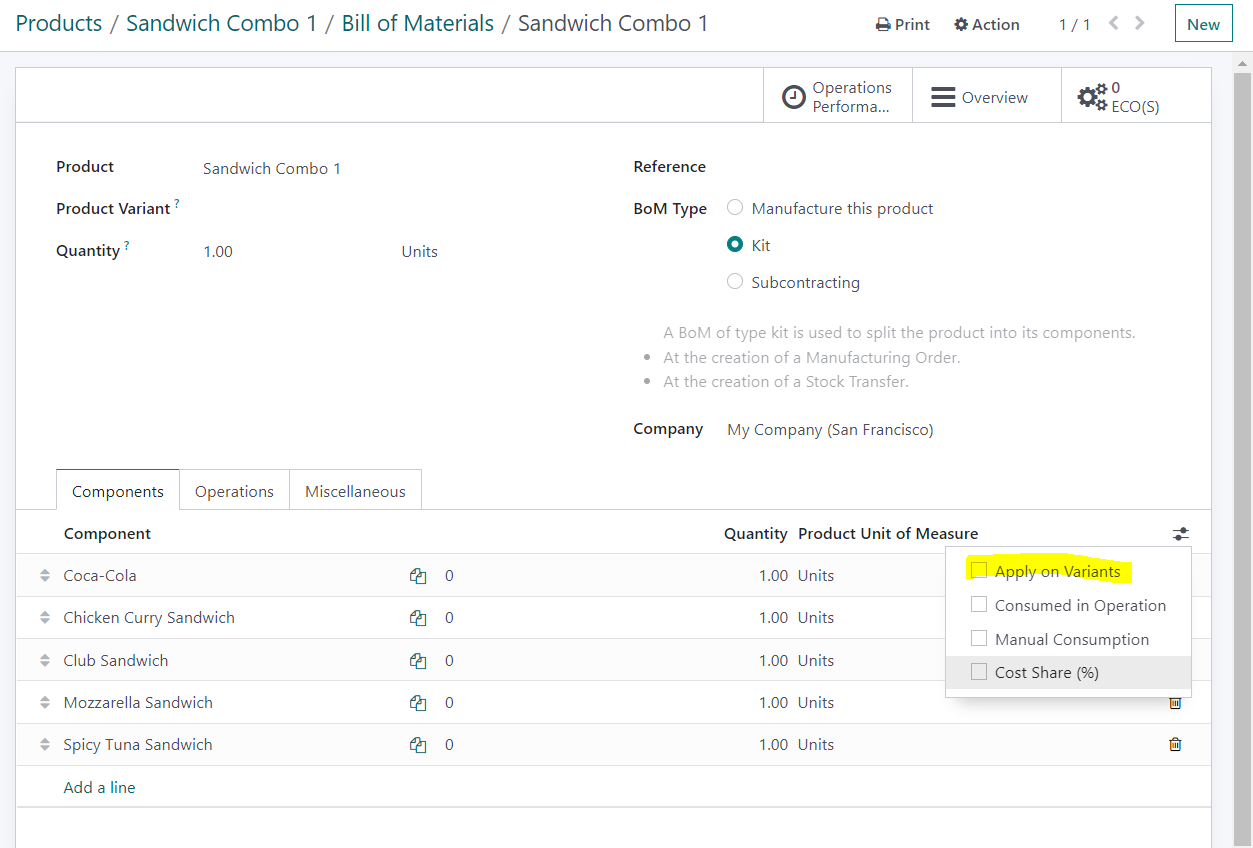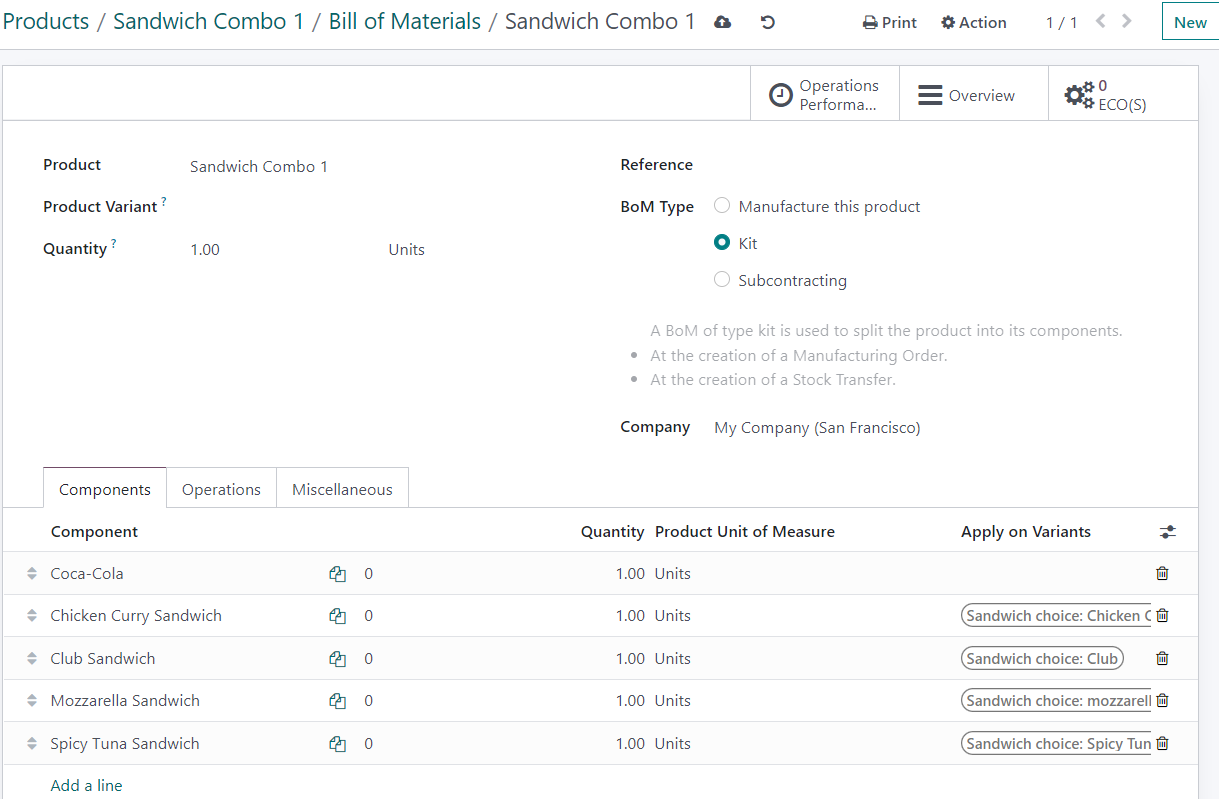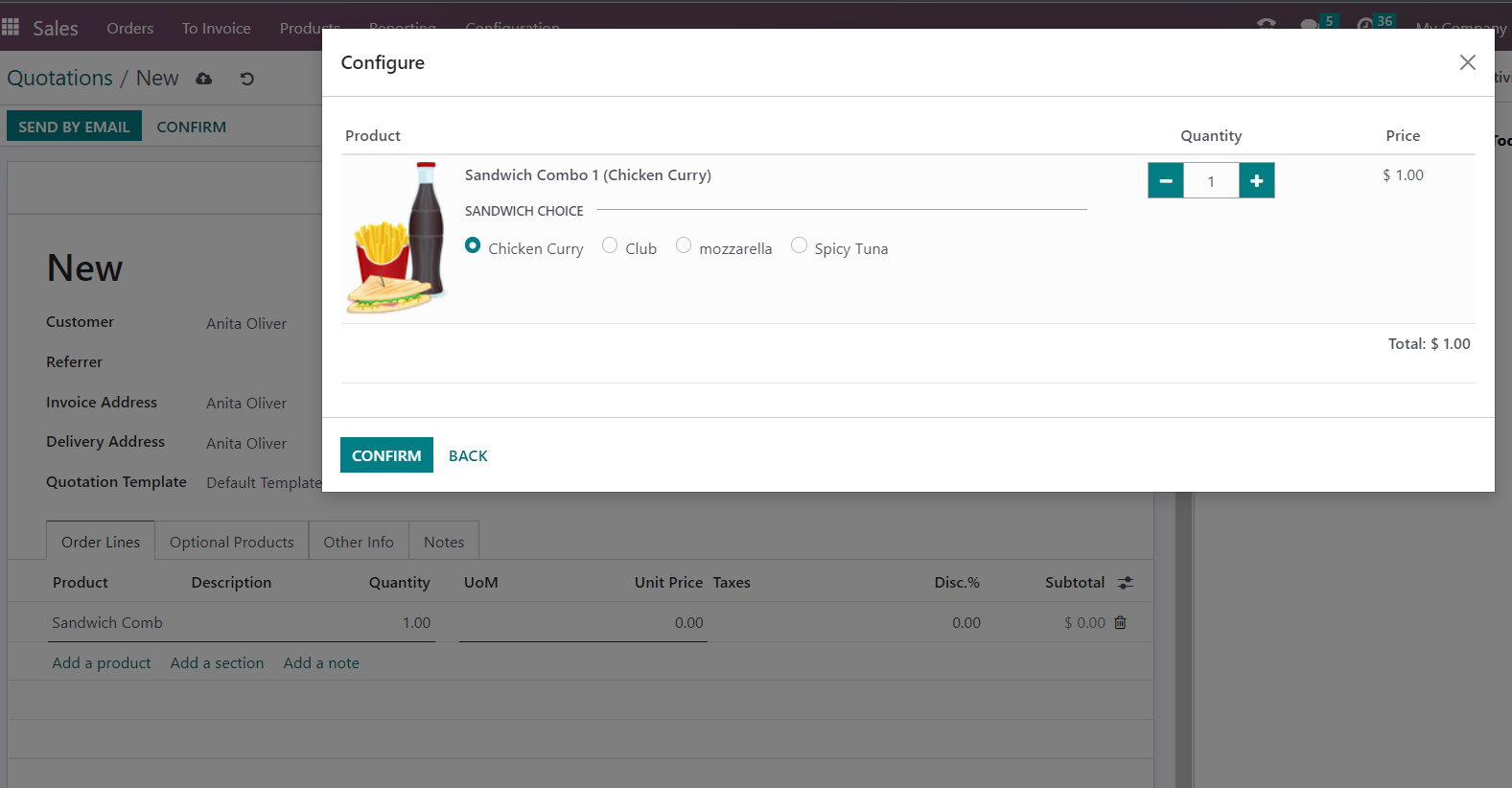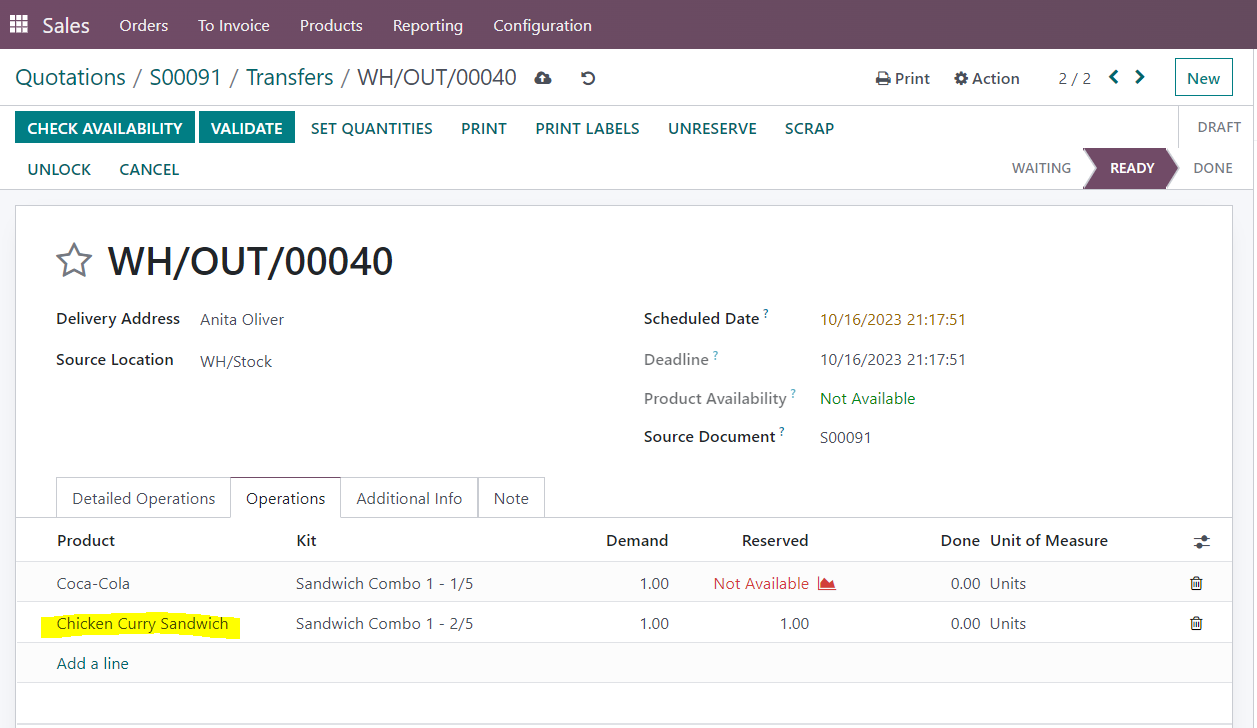The steps that are followed are a combination of the use of variants with attributes and kits within the list of materials of the products
1. Enable variants in configurations
2. Create the combo product
3. Set up the variants to choose from, in the current image we are creating the attribute and its value based on the choice of sandwich you can choose from the combo options
You can add more attributes and values if you need to make more choices
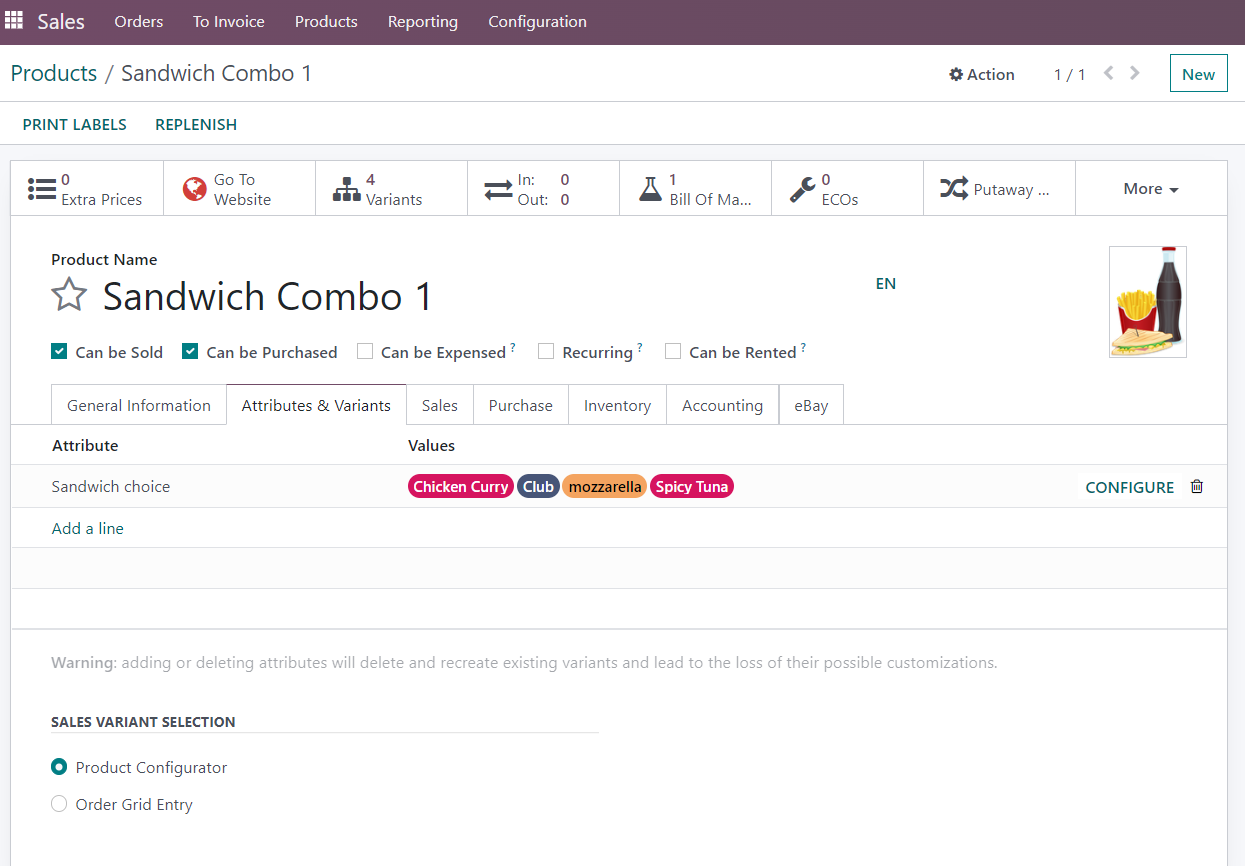
4. Create the kit with the products that will be available to choose from and then activate the option "Apply on variants" on the side
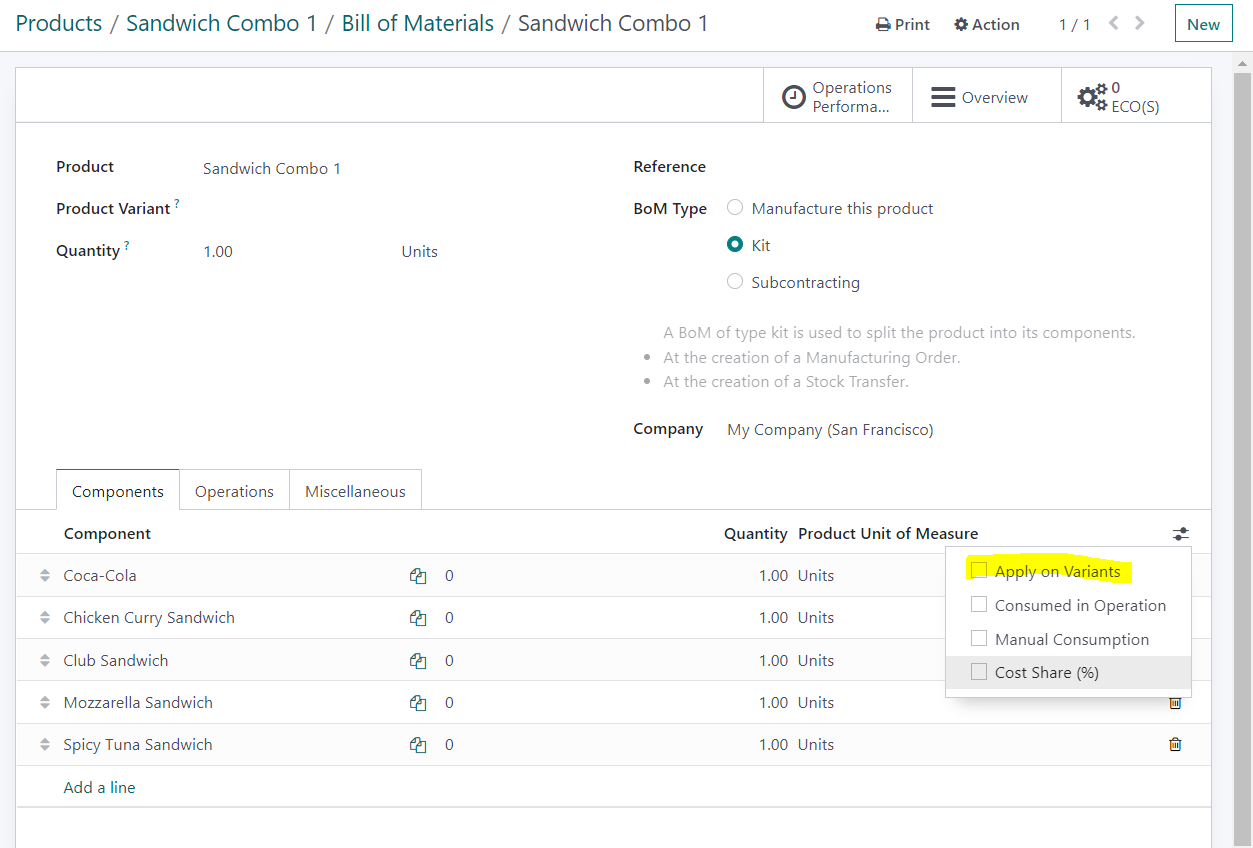
This will enable extra columns which will allow me to select a specific product for the kit whenever that attribute is selected (variant).
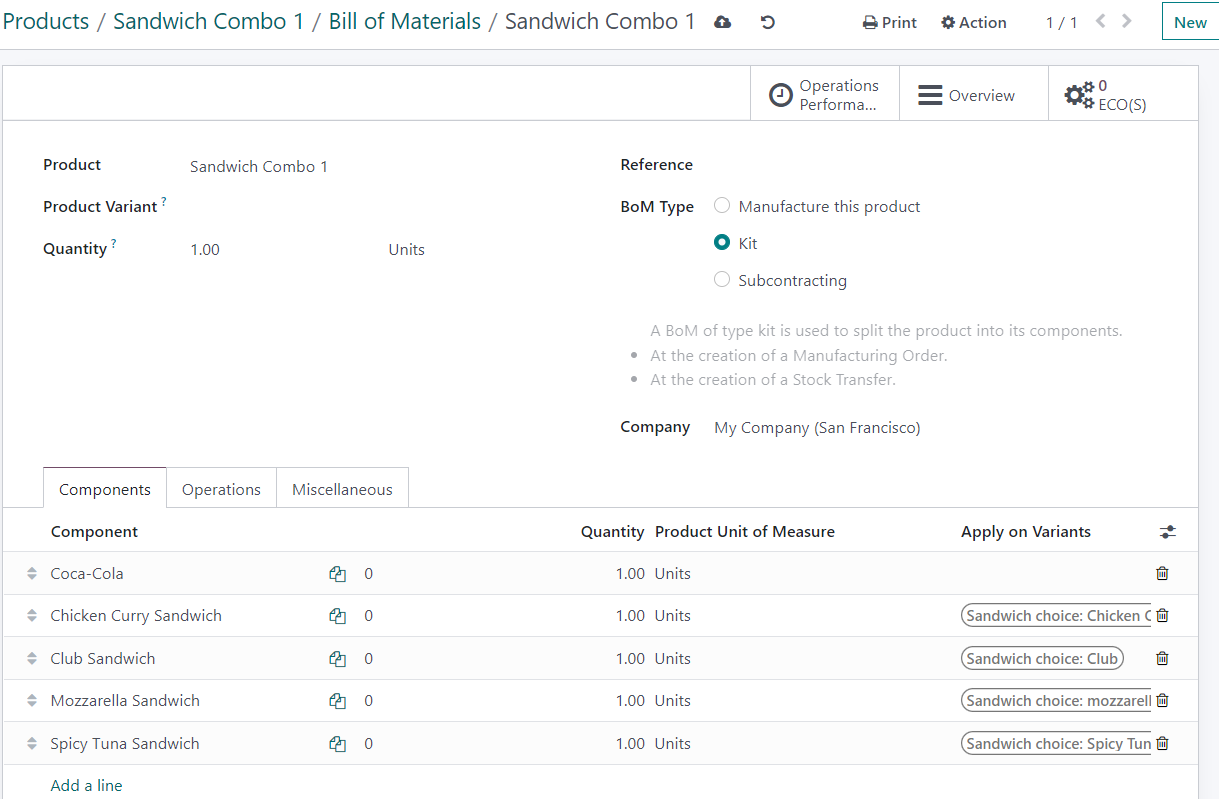
The applied configurations will result in the following process:
Each time you make a sale, the combo product will pop up to select the different components you can choose from, now by linking the attribute to the component whenever you select a specific attribute the kit will select that specific product.
For example, If I sell a sandwich combo 1 and choose Chicken Curry, the kit I will deliver will contain the "Chicken Curry Sandwich" selected in the attributes.