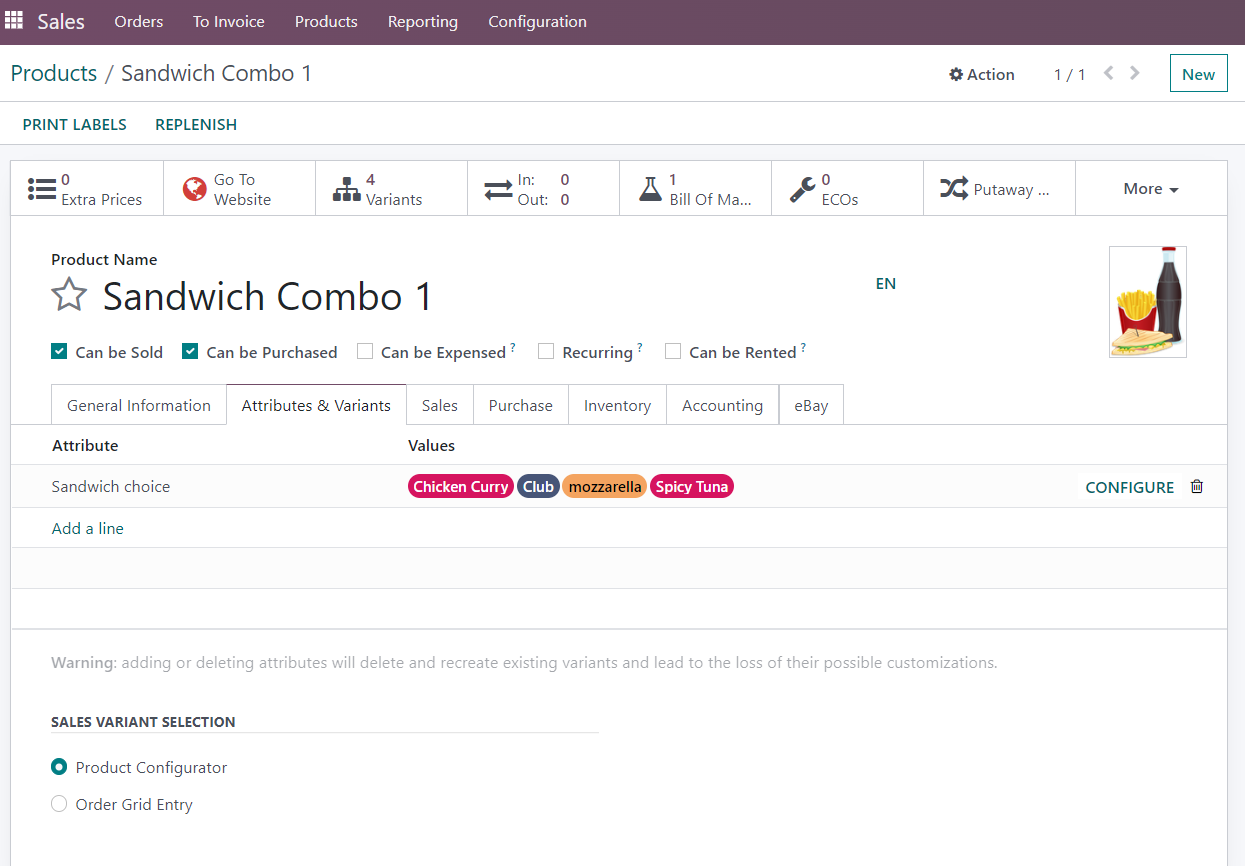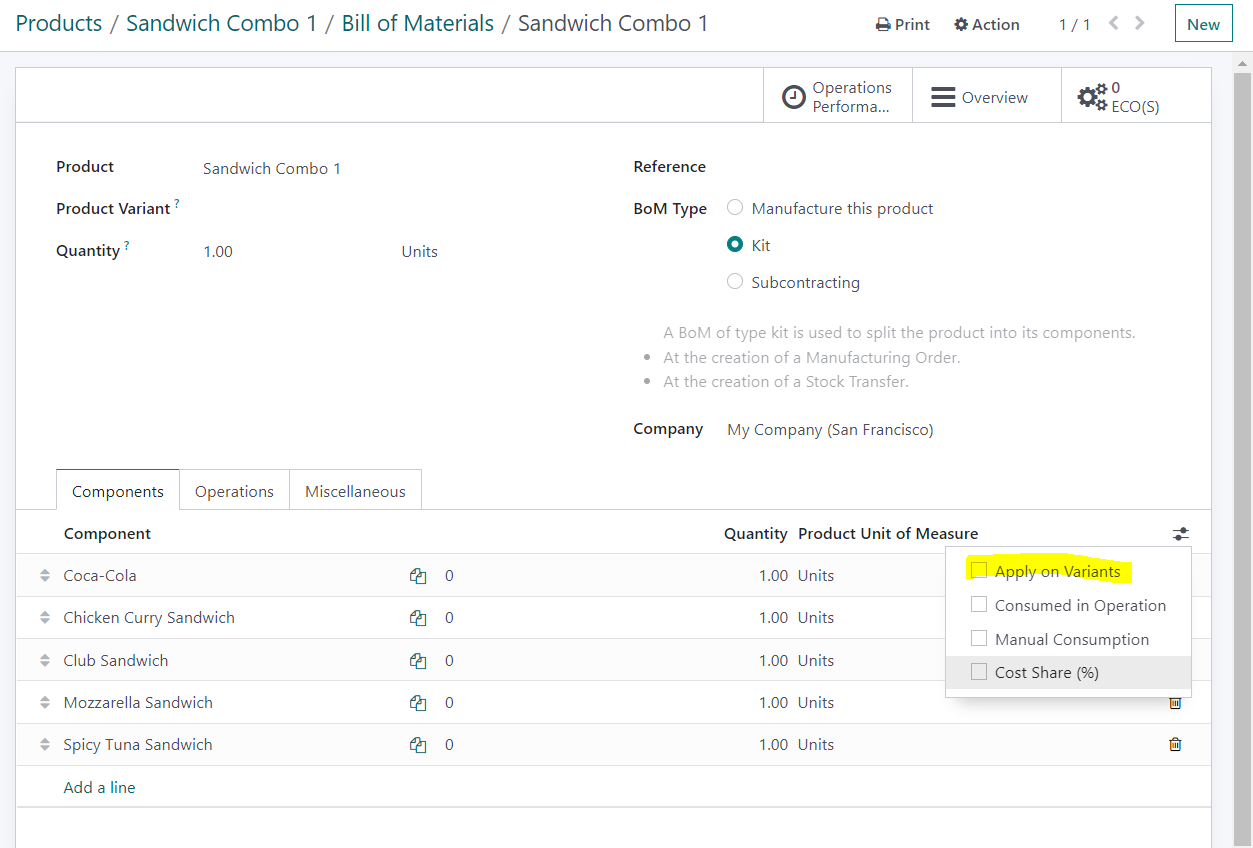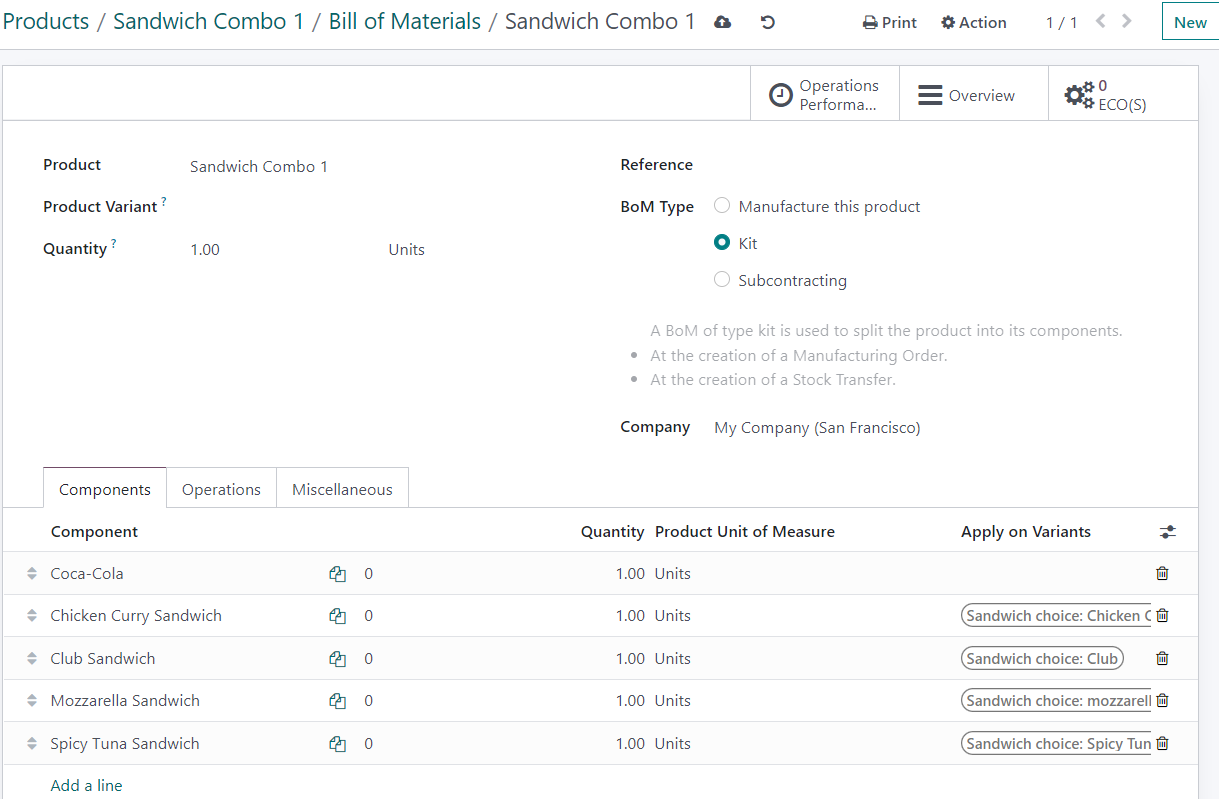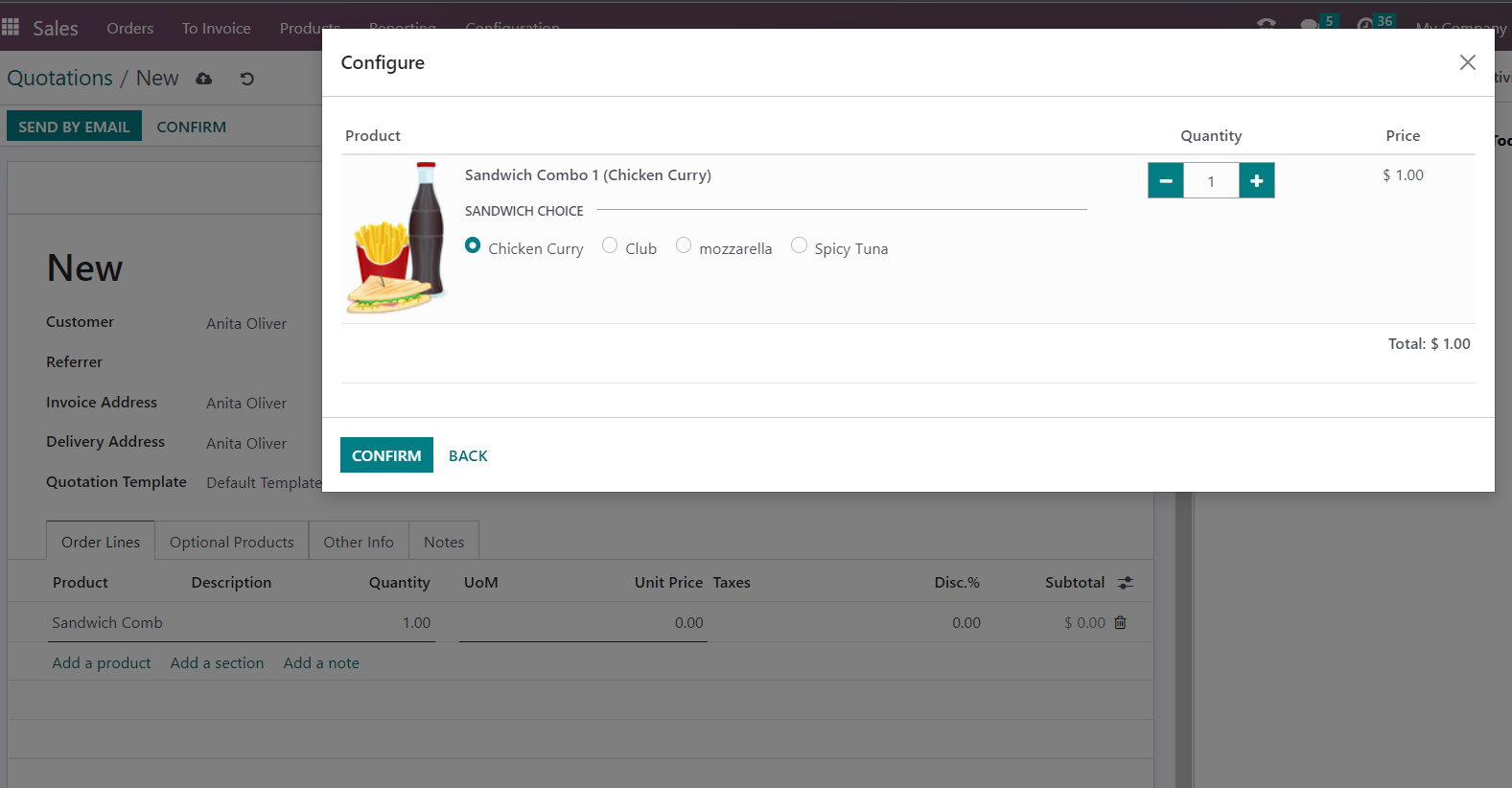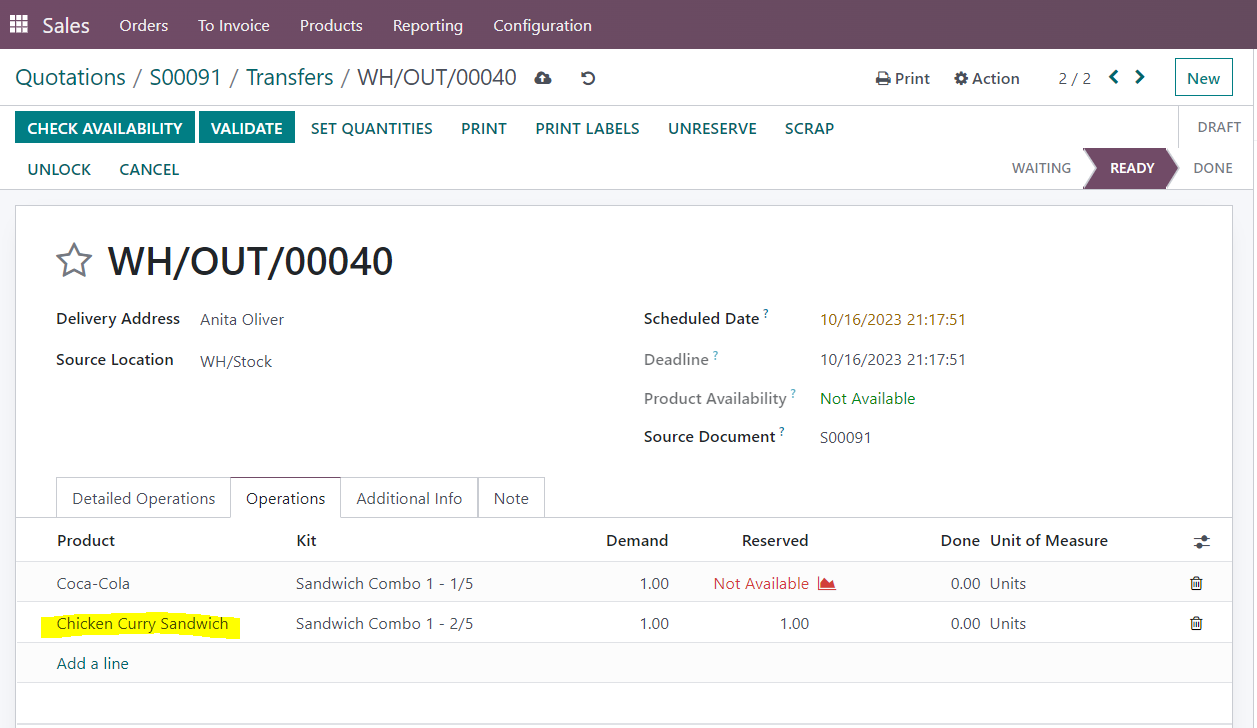If you need to sell kits and within the kits you offer different products (variants with multiple attributes) there are a series of steps you can follow to work with
(this solution can be applied for cases whenever you need to sell combo products, similar to the one offered in fast food industries but you have the option to choose multiple options for one product i.e flavors or sizes)