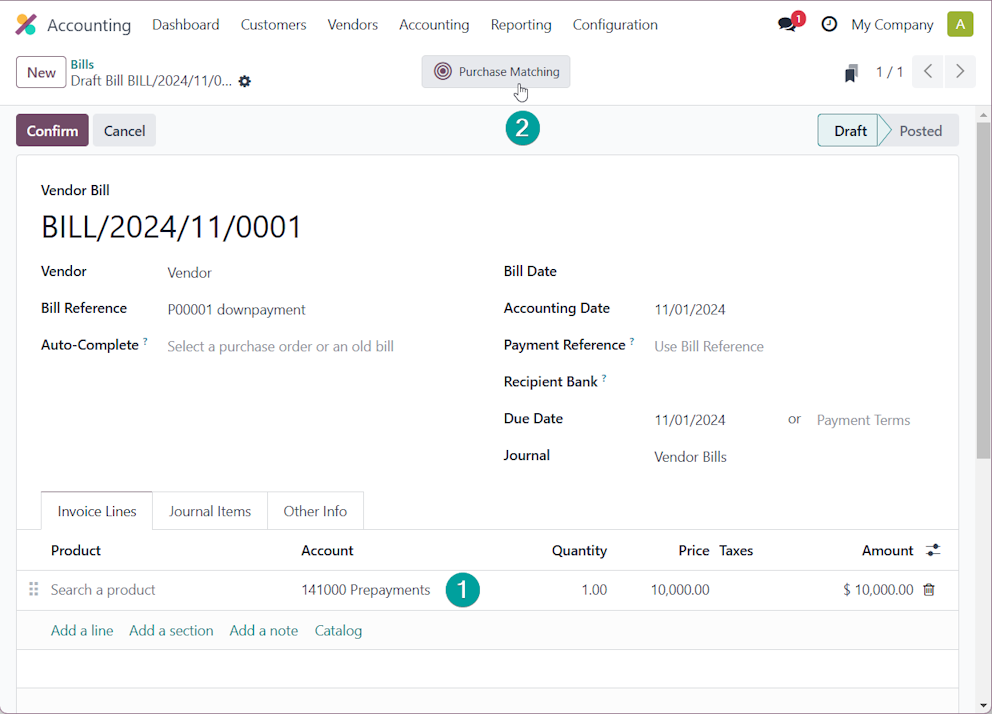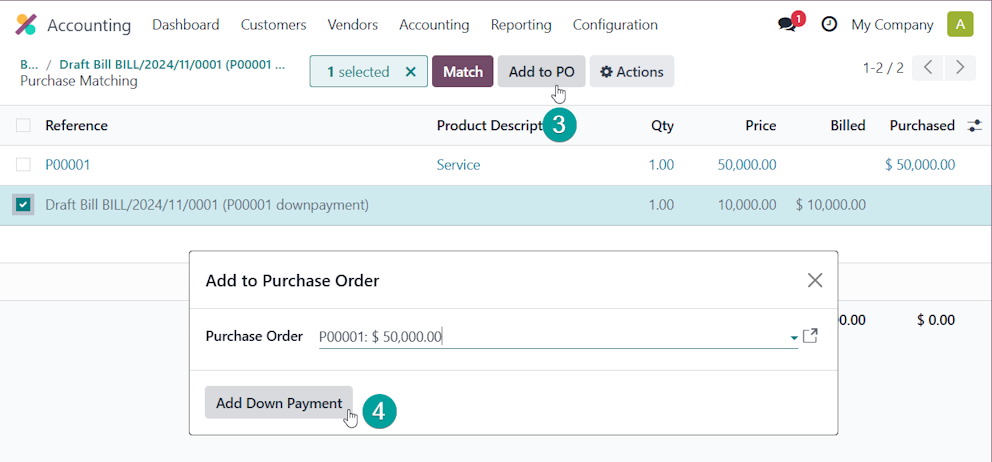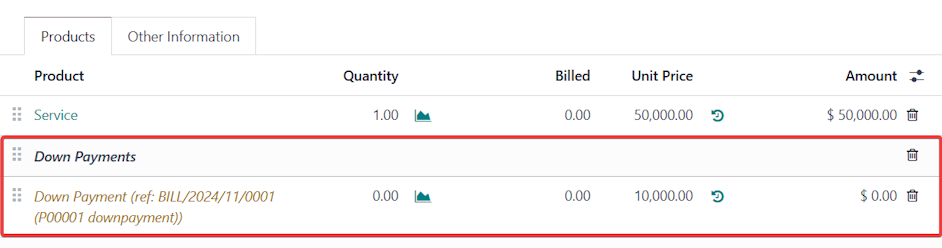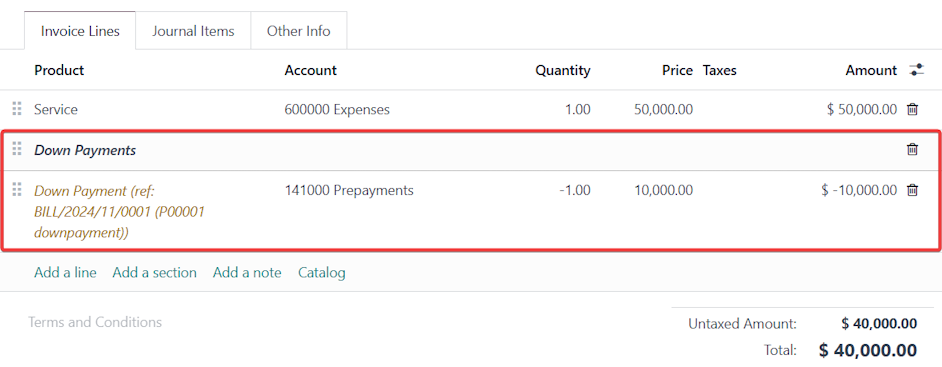From the Odoo 18.0 Release Notes:
PO/Bill matching - Advanced PO matching: A new screen is available to manually match open purchase order lines and vendor bill lines together. You can also create completely new purchase orders directly from vendor bill lines and add lines as down payments on existing purchase orders.
How do I add a Bill line as a down payment on an existing purchase order?