Hello,
Is there anyway to add or link an odoo v16 spreadsheet into a task. I have tried to share the spreasheet and add the URL into the task but when i cannot open it.
Hello,
Is there anyway to add or link an odoo v16 spreadsheet into a task. I have tried to share the spreasheet and add the URL into the task but when i cannot open it.
Hi Ronis,
yes it's possible.

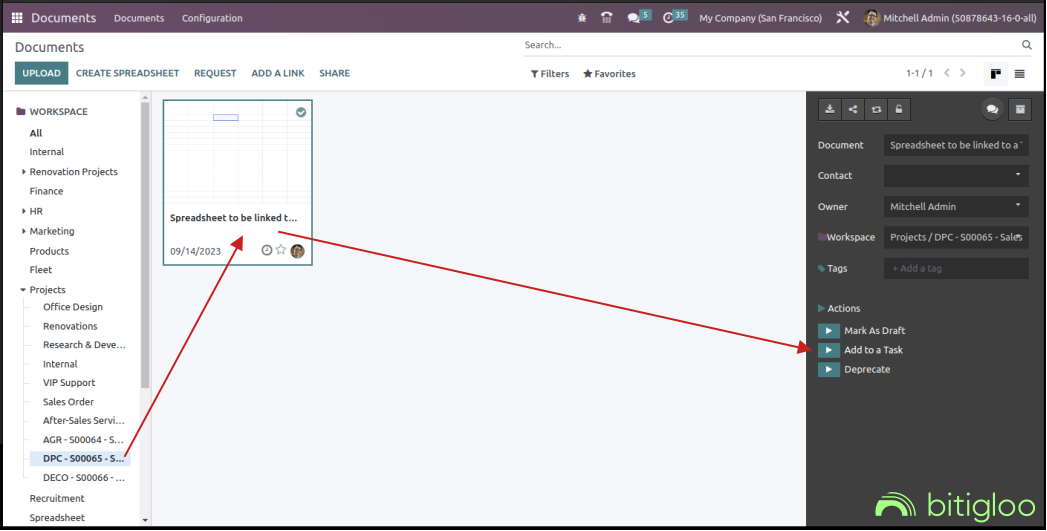

I hope I could help you.
Best Regards,
Hamid - bitigloo GmbH
besides, you can also directly click on the Smart button on the task and create your spreadsheet from there.
Create an account today to enjoy exclusive features and engage with our awesome community!
Sign up| Related Posts | Replies | Views | Activity | |
|---|---|---|---|---|
|
0
Feb 26
|
175 | |||
|
1
Dec 25
|
676 | |||
|
1
Jun 23
|
4441 | |||
|
1
Nov 22
|
4925 | |||
|
Cannot create task
Solved
|
2
Jun 20
|
5255 |
1. Use the live chat to ask your questions.
2. The operator answers within a few minutes.
