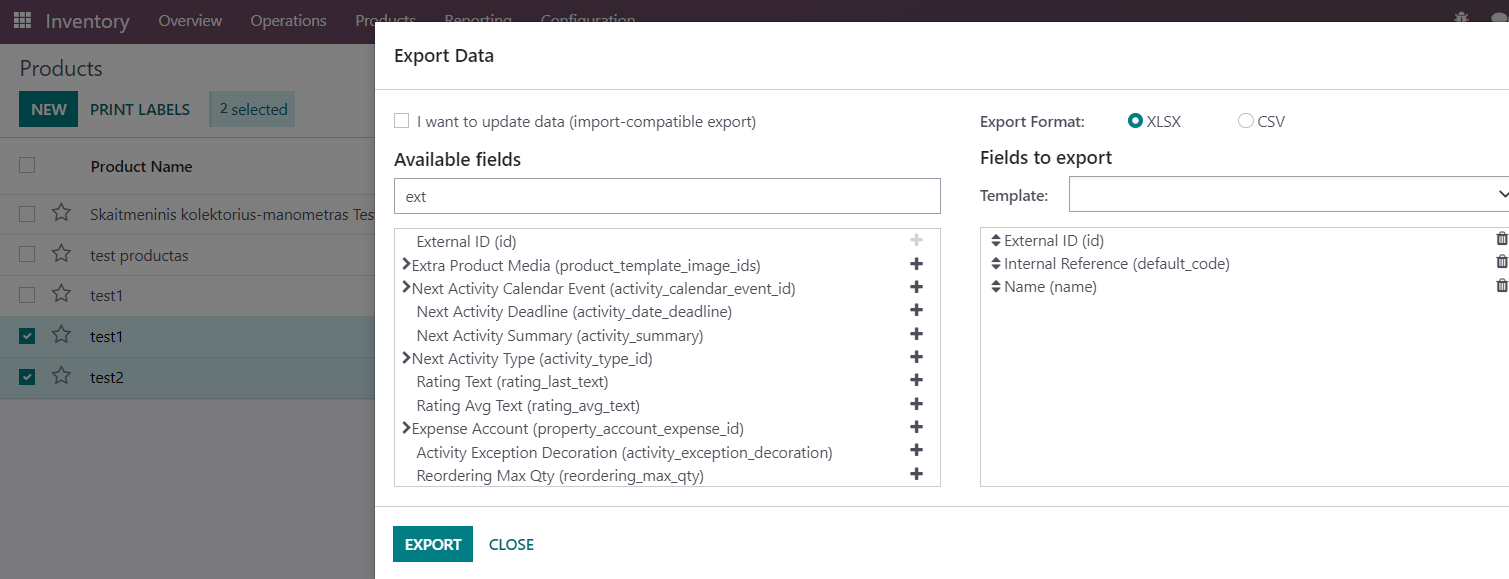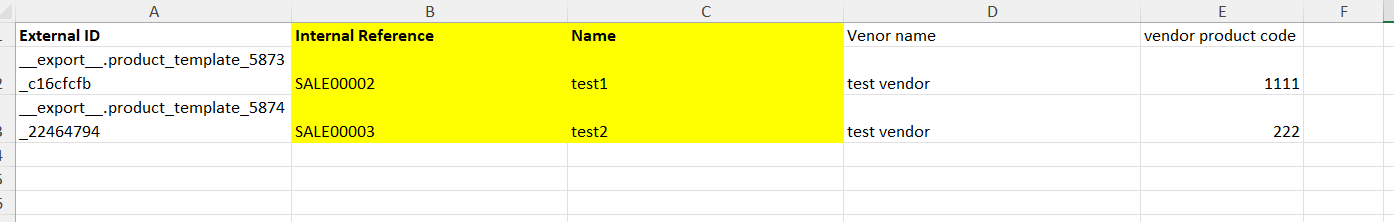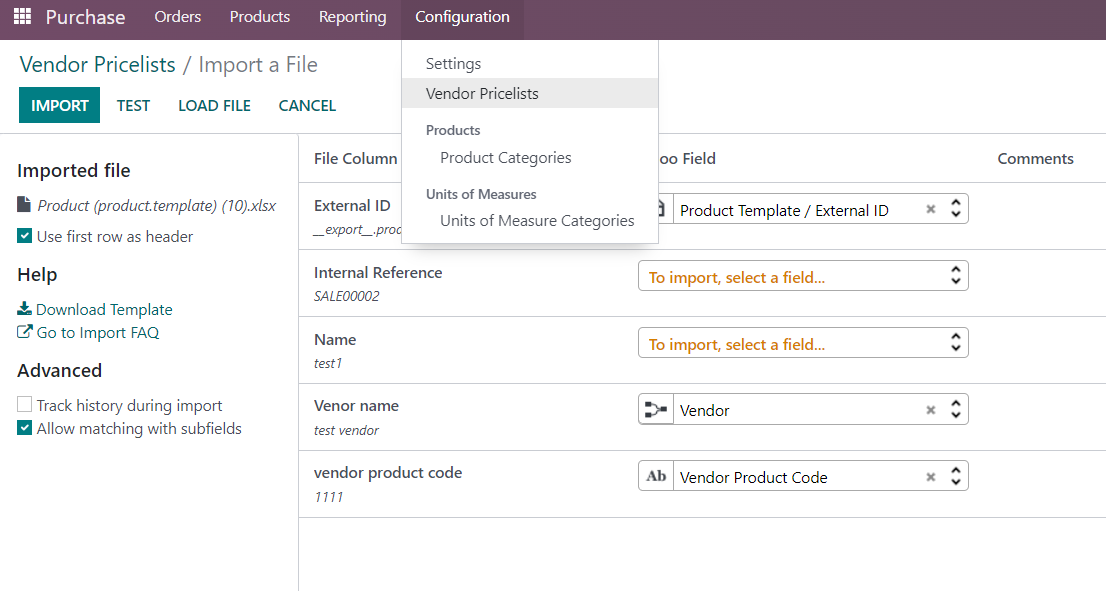Hi!
I am new to Odoo and trying to make initial imports! I have all the products imported correctly. Now I need to import Supplier (vendor) info. I have Excel with
Internal reference (our sku), vendor (supplier), price (supplier price), product code (supplier sku)
I do not have these items in Odoo price list at all so I want to make new price list rows with this info. I can export test product with this info and then change and import it but I do not know how to make new items. I need to match product with Internal reference and do not know how to do it since I do not find matching Odoo field at import screen.
Anyone have time to help me on this?
Thanks:)