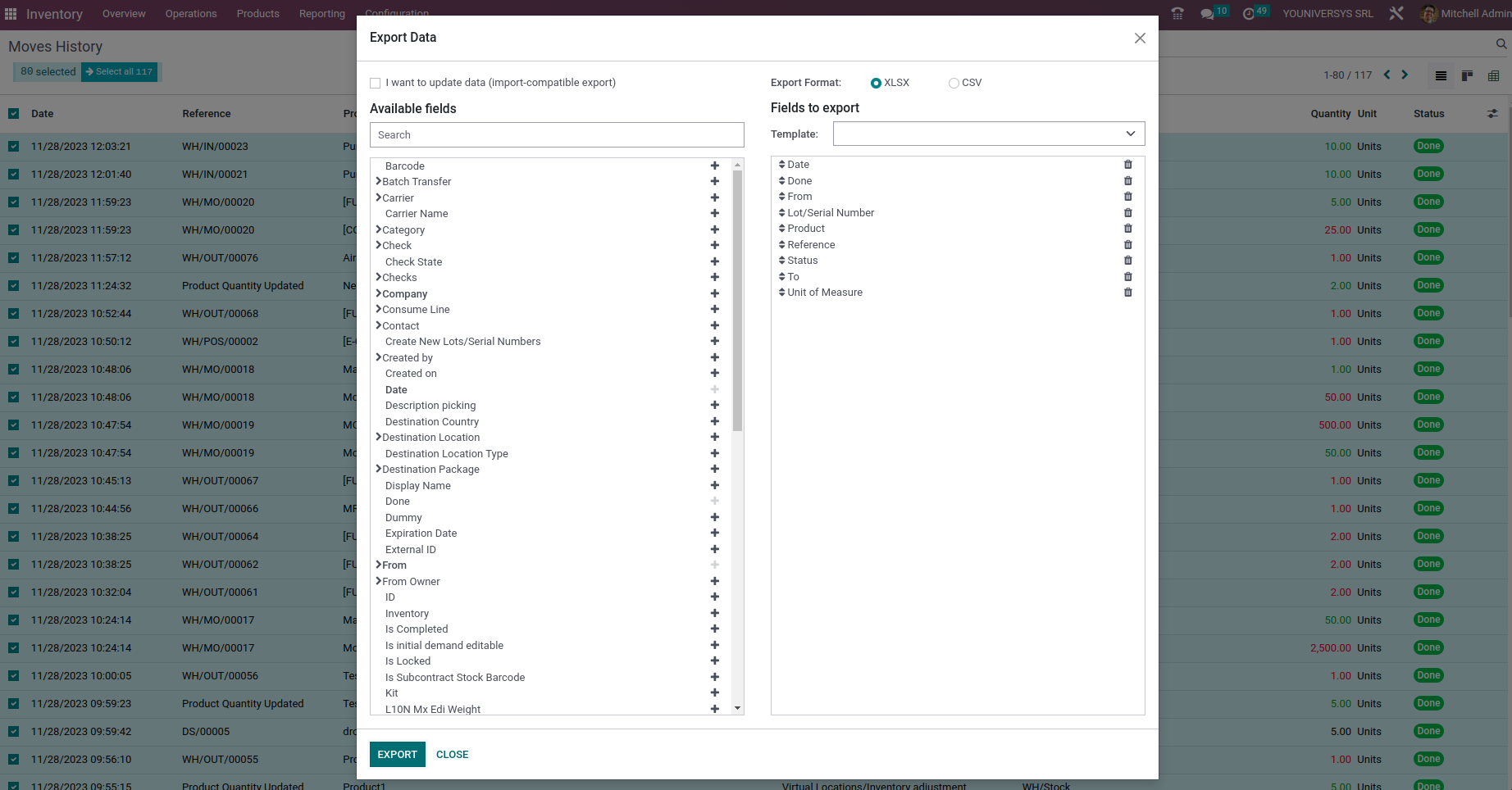I am trying to import stock movement line, I am using Odoo Online.
I only can import basic information, when we add additional fields like quantity, product, etc., we get the following error: Missing required value for field ‘name’ at multiple rows.