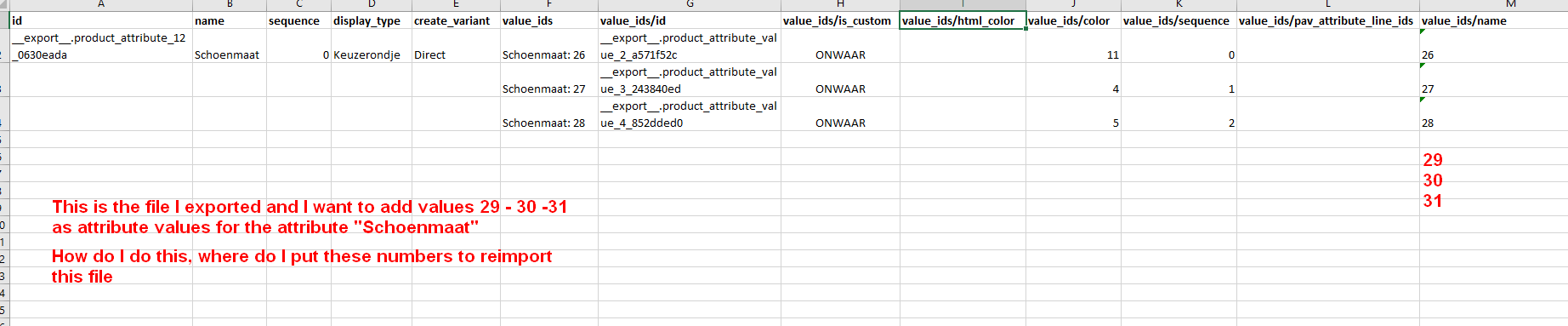Hi, I am following an import system by Mr. Kosinski explained in one of his videos, and this way of working looks very straight and easy to me but he is working in V12.
https://www.youtube.com/watch?v=wc_OqMtgGSM&t=624s
Importing the attributes is no problem, but when it comes to the attribute values it seems that this part menu is no longer there in V16 enterprise. Can someone help me?
Thanks
Odoo is the world's easiest all-in-one management software.
It includes hundreds of business apps:
- CRM
- e-Commerce
- Accounting
- Inventory
- PoS
- Project
- MRP
This question has been flagged
Hello,
In V16, you can import the values under Attributes.
File sample to import
Hi, thanks for your quick reply.
As I am new to Odoo it still is not clear to me.
I imported some attributes and now I want to import for each attribute the values.
As there are a lot of values for each attribute I want to do this in different steps.
Please tell me how to do this here, only the needed fields as in Mr Kosinski's video.
I know that everything is difficult before it turns into something easy, but I am still in the first part ...
Hi, thanks for your quick reply.
As I am new to Odoo it still is not clear to me.
I imported some attributes and now I want to import for each attribute the values.
As there are a lot of values for each attribute I want to do this in different steps.
Please tell me how to do this here, only the needed fields.
Afterward, I need to import the products and create the variants (about 10.000)
I know that everything is difficult before it turns into something easy, but I am still in the first part
While exporting the data, in the wizard, make sure "I want to update data (import-compatible export)" is true. So, you will get the External ID for the existing records. Use the same external id and add the attribute values you required in the upcoming columns. Then import it.
Hi Balagopal, I found it, in thuis way it works.
Thanks for your support
Enjoying the discussion? Don't just read, join in!
Create an account today to enjoy exclusive features and engage with our awesome community!
Sign up| Related Posts | Replies | Views | Activity | |
|---|---|---|---|---|
|
|
8
Oct 25
|
8157 | ||
|
|
3
Jul 24
|
3285 | ||
|
|
5
May 24
|
18318 | ||
|
|
1
Apr 25
|
2408 | ||
|
|
2
Jan 24
|
1841 |

1
Hi Balagopal, if you still want ton answer .... please look at the picture.