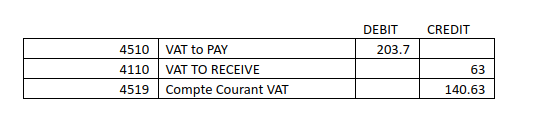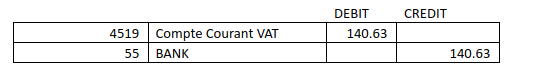In this documentation, we will see how to make a VAT Statement.
We will create some customers invoices and vendor bills to impact the VAT Statement.
Then, we will see the impact on the Balance Sheet.
After that, we will export the VAT statement and download the XML file.
Finally, we will book the accounting entry whether we will pay or receive money to/from the Authorities (depending the business case).