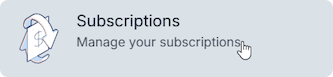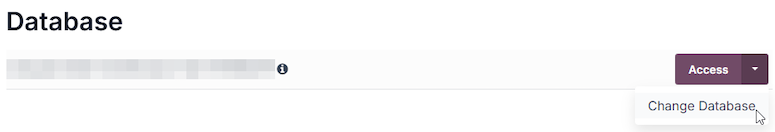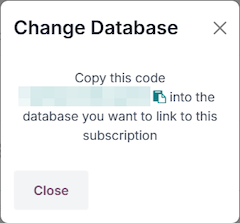Yes.
1. Login to odoo.com/my/home
2. Click Subscriptions
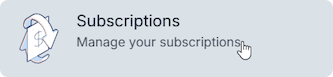
3. Click the Subscription Code you used incorrectly
4. Scroll down to Database and select Access --> Change Database
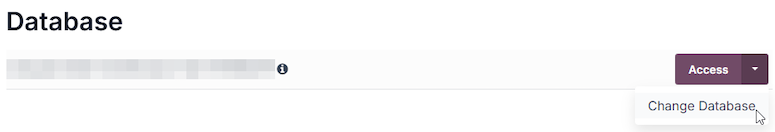
5. Copy the code and use it in the new database
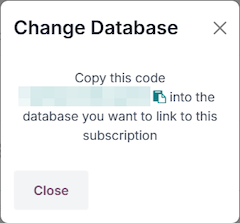
The System Administrator of the old database will be sent an email asking to confirm the switch. Following the instructions in that email will unlink the old database so you can use the code in a different one.
The old database will then automatically expire and be deleted if another code is not added, so be sure to download a backup if you want anything from it.