We currently face a challenge of our employees presenting the same receipt more than once (several months later) as an expense for approval.
So, we are looking for a solution to uniquely identify receipts presented as expenses for approval.
It appears that the Expense module doesn’t have the capacity to stop duplicate expenses.
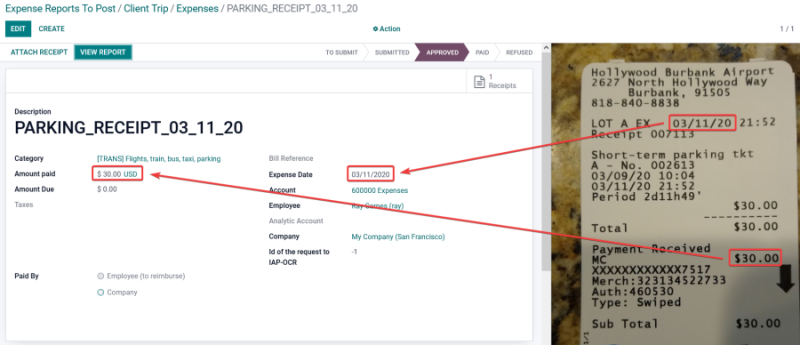

Thanks Ray, it sounds good. Will try it out.