Hi everyone,
I'm encountering an issue with the follow-up process in Odoo 18. In Odoo 17, it was possible to manually select which invoices to include or exclude from follow-ups directly from the specific module. This feature was particularly useful for having more granular control over the reminders sent to customers.
In Odoo 18, with the follow-up feature now integrated into the Contacts app, this option seems to have been removed or, at least, is no longer visible in the same way. The system now handles follow-ups through the followup_status field, with values like:
- no_action_needed
- with_overdue_invoices
- in_need_of_action
What I need to understand is:
- Is there still a way to manually exclude specific invoices from follow-ups, as was possible in Odoo 17?
- What triggers changes in the followup_status field?
- Has this feature been permanently removed, or has it simply been moved to a different location?
Any advice, workaround, or clarification would be greatly appreciated!
Thanks in advance for your help. 😊
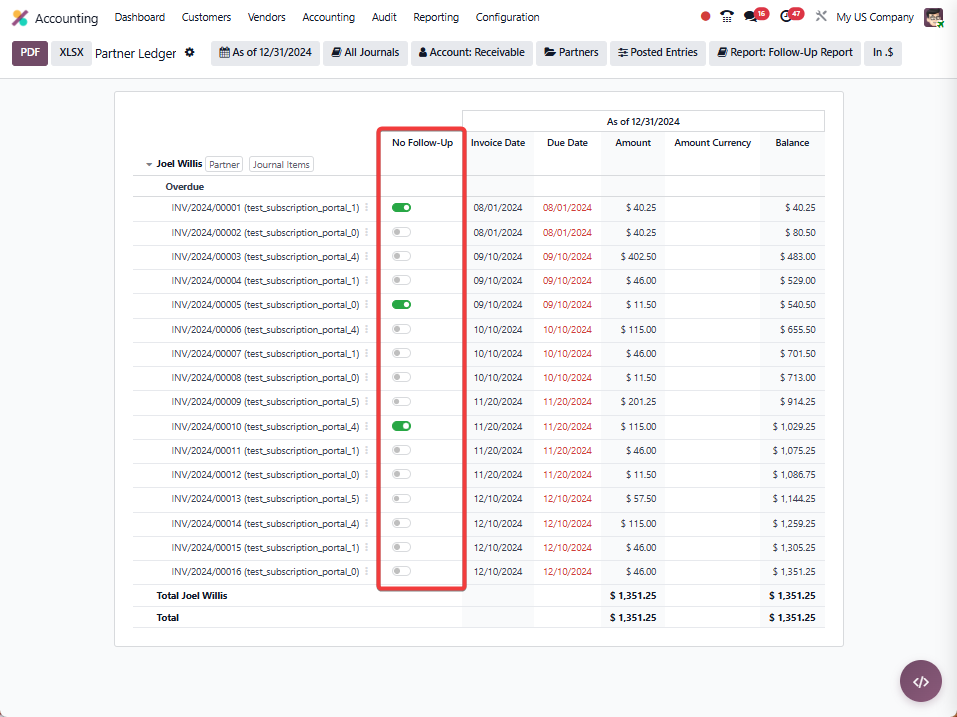

Hello @ray,
I'm glad you restored the feature in Odoo 19, but I don't see this column in Odoo 19 in the Partner Ledger. How to show it ?