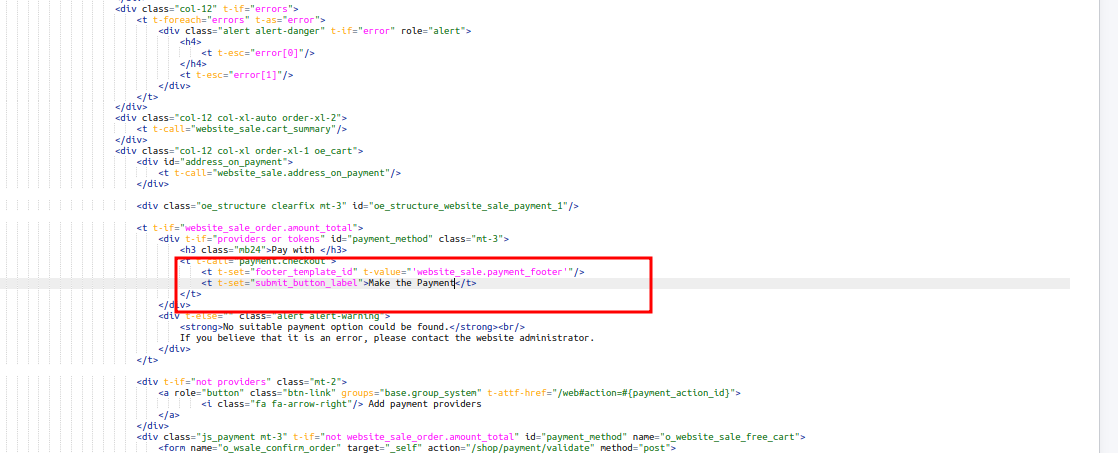Hi all,
I am using Odoo 16 and I would like to change the text in the Pay Now button that appears on the Confirm Order Page during the checkout process. I have seen some solutions about using translations (This does not work for me) and changing QWeb views (I cannot find this). I need help to be able to solve this