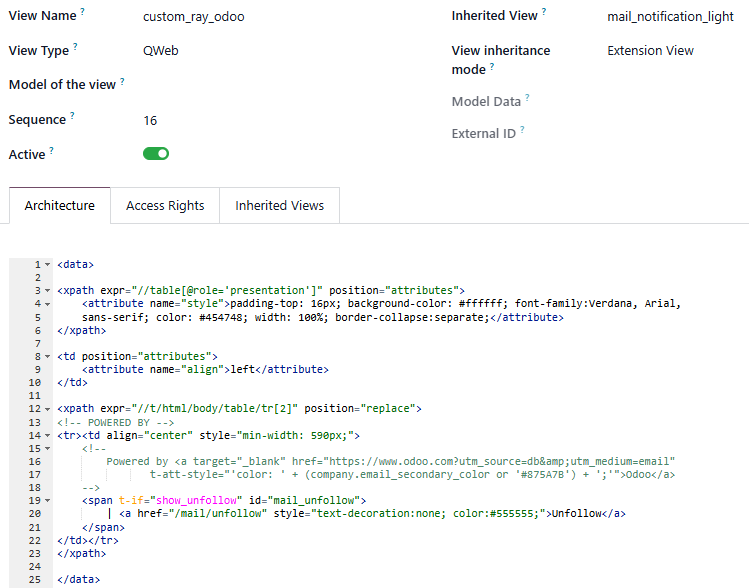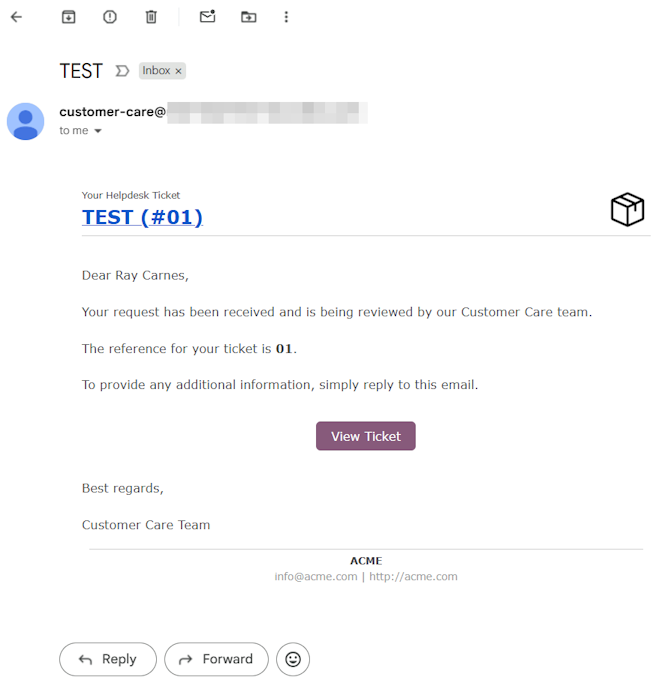Odoo is sending emails to Customers who create helpdesk tickets and I wanted to make the following changes to the emails:
- The wording
- White background
- Align them to the left instead of the center
- Remove "Powered by Odoo"
Is there a way to edit these?