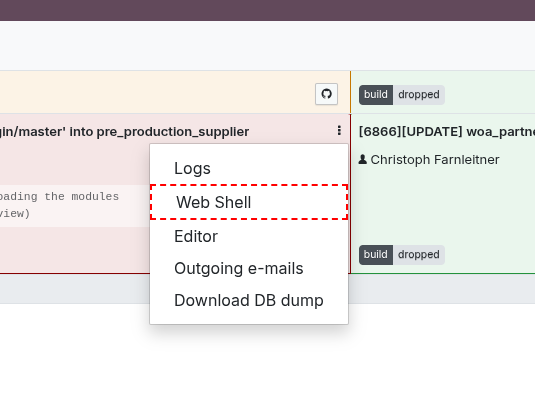I am doing custom development on Odoo Enterprise V18, with hosting on Odoo.sh.
Recently, when I make edits to a model, specifically by deleting existing fields, the ir.views doesn't seen to take a note of this. Builds fail with the error that the deleted field does not exists in the model, which is correct.
Flow:
- There are requests to change the flow of features (removing fields or a full overhaul)
- I delete the fields from the models
- I delete the views as well from the xml files
- Build the feature, test on local and deploy to Odoo.sh
- The DB update is successful in develop and the consequent branch, but fails in staging and main.
I have tried to manually update the DB using the update command with the flag --dev=all but this doesn't work since the next time I build, the current successful staging branch will still be the reference for the next build and not the dummy DB that's created on failed builds.