Hello!
I have this business case to solve! 😃
The company I'm implementing the attendance and planning application for has an alternate working schedule.
What do I mean? In the first week, they work Monday to Friday from 8 am to 5 pm, and in the second week, they work Tuesday to Saturday from 9 am to 6 pm.
How can I configure this in Odoo? 🤔
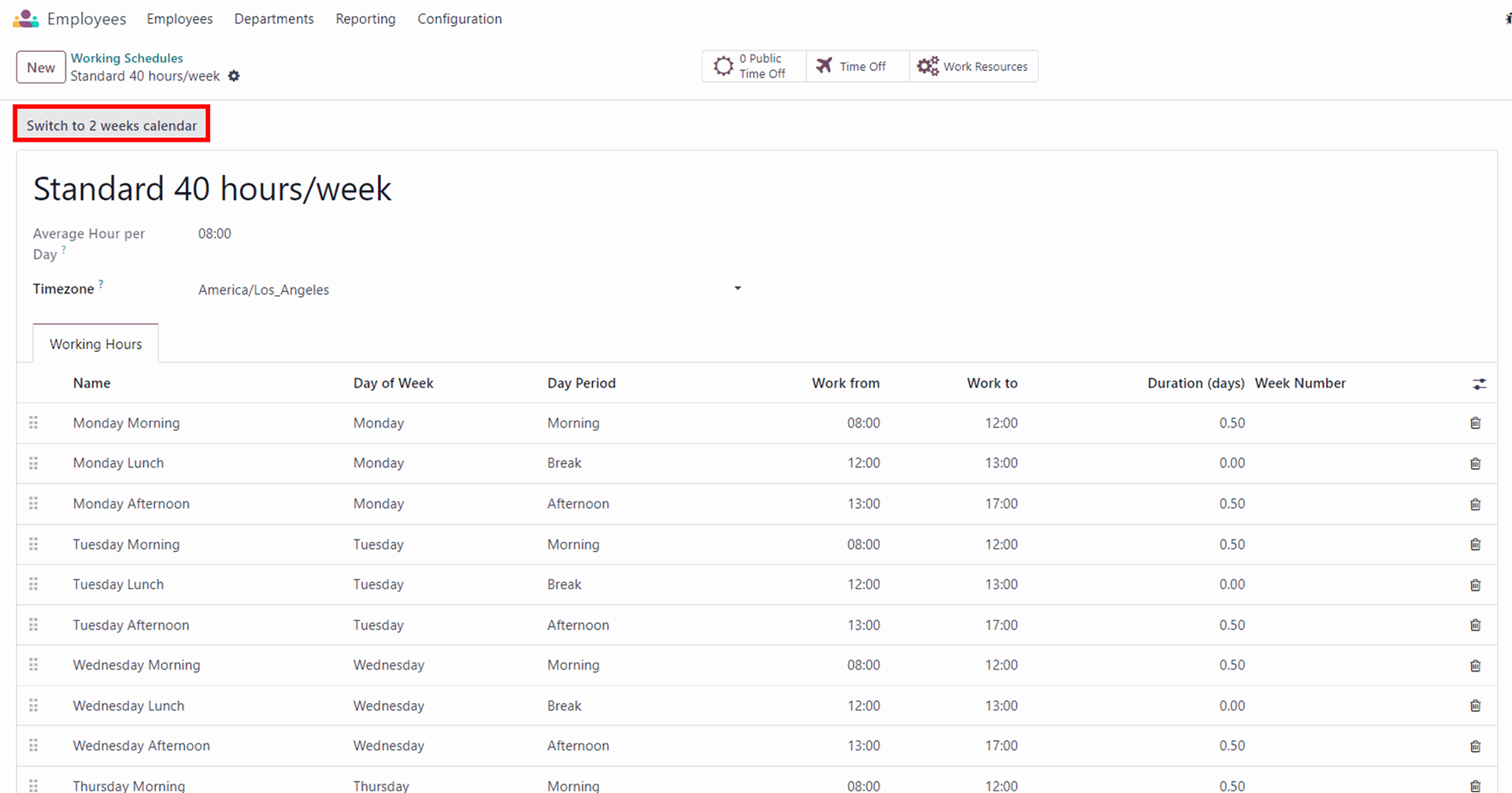
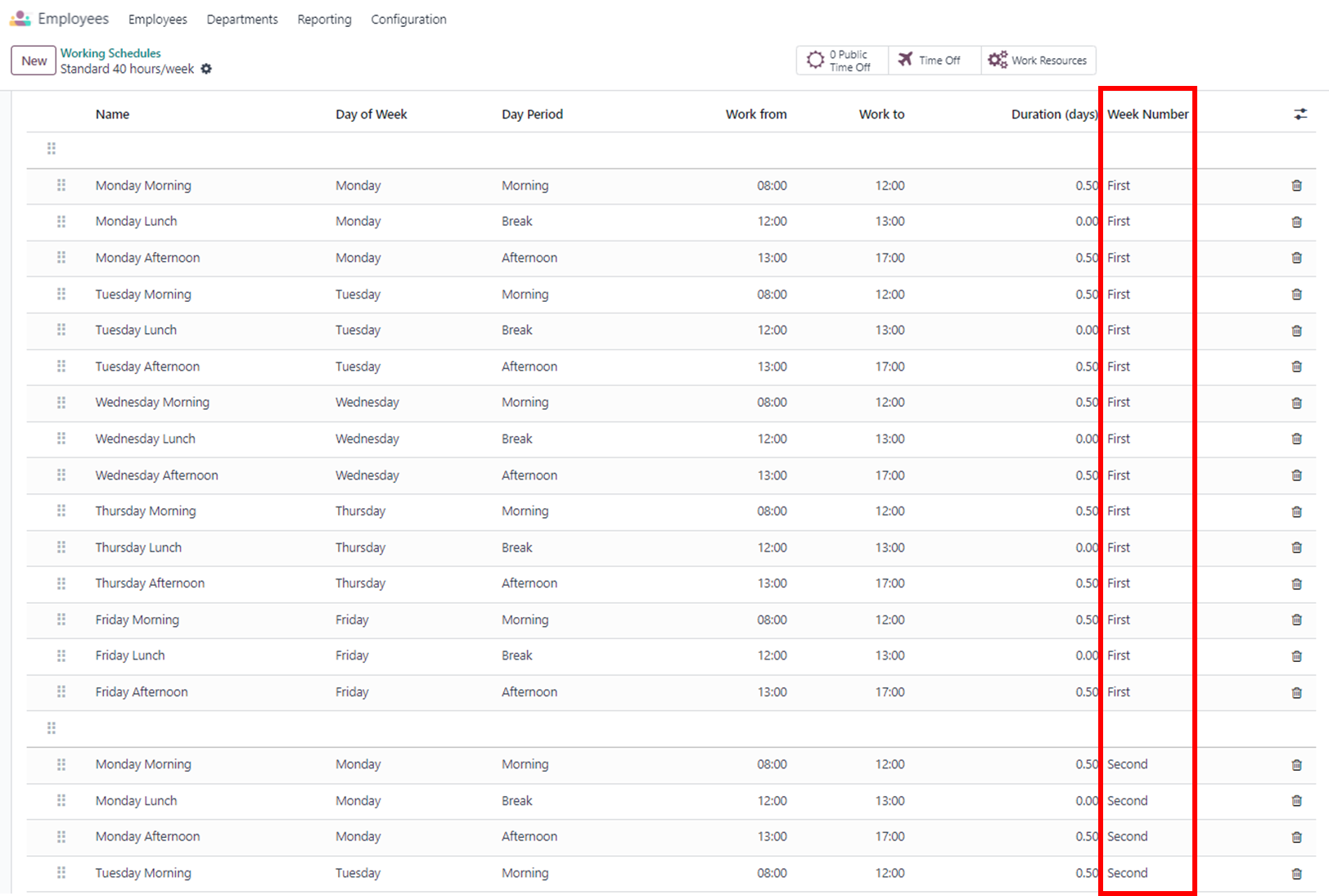
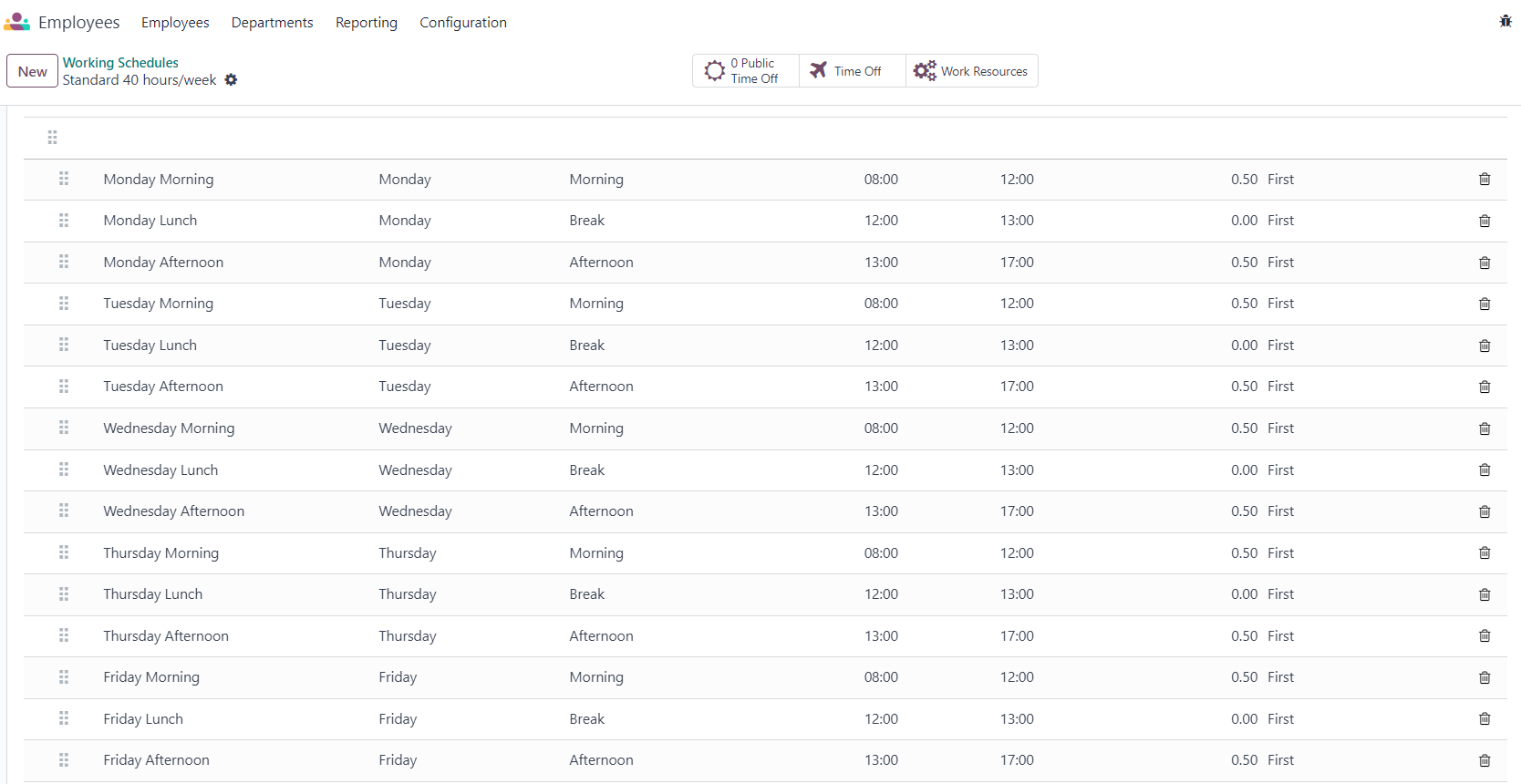
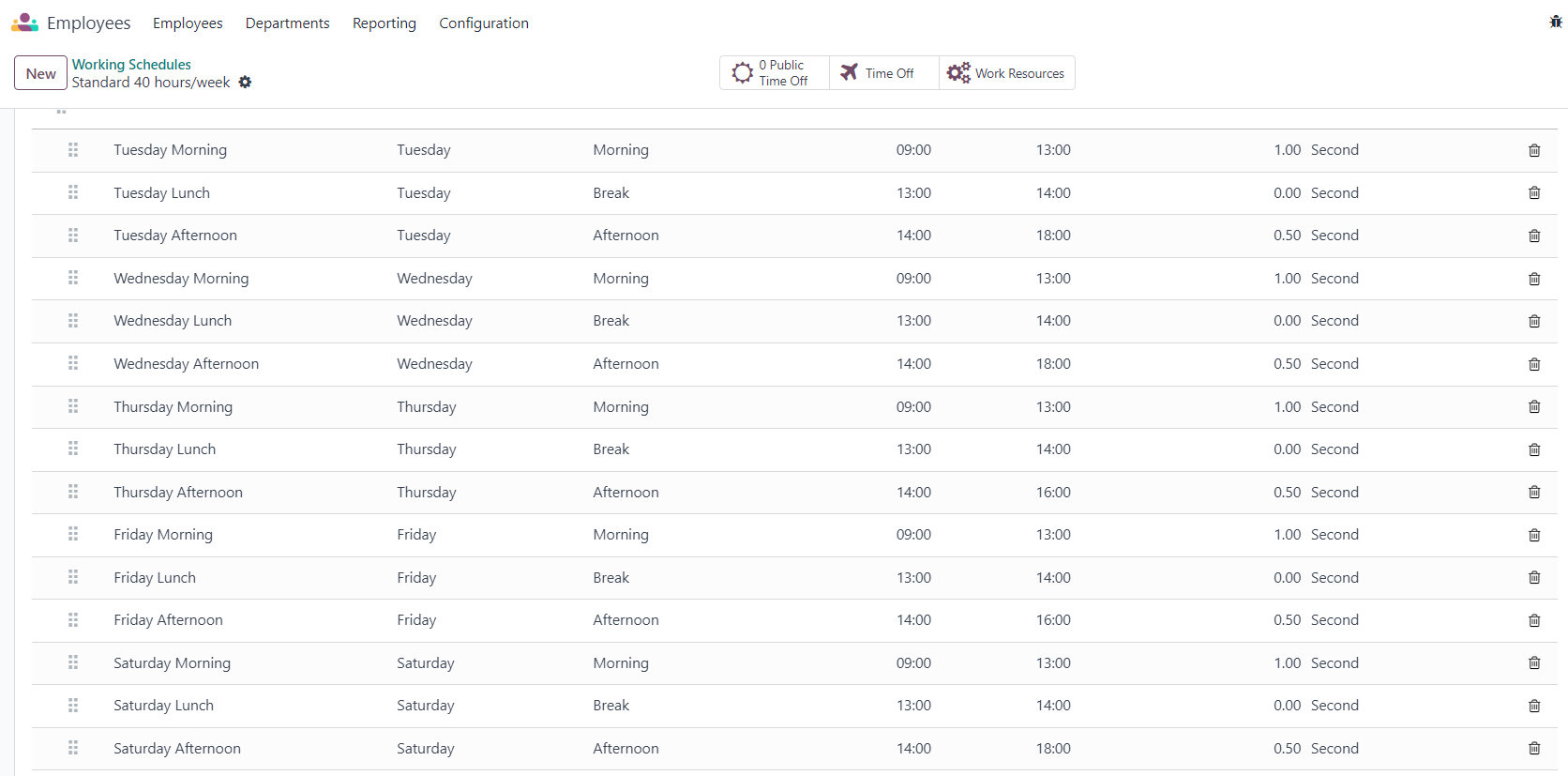
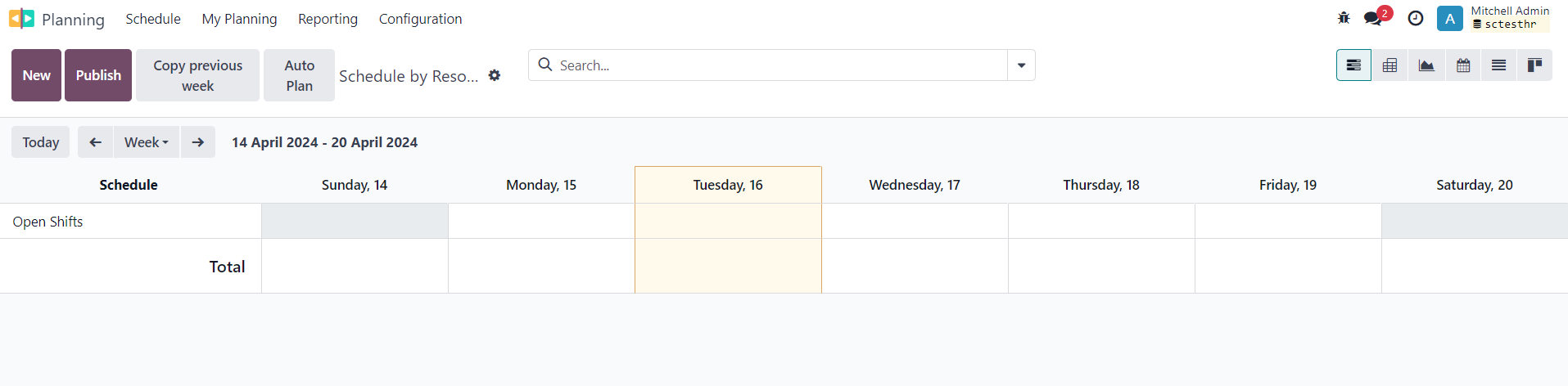
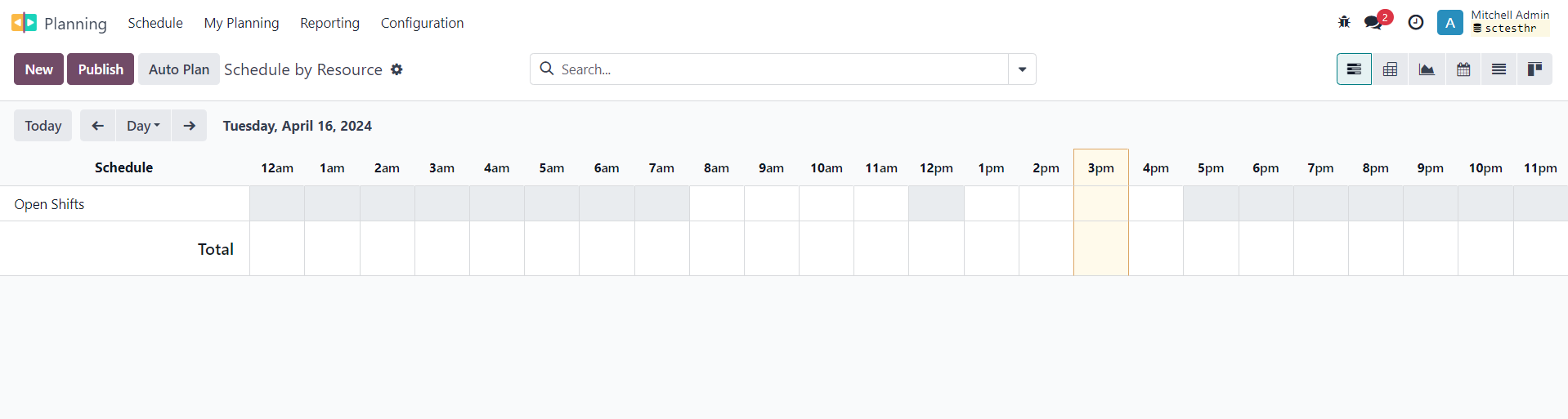
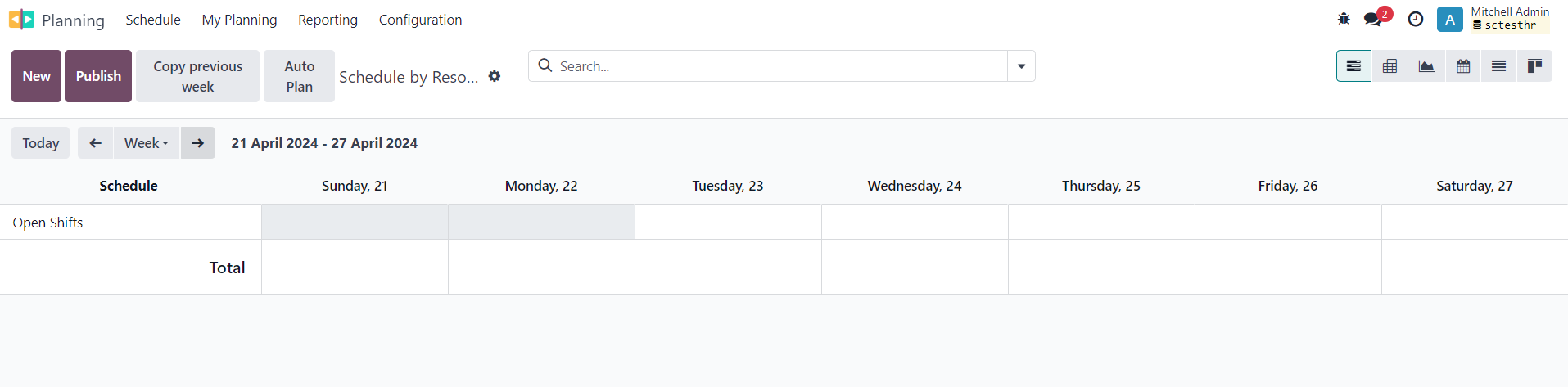
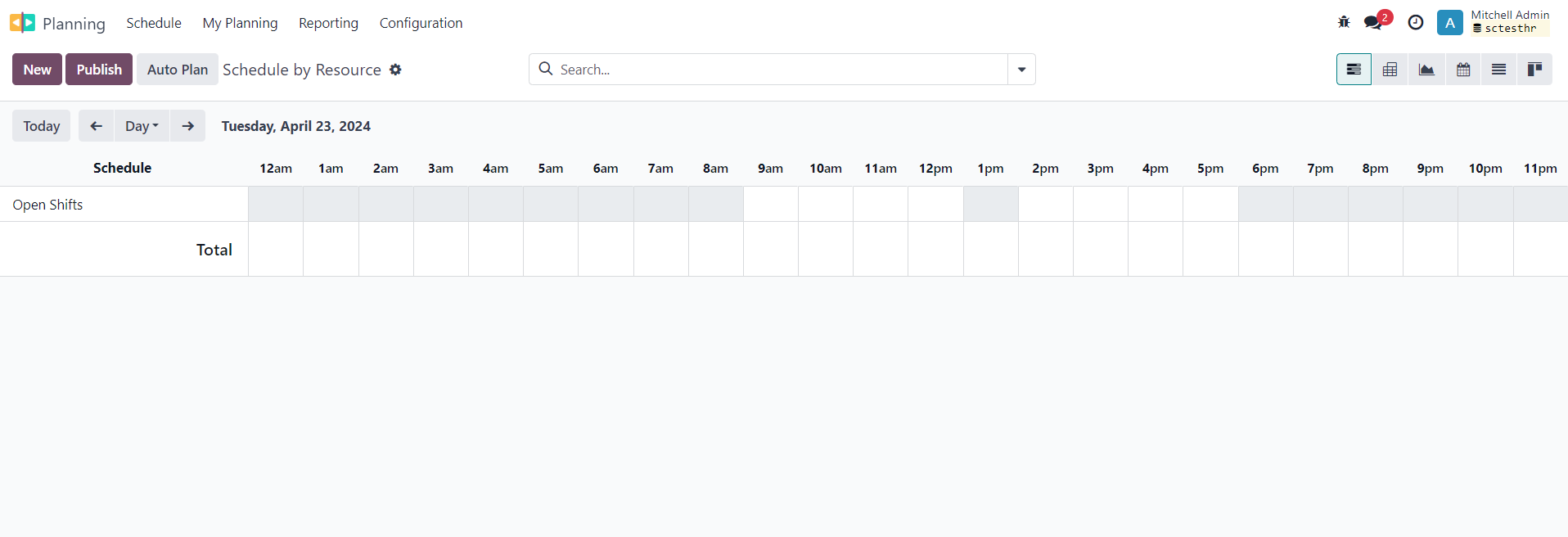

But your given answer will work like 1st week, 3rd week, 5th week, and so on. but what if a company rest week every month like in the same month they follow 1 and 3rd Saturday holiday. if there is 5 weeks in a month then even they only give leave on the 1st and 3rd Saturday. How will this work?