Downloaded community version and installed ODOO v14. on Windows 10 laptop.
After installation completed , system automatically opened local host on the default browser
http://localhost:8069/web/login
-- it is prompting - Email & pass
- after login -not finding any modules
how to enable modules
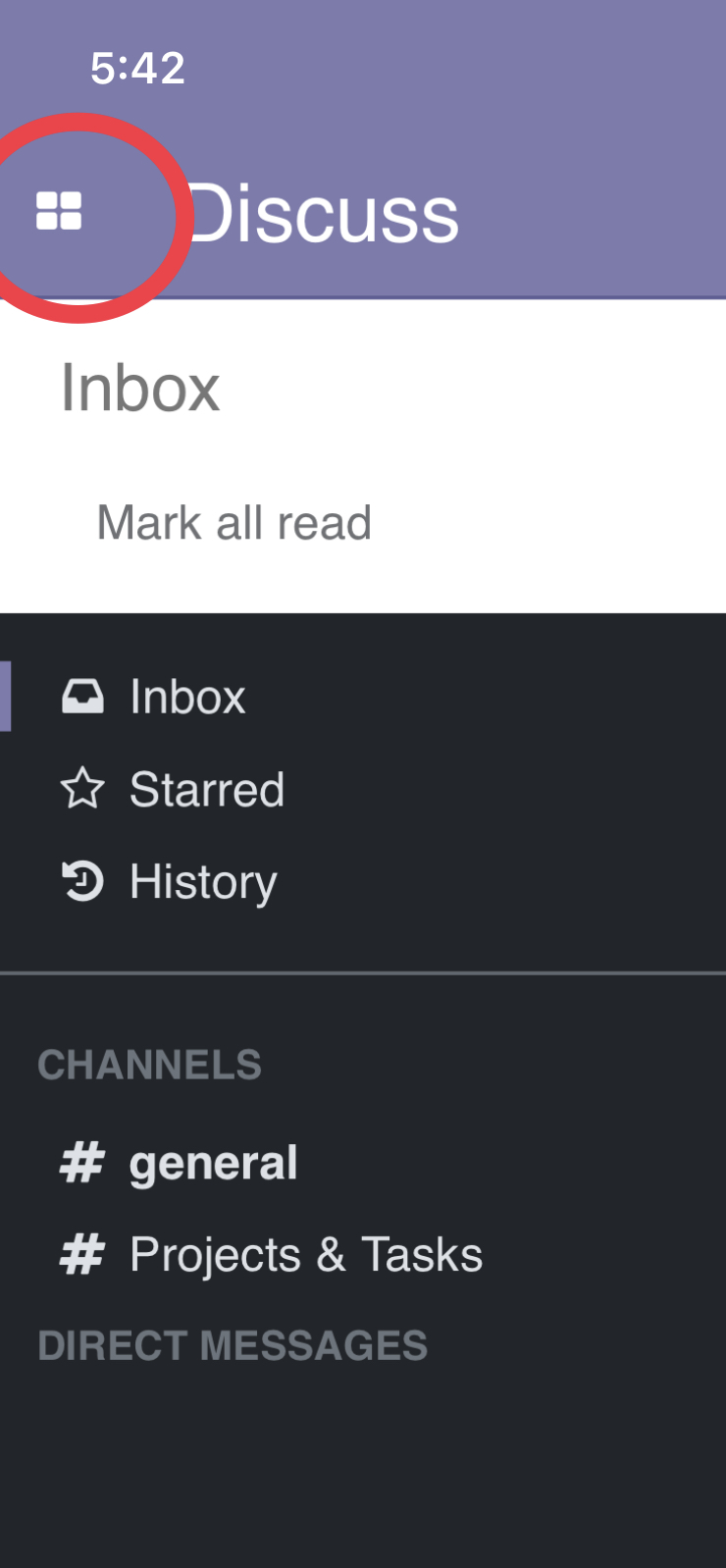

But after login via localhost:8096
after login - getting this creen ( Please i did not install anything related Database)
The user access is set to portal user, you would need the user access to be Internal User and administrator as 'Settings' to view Apps menu---------Thanks Jaideep
----------- I am not finding any option to change "user to internal and provide access"
You would need to login with the Administrator email id & password, the one that is being currently used has only portal access
@Jaideep
Finally understood ODOO default user -ADMIN
Now logged in with ADMIN and changed my users from Portal to Internal
-----Thanks For help---
Now how do connect to DB - So far i did not install anything related DB.