I worked with the Odoo dev team for two days on this and have a fix. I believe they are working on a wider update but this will work for now. I'm not elevated enough on support to add pics so it'll just have to be step-by-step for now. See below:
1. To access this, you will need to enable Developer Mode. Then, navigate to your Balance Sheet, and click on the cogs at the end of the header bar. This will open the Accounting Report view of the Balance Sheet.
2. To implement a Preferred Equity account in Odoo 18.0, you first need to add a line to your balance sheet.
3. Name the line "Preferred Equity" and set the level to 5 so that it is indented enough to appear below other equity items, then drag it below Retained Earnings.
4. Next, create a new line and label it "Balance."
5. Set the computation engine to Odoo Domain, and use the formula [("account_id.name", "ilike", "Preferred Equity")] to grab any chart of account that contains "Preferred Equity" in its name. Set the subformula to -sum in order to have a subtotal of the accounts, and set Group By to account_id.
6. After that, update the formula for Current Year Retained Earnings so that Preferred Equity is not counted twice. The formula to use is ["&", ("account_id.account_type", "=", "equity"), ("account_id.name", "not ilike", "Preferred Equity")].
7. Finally click into retained earnings…
8. …update the formula to include the code of the Preferred Equity account. This will ensure that the total equity reflects both retained earnings and preferred equity.
If you need to make a few distinctions for accounts that don't get rolled into REs, each time you add another item to Preferred Equity, you will also need to add an inverse condition to the Retained Earnings formula to ensure it is not counted twice. For example:
["&", "&",
("account_id.account_type", "=", "equity"),
("account_id.name", "not ilike", "Preferred Equity"),
("account_id.name", "not ilike", "Insert Text")
]
You must add another "&" at the beginning for every additional condition you include in the domain.
Thank you.
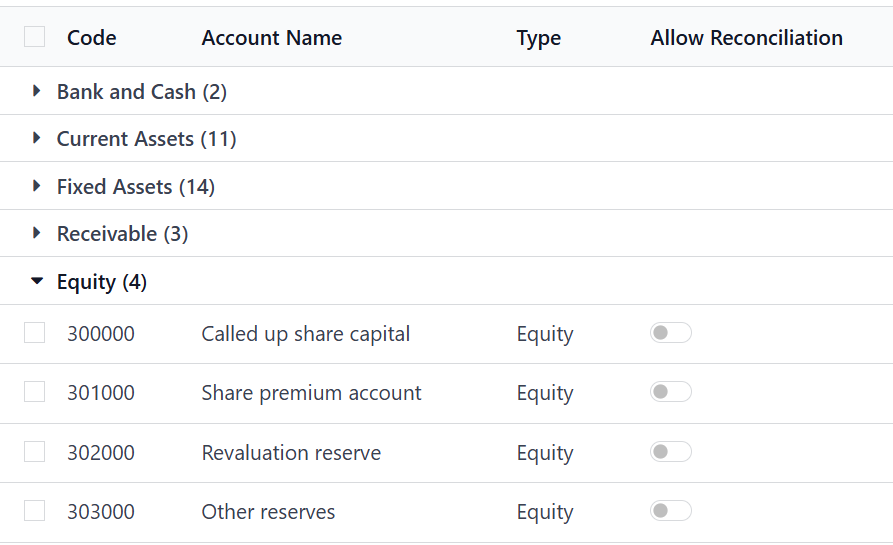
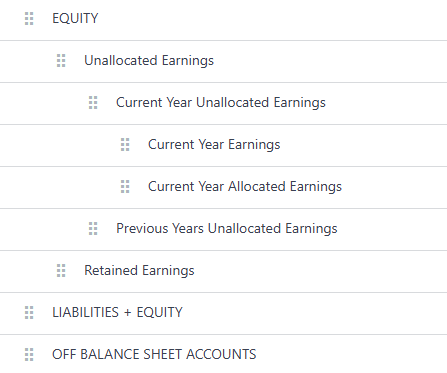
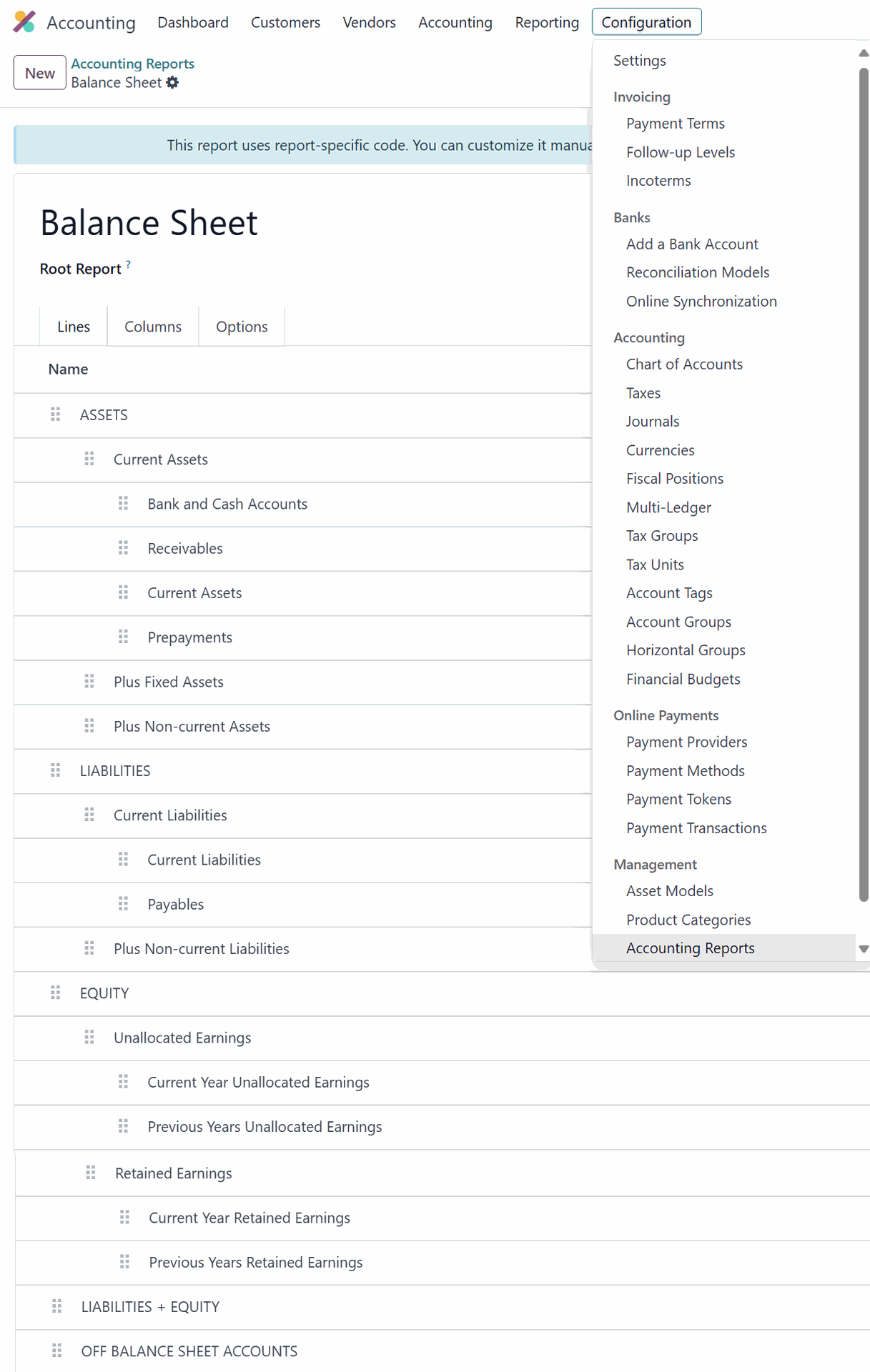

Having the same issue and freaking out since this was not the way it was handled in Odoo 16.
I hope we soon find a solution for this problem.