The cheat sheet clearly lists an account and entry on the balance sheet for Common Stock:
www.odoo.com/documentation/18.0/applications/finance/accounting/get_started/cheat_sheet.html
I don't have an account to enter common stock, so I created one with code 310005.
When I generate my Balance Sheet report, the common stock is being reported as "Retained Earnings".
- What code range does the UK chart of accounts have setup for the common stock/equity?
- Why does the UK defaults not already have this account for common stock (or perhaps it does, but under an obscure name?)
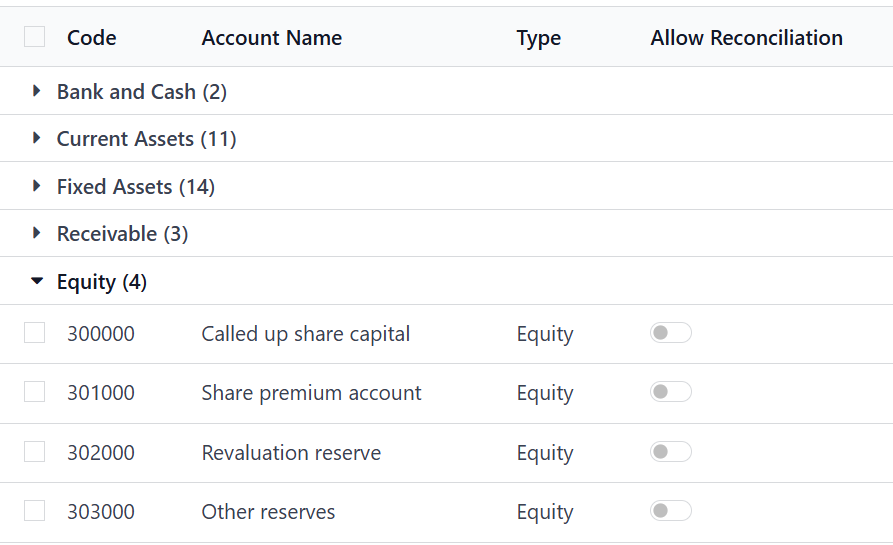
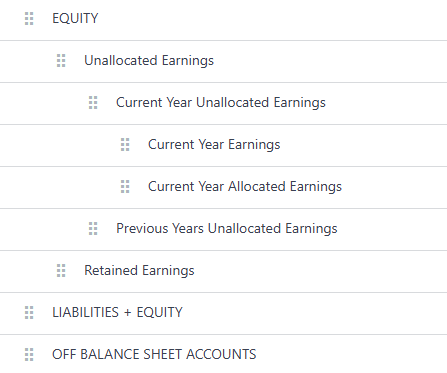
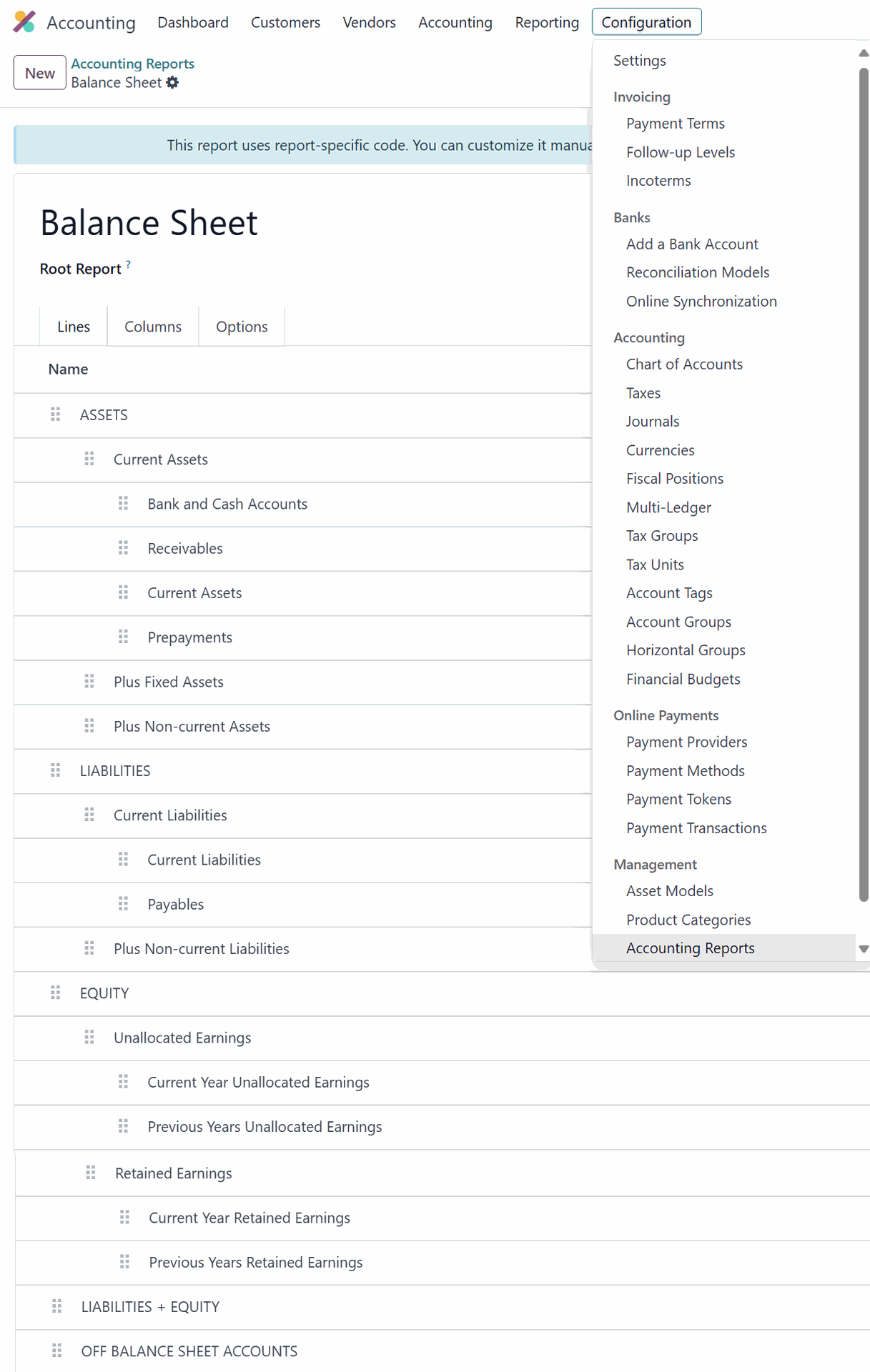

Having the same issue and freaking out since this was not the way it was handled in Odoo 16.
I hope we soon find a solution for this problem.