Use subscription templates¶
The subscription business model is becoming more popular. Are you wondering why?
For customers, value lies in convenience:
Subscriptions simplify the business process. Indeed, subscribers never have to remember to renew their orders every month, which gives them the assurance that they will have everything they need before they actually need it.
Subscriptions help customers stay on budget.
For businesses, value lies in the ability to predict recurring revenue:
Subscriptions reduce customer churn rate and significantly increase customer retention.
Subscriptions provide much higher payment security for your business. They stabilize and maintain recurring revenue streams by guaranteeing monthly revenues and adding value to your business.
Odoo Subscriptions help you save time and money. Subscription templates can help you generate recurring invoices and manage renewals at a fast pace. With Odoo you have the possibility to create, edit, and manage your own subscription templates.
Configuration¶
Go to . By default, Odoo suggests you two types of subscription (MON - Monthly subscription vs YEA - Yearly subscription). You can also create your own ones.
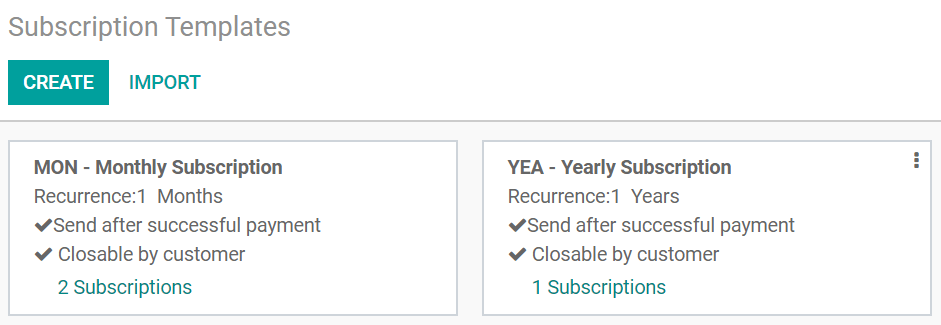
Important
The Odoo Subscriptions application automatically installs Odoo Sales and Odoo Invoicing as they work integrated.
Create your first template¶
You can create a new template or edit an existing one. The first thing you need to do is give your template a name. After that, choose an Invoicing period and specify whether you would like to invoice your customers per Days, Weeks, Months or Years. On Duration, determine if the subscription must go on Forever (until it’s manually closed), or for a Fixed amount of time. Among the payment options, an additional field called Invoice email appears when you choose Send, Send & try to charge or Send after successful payment. This field allows you to add an invoice email template to your subscription templates.

For each template, you can also choose if you want your customers to be able to close their subscriptions or not. If enabled, you can set an Automatic closing limit and specify the Group of subscription and Journal options.
Note
On each template, you can add your Terms and Conditions. Specifying terms and conditions is essential to set out important contractual points between the customers and the sellers (payment, refund policy, cancellation, complaints, etc.).

Finally, if you want to know the basic running health status of your subscriptions, you also have access to a specific tab called Health Check. There, you can edit and create your own filters to define what is a subscription in good health vs bad health. The system automatically summarizes all the records corresponding to these filters and you are able to manage them in one click.

Important
After creating your own subscription templates, be sure to check out our documentation on how to create, edit and manage your own Subscription products, to complete the sales flow.
See also