Stripe¶
Stripe is a United States-based online payment solution provider, allowing businesses to accept credit cards and other payment methods.
Enable Local Payment Methods¶
Local payment methods are payment methods that are only available for certain merchants and customers countries and currencies.
The Stripe connector in Odoo supports the following local payment methods:
Bancontact
EPS
Giropay
iDeal:
Przelewy24 (P24)
To enable some of these local payment methods with Stripe, list them as supported payment icons. To do so, go to and add the desired payment methods in the Supported Payment Icons field. If the desired payment method is already listed, you don’t have anything to do.
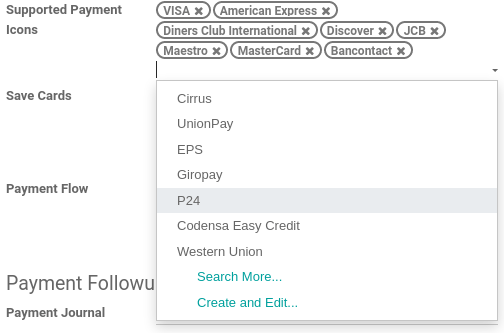
Note
If your local payment method is not listed above but is supported by Stripe, we cannot guarantee that your local payment method works with Odoo.
Important
When configuring a payment acquirer with the payment flow Payment from Odoo, the payment acquirer is visible only to people who have an account and are logged-in on the related database. To add a payment acquirer visible to everyone, the payment flow has to be set to Redirection to the acquirer website.