Як налаштувати eBay в Odoo?¶
Створіть токени eBay¶
Щоб створити свої токени, потрібно створити обліковий запис розробника на порталі розробника. Після входу в систему ви можете створити Тестовий режим та Робочий режим натиснувши відповідні кнопки.
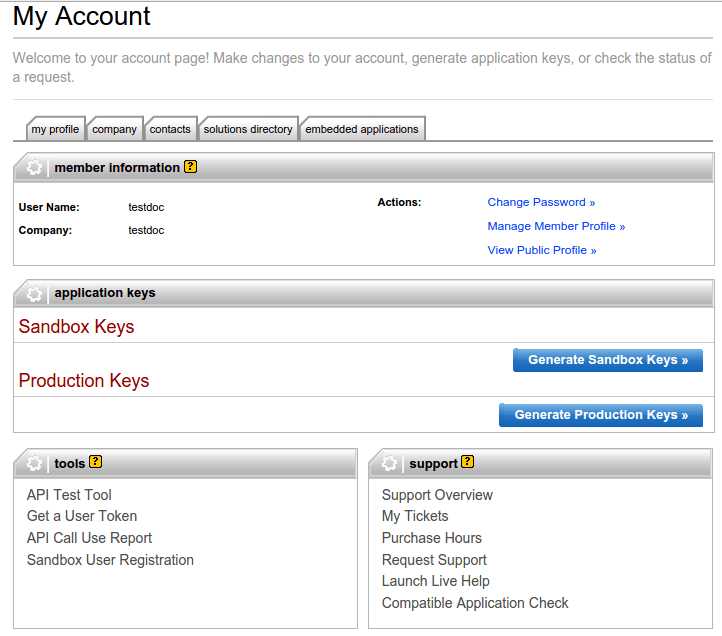
Після створення режимів ви можете отримати Токен користувача. Для цього натисніть посилання Отримати токен користувача в нижній частині сторінки. Перейдіть за формою, увійдіть у свій обліковий запис eBay, і ви отримаєте ключі та токен, необхідні для налаштування модуля в Odoo.
Встановлення токенів у Odoo?¶
Щоб налаштувати інтеграцію eBay, перейдіть до .
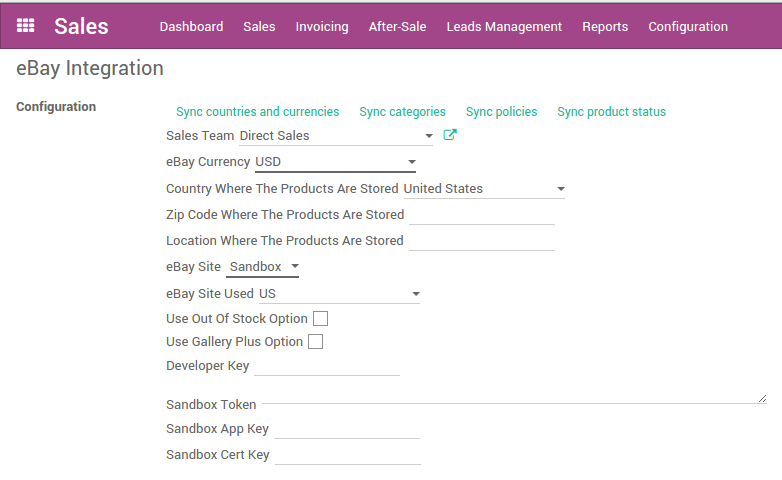
Спочатку визначтеся, чи хочете ви використати товар або сайти eBay. Потім заповніть поля Ключ розробника, Токен, Ключ додатка та Ключ сертифіката. Застосуйте зміни.
Після перезавантаження сторінки потрібно синхронізувати інформацію з eBay. Натисніть на Синхронізувати країни та валюти, тоді ви можете заповнити всі інші поля.
Коли всі поля заповнені, ви можете синхронізувати категорії та політики, натиснувши відповідні кнопки.
Accept account deletion notifications¶
Since September 2021, eBay requires supporting customer account deletion/closure notifications. As such, when eBay receives an account request for deletion, all eBay partners must confirm the reception of the request and take further action if necessary.
Odoo has a notification endpoint to receive those notifications, confirm the reception of the request, and handle the first set of actions to anonymize the account details in Contacts and remove the customer’s access to the portal.
Важливо
Make sure to correctly set up your subscription to the marketplace account deletion notifications as eBay may temporarily disable the related eBay account until the subscription is completed.
Verify your installation of Odoo is up to date¶
In order to activate the endpoint, the module eBay Connector - Account Deletion must be installed. If your Odoo database was first created after September 2021, the module is installed automatically and you can proceed to the next step.
Update Odoo to the latest release¶
The notification endpoint is made available through a new Odoo module; to be able to install it, you must make sure that your Odoo source code is up-to-date.
If you use Odoo on Odoo.com or Odoo.sh platform, your code is already up-to-date and you can proceed to the next step.
If you use Odoo with an on-premise setup or through a partner, then you must update your installation as detailed in this documentation page or by contacting your integrating partner.
Update the list of available modules¶
New modules must be discovered by your Odoo instance to be available in the menu.
To do so, activate the developer mode, and go to . A wizard will ask for confirmation.
Install the eBay Connector - Account Deletion update¶
Попередження
You should never install new modules in your production database without testing them in a duplicate or staging environment. For Odoo.com customers, a duplicate database can be created from the database management page. For Odoo.sh users, you should use a staging or duplicate database. For on-premise users, you should use a staging environment - you should contact your integrating partner for more information regarding how to test a new module in your particular setup.
To install the module, go to the menu, remove the Apps search facet and
search for ebay. If the module eBay Connector - Account Deletion is present and marked as
installed, your Odoo database is already up-to-date and you can proceed with the next step. If it is
not yet installed, install it now.
Retrieve endpoint details from Odoo¶
The endpoint details can be found in . Click on Generate Token to retrieve your Verification Token.
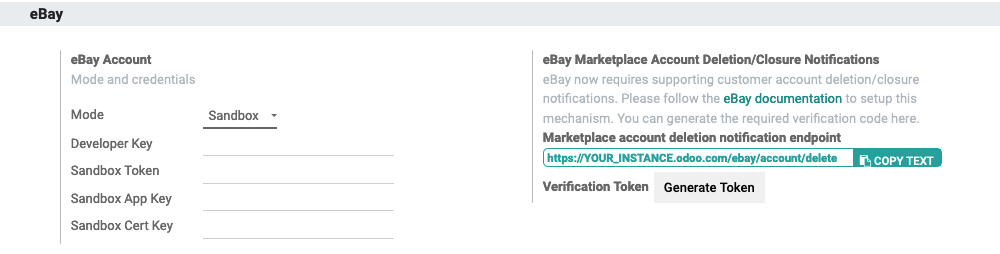
Subscribe to account deletion notifications¶
Log in on the developer portal of eBay and go to Alerts & Notifications.
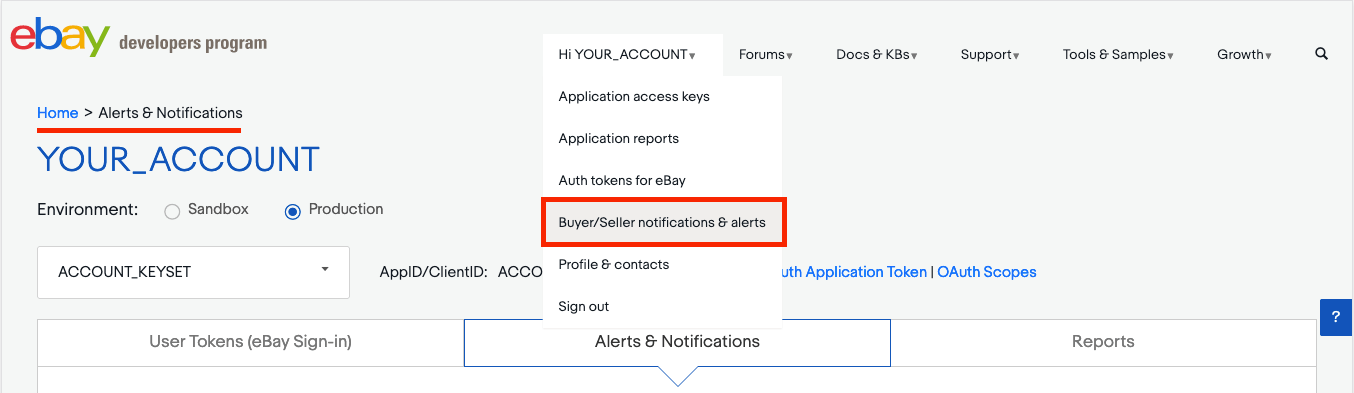
To subscribe to deletion/closure notifications, eBay needs a few details:
An email address to send notifications to if the endpoint is unreachable.
The endpoint details:
The URL to Odoo’s account deletion notification endpoint
A verification token
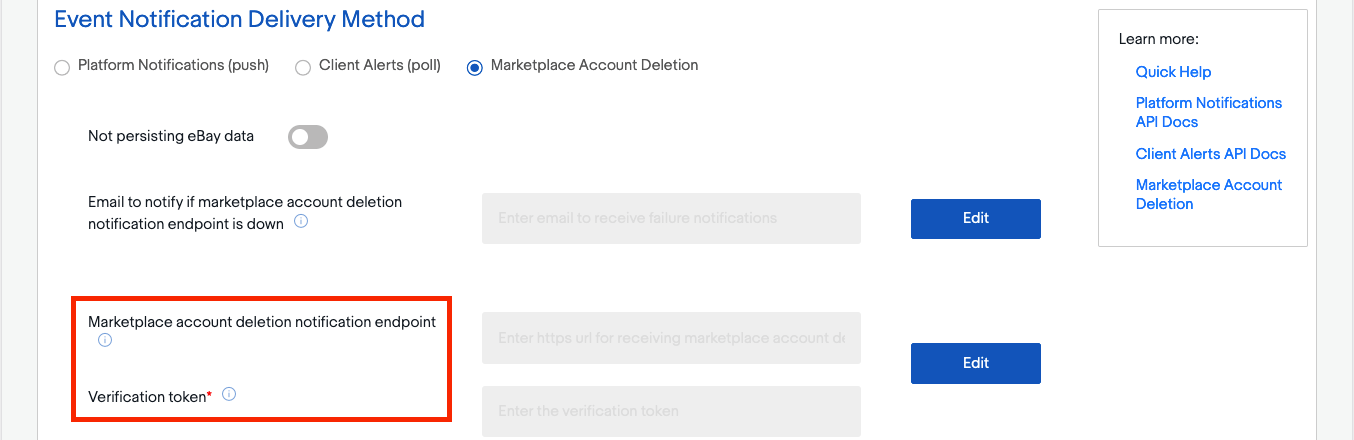
Порада
You can edit the last two fields once the email address field is filled out.
Verify the connectivity with the endpoint¶
After setting the retrieved endpoint details in eBay’s dashboard, consider testing the connectivity with the Send Test Notification button.
You should get the following confirmation message: «A test notification was sent successfully!»
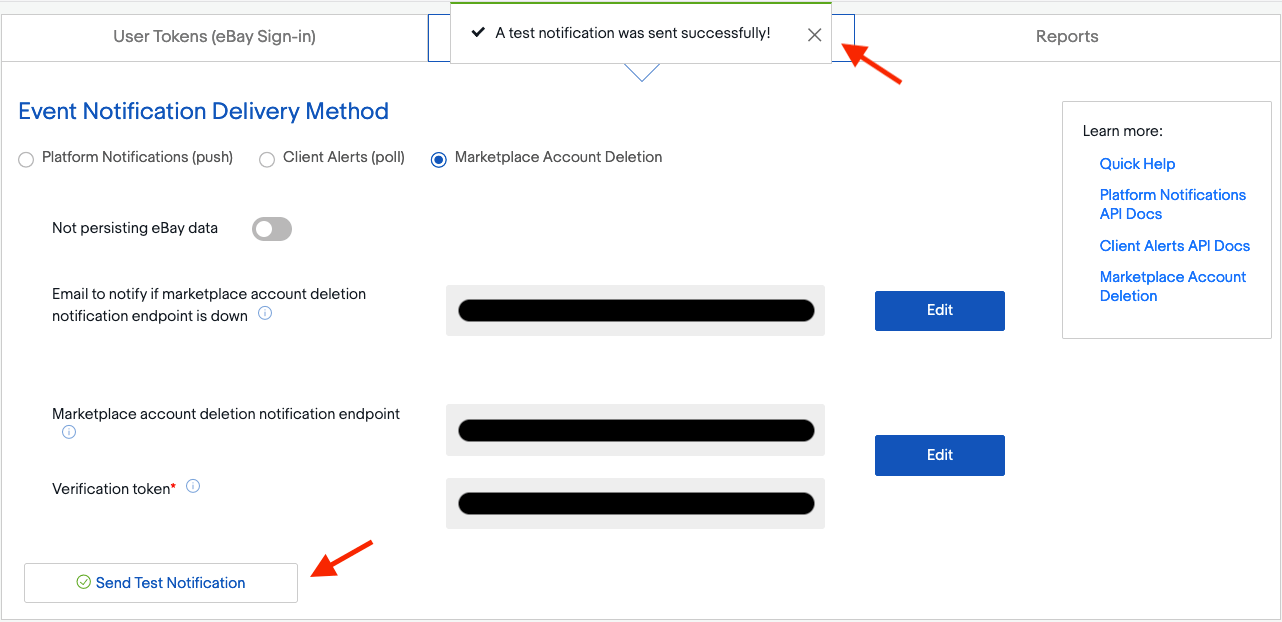
Using the updated synchronisation method¶
If you have a lot of products, the eBay API can sometimes refuse some synchronization calls due to a time-based limit on the number of requests that eBay enforces.
To fix this issue, a new implementation mechanism has been developed; however this updated mechanism is disabled by default to avoid having the 2 systems running in parallel in existing installations.
To switch to the new synchronization mechanism:
Activate the developer mode.
Go to
Archive the old synchronization actions (both are named Ebay: update product status)
Activate the new synchronization actions (Ebay: get new orders which runs every 15min by default and Ebay: synchronise stock (for „get new orders“ synchronisation) which runs once a day per default)
Ensure that the Next Execution Date for both these actions are in the near future
Starting with the next execution date, the new method will be used instead of the old one.