The tax reports are the different models of Hacienda to be able to declare to the Tax Agency. It is the way to declare the taxes on the activities exercised as a company or as self-employed for a determined period of time. These tax filings, depending on the model, can vary in terms of filing times, from quarterly models, such as 303, to annual models, such as 390.
In Odoo we have models 111, 115, 303, 347, 349 and 390, in addition to the VAT Record book. All these forms are available from the Accounting application, where, among other reports, we can generate our tax forms for submission to the Tax Agency.
Each model has its own characteristics and requirements, below we will see the characteristics of each one and how they work in Odoo.
Tax Report 111
Among the forms available for filing from Odoo, we find form 111. This form is used by both companies and freelancers to declare the Personal Income Tax (IRPF) withholdings that they have made during the month or quarter to workers, professionals or entrepreneurs.
In the case of being an entity or person with the obligation to file the declaration on a monthly basis, this must be done within the first twenty days of each month. On the other hand, in case of not having the obligation to file it monthly, the return must be filed within the first twenty calendar days following the calendar quarter.
When filing the return electronically, in the event of not having electronic identification (certificate or electronic ID), the person in charge of filing the returns must be registered as a collaborator or as a proxy.
Tax Report 115
This form is obligatory for property lessees. In this case, the taxpayer or lessee must declare to the Tax Agency the IRPF withholdings on rents.
The obligation to file this tax return is quarterly for self-employed and SMEs and monthly for large companies. They will have to present it as long as they pay rents that are urban properties.
Tax Report 303
This form is the quarterly payment of the Value Added Tax (VAT), the difference between the VAT of the sales invoices and the VAT of the expense invoices must be paid to the Tax Agency.
Any individual or legal entity whose activity is subject to VAT is required to file this report on a quarterly basis. The activities subject to this tax can be either the sale of goods or the rendering of services.
These returns must be paid on the first 20 days of the month following the end of the liquidation period, i.e. from the first to the twentieth of April, July and October. In the case of the last quarter, payment will be made from the first to the thirtieth of January.
Tax Report 347
The presentation of this report is an annual declaration, done specifically in February. This form is a VAT return on goods and services both offered and consumed, that is to say, both from customers and suppliers.
The peculiarity of this form is that it must only be filed when the total amount of transactions with the customer or supplier exceeds 3,005.06€. For each customer and supplier with whom this figure is exceeded during the calendar year, this form must be submitted.
Tax Report 349
This tax form includes all intra-Community transactions with member states of the European Union. These operations include both the purchase and sale of goods and services.
In order to carry out such operations, you must be registered in the Intra Community Operations Register (ROI), have an intra community VAT number and issue invoices without VAT (at 0%). In addition, this declaration has monthly, quarterly and annual periods.
Tax Report 390
This form is for information purposes for the Tax Authorities and must be filed within the first thirty calendar days of January, referring to the previous year.
Unlike form 303, form 390 is only filed on an annual basis and does not entail any payment, since it is purely informative.
VAT Record Book
The VAT Record book is a list in chronological order of all the operations of a company that are subject to VAT.
In Odoo we have the VAT Record Book from version 17 onwards, and it can be accessed from the accounting application, accessing from the reports tab to the tax reports, there we select the Generic Tax Report.
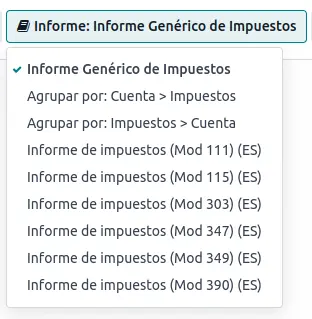
The operation is exactly the same to obtain the tax models. All of them can be exported both in excel and pdf. In addition, for the tax forms we can directly extract the BOE document, ready for filing.
Odoo is feeding directly these models with each operation that we perform from the system, so when the time comes to file, we only have to export our models.
In addition, both the models and the VAT Record book can be saved in the Odoo Dashboards, from here we can see the status of the company and they will be updated automatically.

Tax Reports for the Spanish Tax Authorities