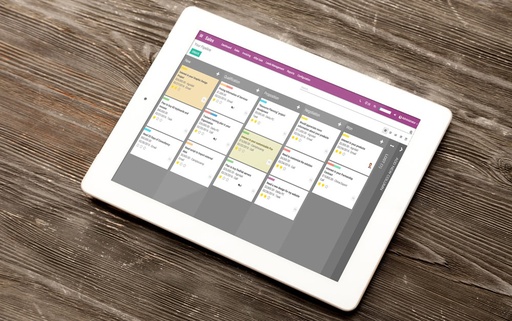Knowledge
is
 power!
power!
 power!
power!
Skill up and have an impact; want to grow sales?
be a paperless company? boost productivity?
Your business hero career starts here.
be a paperless company? boost productivity?
Your business hero career starts here.
Courses
-
Courses
Programa Educativo Odoo Tutorials Localization Miscellaneous
-
Certification
Certification
-
Certifications
You do not have permission to access this course.
All Courses
Overview
Niyas Raphy (Walnut Software Solutions)
Master of the Universe
102048 xp
Cybrosys Techno Solutions Pvt.Ltd
Living Legend
81169 xp
Sudhir Arya (ERP Harbor Consulting Services)
Living Legend
66221 xp
Yung-Wa Ng
Living Legend
51477 xp
Paresh Wagh
Living Legend
50177 xp
Meet The Heroes Who Transformed Their Company!
Go meet them