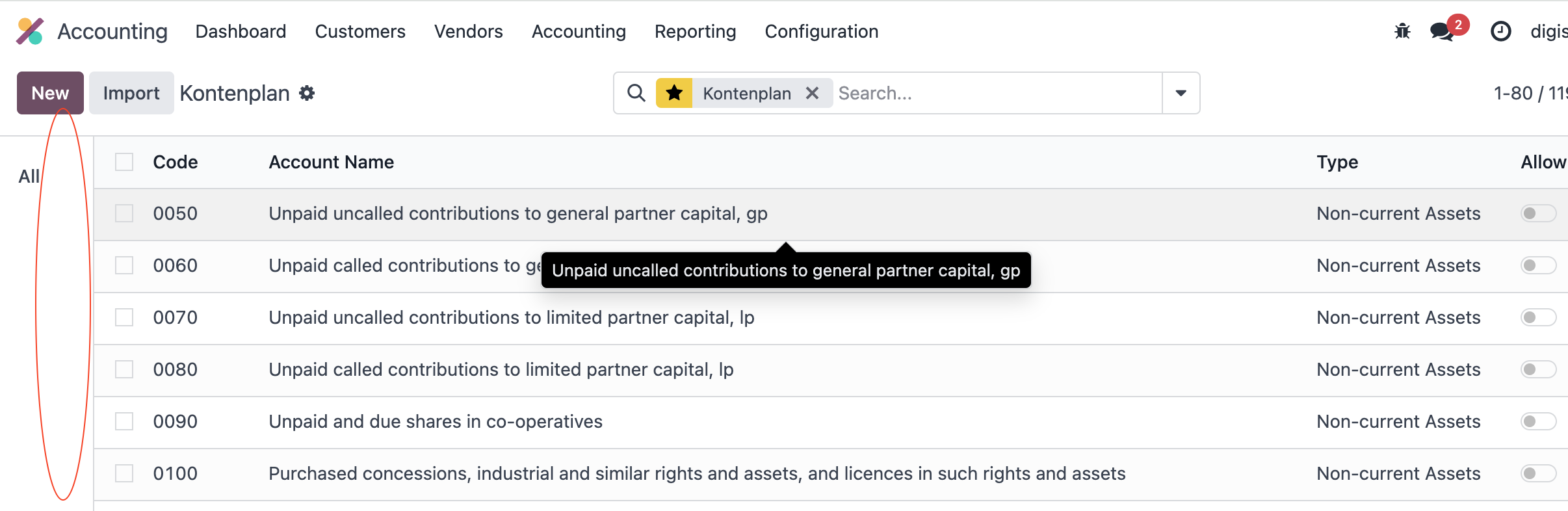I needed to start with a new DB. So now it is Odoo 18.1.
In the account list the very useful quick filtering for accounts by their starting number 0xxx, 1xxx, 2xxx, 3xxx, ... 9xxx is missing. Now only the word "ALL" will be displayed.
Is this a bug in 18.1 ? Or how can i activated this again?
How can i find now all Account starting with code 1?