I want to enter vendor Bank name and Branch to which the payment should made, is it possible in V17?
Odoo is the world's easiest all-in-one management software.
It includes hundreds of business apps:
- CRM
- e-Commerce
- Účtovníctvo
- Sklady
- PoS
- Projektové riadenie
- MRP
This question has been flagged
Hi dhivya,
If you need to configure vendor bank name and Branch define base on two way first you need to create your vendor bank for specific vendors like this way .
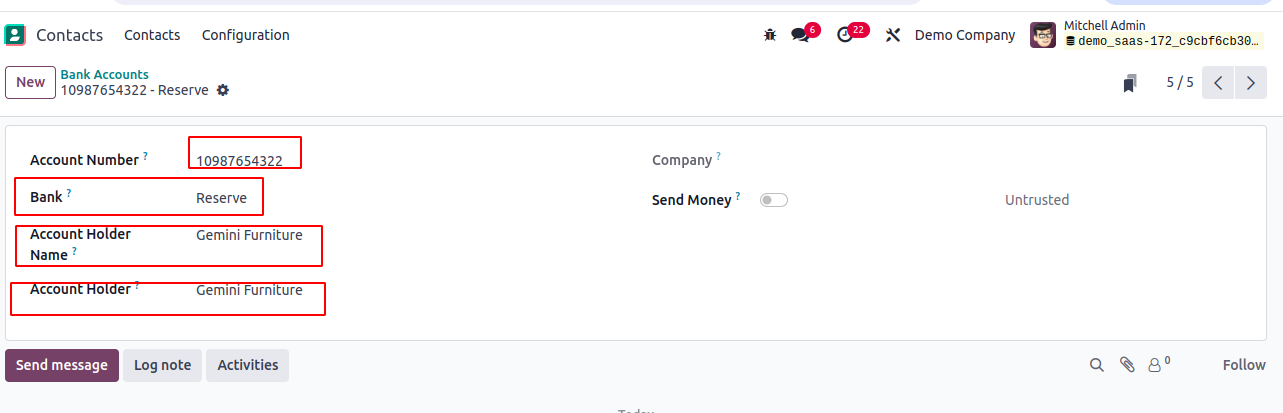
Contact App -> Configurations - > Add bank -> Add back account details.
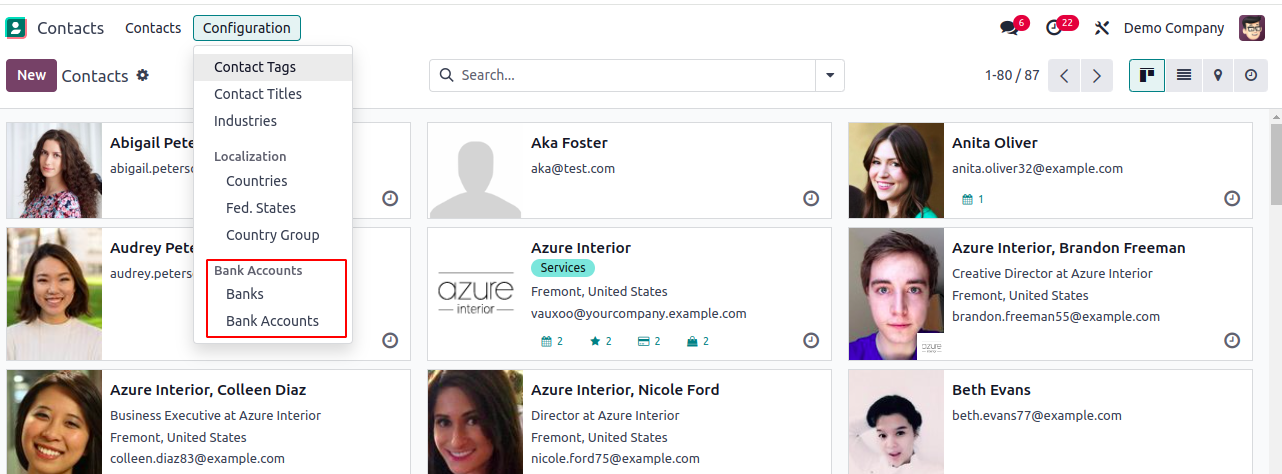
Or you can add bank account through Accounting App
Accounting App -> Vendors Menu -> Bank Account.
Here you can add specific vendors account details.
After this step done.
Accounting App -> Vendors -> Payment
- When you select Your Vendor its auto select this bank account or if Vendor have more then one account then also visible in drop down.
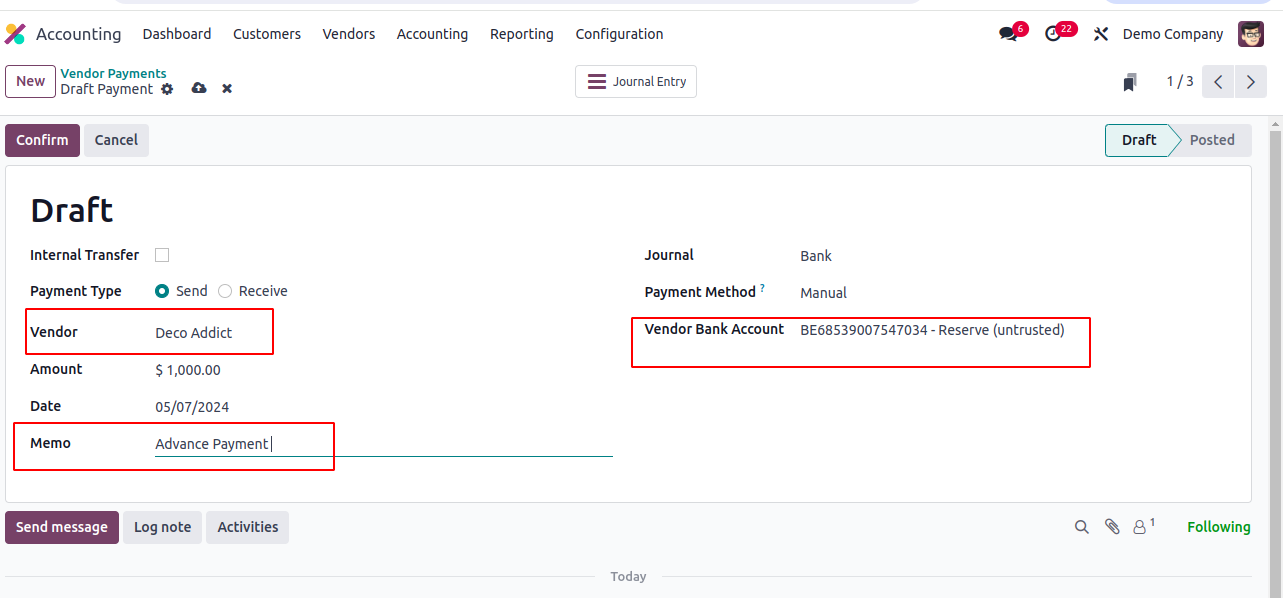
- Lets say i send my vendor $1000 for advance payment so auto select bank based on configurations.
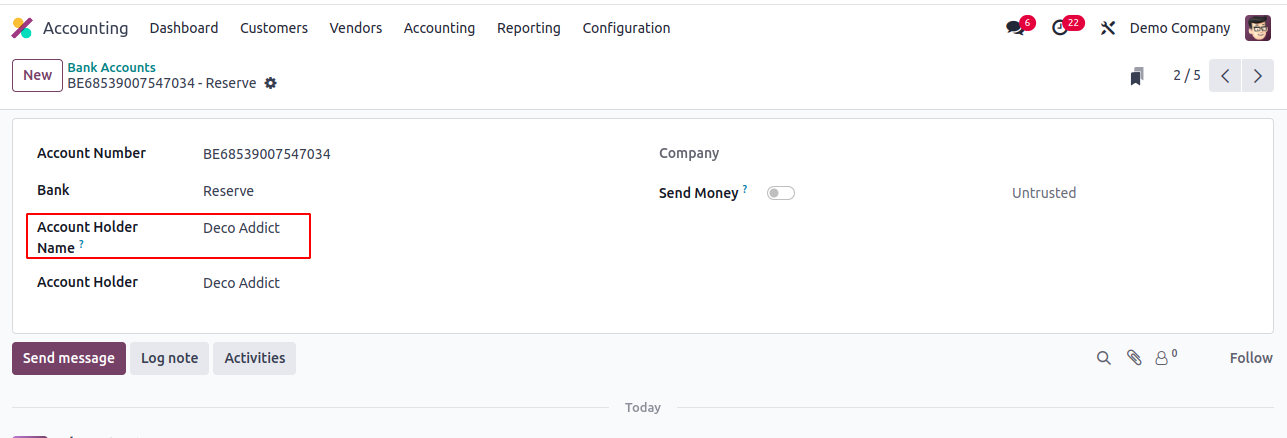
Thanks.
Can I export the bank and branch from the vendor payment screen?
Yes, Inside tree view of your payment screen
select those line you need to export and click on action button above here option visible Export button click You can export Xlsx or csv for your Payment.
Enjoying the discussion? Don't just read, join in!
Create an account today to enjoy exclusive features and engage with our awesome community!
Registrácia| Related Posts | Replies | Zobrazenia | Aktivita | |
|---|---|---|---|---|
|
|
1
mar 23
|
5838 | ||
|
|
2
dec 24
|
2061 | ||
|
|
0
jan 24
|
2152 | ||
|
|
1
jan 25
|
4069 | ||
|
|
1
júl 24
|
2231 |
