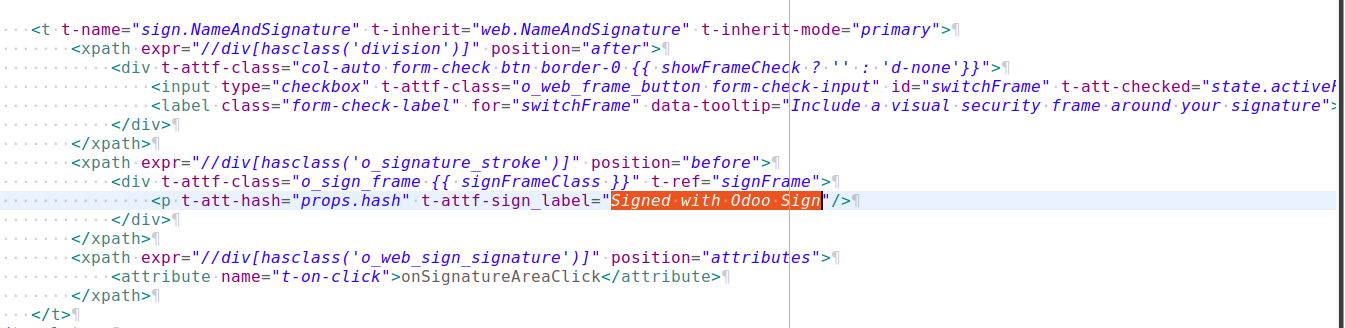Hey all, please let me know how to remove the frame "Signed with Odoo sign ________________ s23lk4k3. . ." surrounding the signature? Alternatively, if I want to debrand Odoo word here, how can we do this? Means how to change this to "Signed with Test sign________________s23lk4k3. . ."
I have check multiple views in Technical menu, but i couldnt find that how to change that. Please help.