Here's the workaround on how to copy a Quotation Calculator from one DB to another. (In the video you will also find the solution for other Spreadsheets.)
- Activate Developer Mode
- Go to Sales → Configurations → Quotation Templates → Open the ‘Quotation Calculator’
- Go into ‘File’ and ‘Download as JSON'
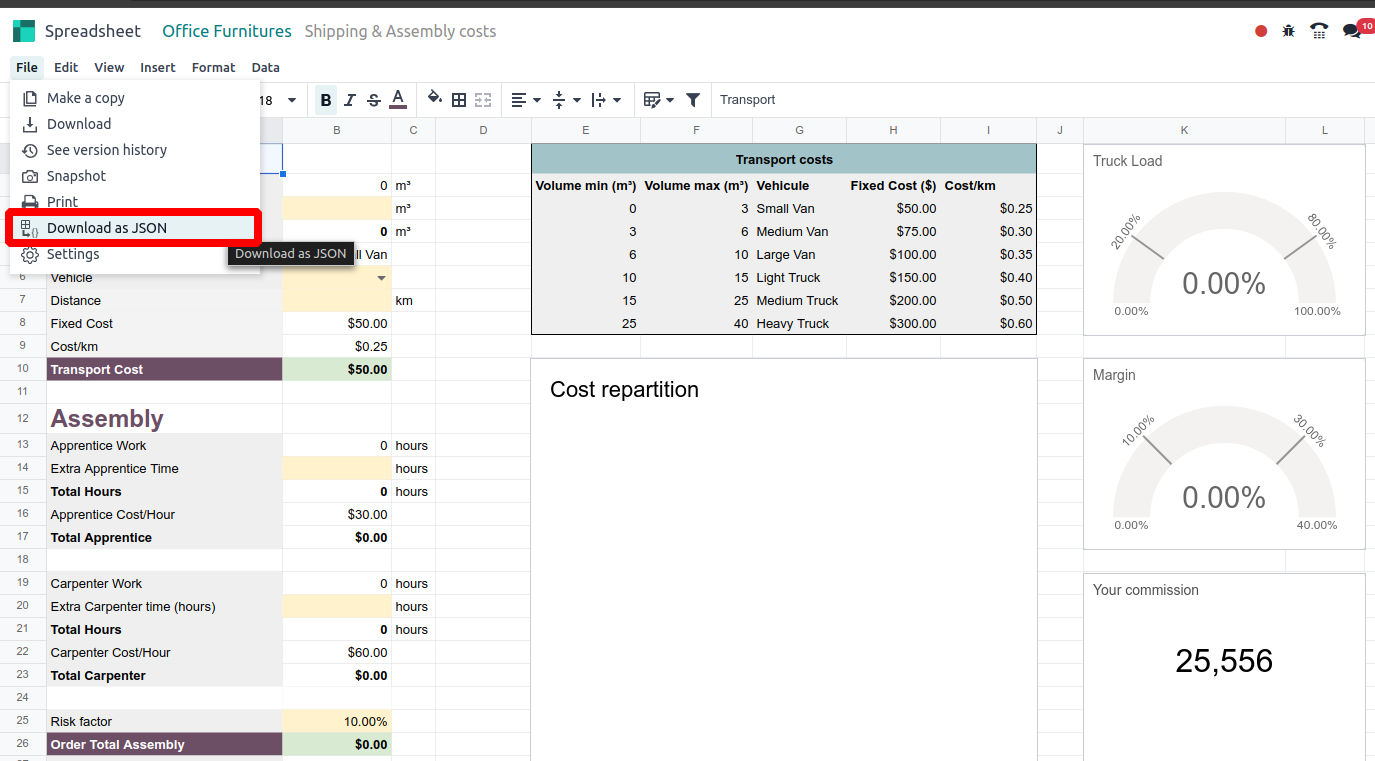
- Go back to ‘Homepage’
- Go to ‘Settings - Technical - Database Structure → Open ‘Models’
- Search for ‘sale.order.spreadsheet’
- Open ‘sale.order.spreadsheet’, scroll down to and click on ‘Create a Menu’
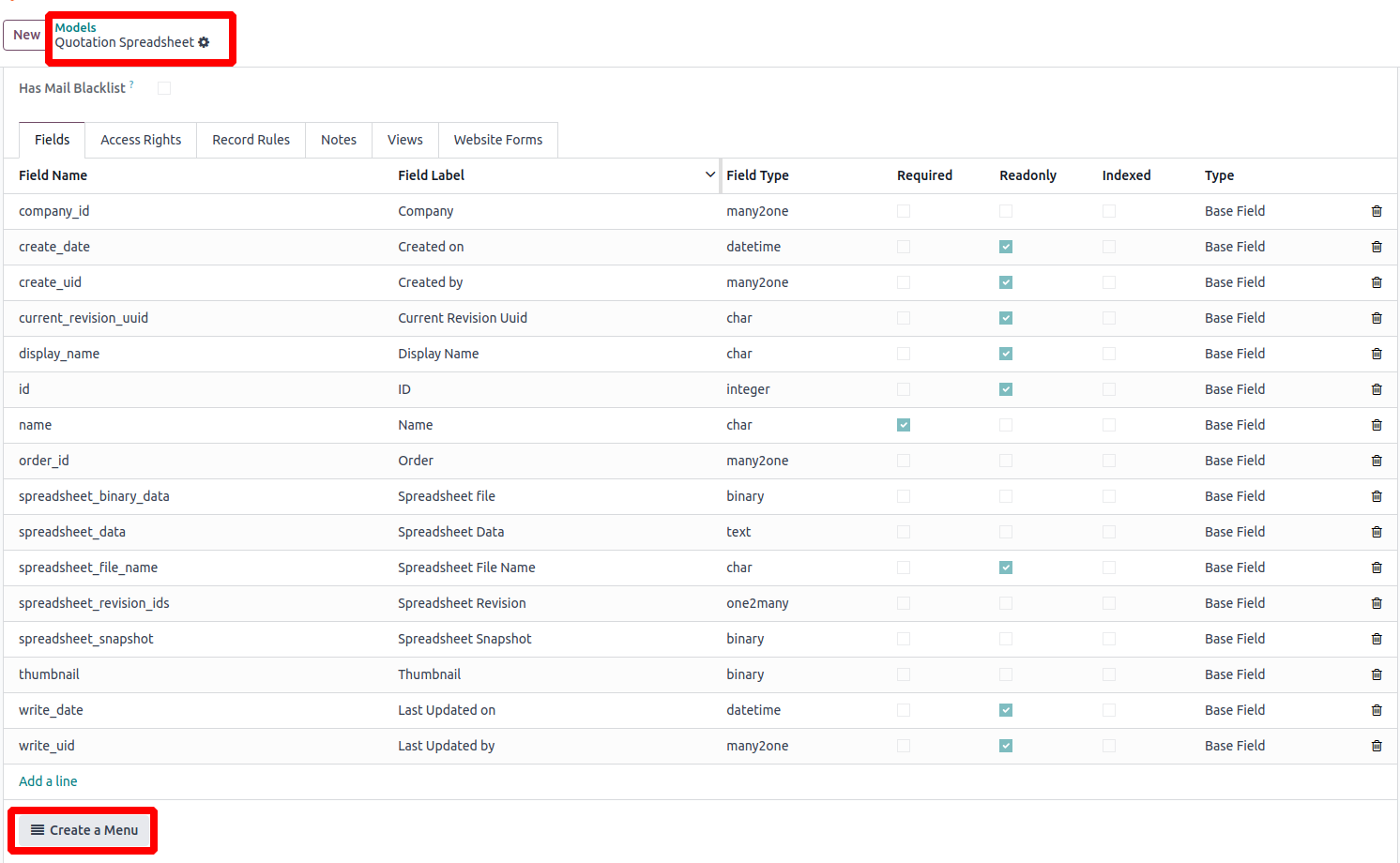
- Add Menu to ‘Sales / Configuration / Sales Orders’
- Go back to ‘Homepage’
- Go to Sales → Configurations → Quotation Templates → Create a New ‘Quotation Template’
- Name the quotation template
- Click on ‘Quote Calculator’, type the name you want to give to the file and click on ‘Create’
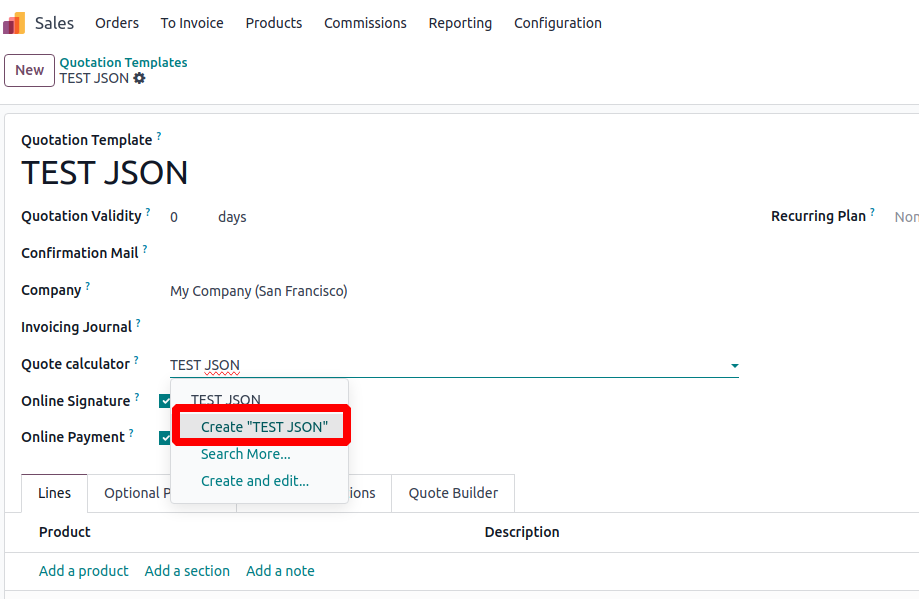
- Go to the ‘Quote Calculator’ model via the menu point that you have created
- Here you see the Quote Calculator that has just been created
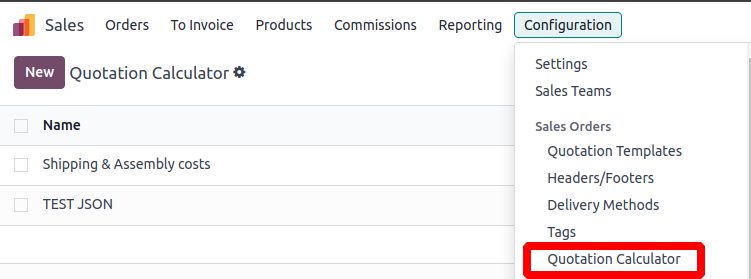
- Here you have 2 options
- Click on ‘Edit’ and select the .JSON file that you have downloaded & save
- Please note that the Spreadsheet file name will remain the same the name of the Quotation Calculator
- Click on 'NEW' - name the Quotation Calculator & upload the .JSON file via the 'Edit' button
- Go back to the Quotation Template and open the Quotation Calculator
- The quotation calculator should now be adapted
- Please note that if you copy the file from one DB to another, you need to make sure that the fields and models used in the Quotation Calculator are the same.
