Workflow:
Create a bill with accounting date: 5/17/2023.
Pay the bill on 8/24/2023 with check.
I would like to see 5/17/2023 bill date on the check payment.
Odoo is the world's easiest all-in-one management software.
It includes hundreds of business apps:
Workflow:
Create a bill with accounting date: 5/17/2023.
Pay the bill on 8/24/2023 with check.
I would like to see 5/17/2023 bill date on the check payment.
Solution:
1. First, in the payment form, open studio. Create a new date field.
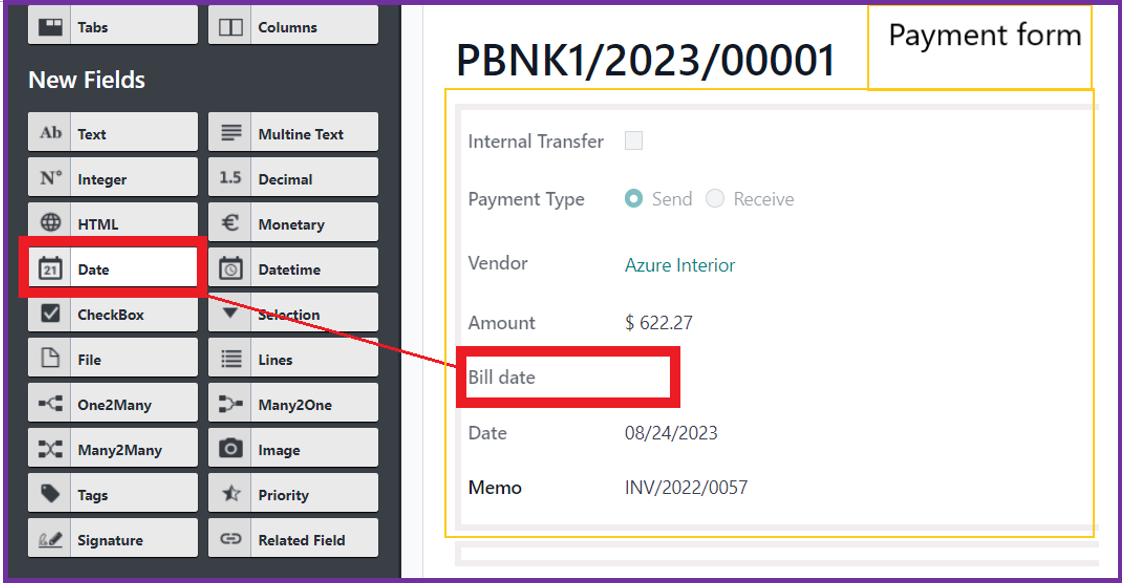
2. Exit studio. Open debug mode -> View fields
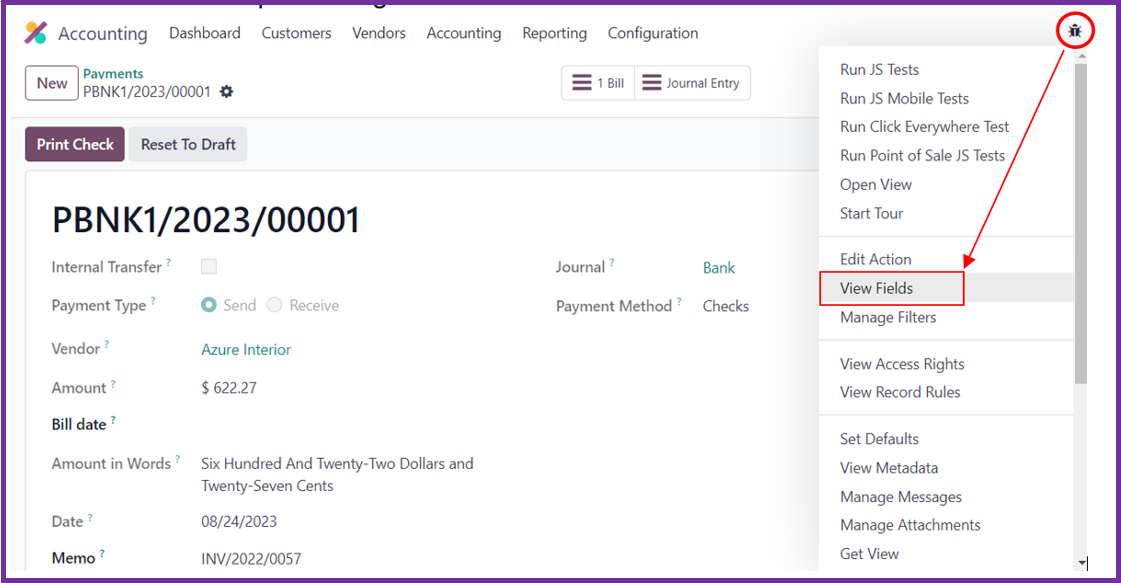
3. Find the date field created in step 1. In the related field, type: reconciled_bill_ids.invoice_date.
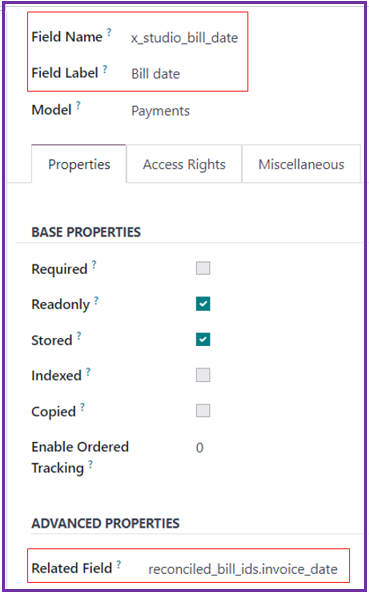
4. Now my payment shows the bill date.
Image below 'Date' 8/24/2023 means the payment date.
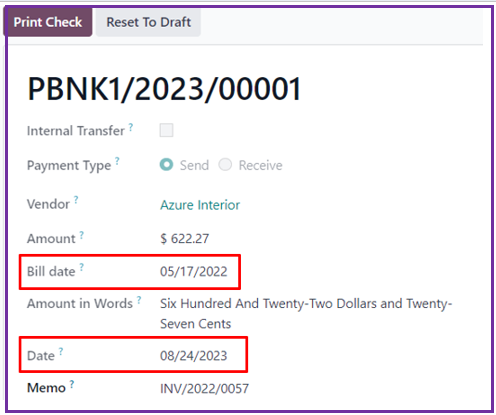
5. In the payment form, open studio -> Report -> Find the check pdf -> Add new column and select the new date field.
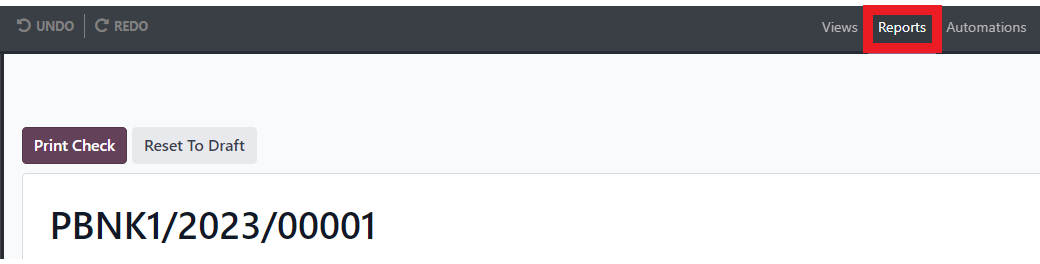
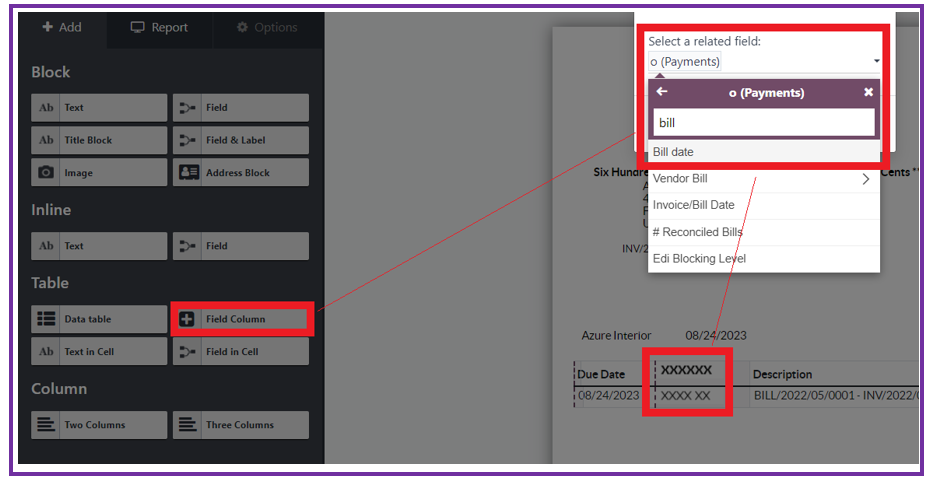
6. Finally, when print the check, we can see both bill date 5/17/2023 and payment date 8/24/2023.
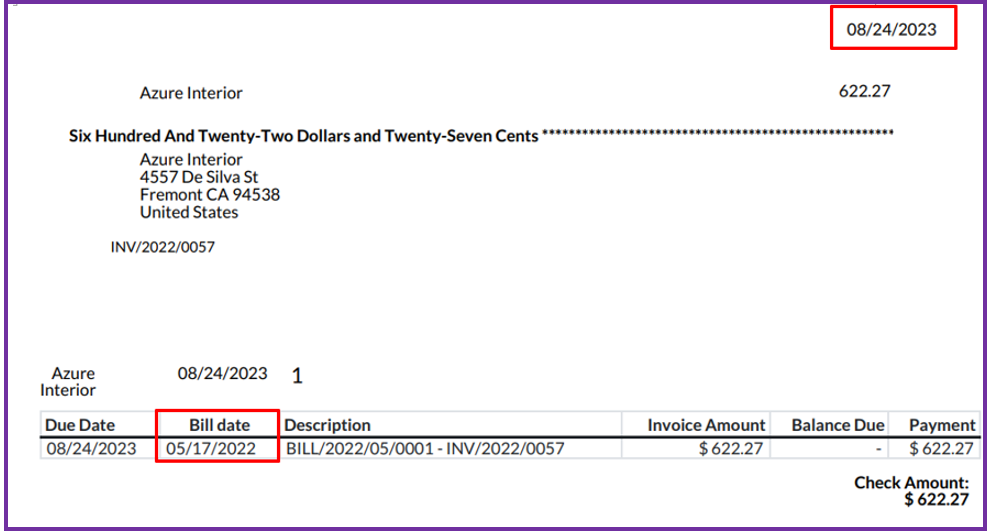
*Notes: Since there is only one date per payment, if your check was listing two bills, it would show the same date for both. So this only works when one payment goes to one bill
Create an account today to enjoy exclusive features and engage with our awesome community!
Registrácia| Related Posts | Replies | Zobrazenia | Aktivita | |
|---|---|---|---|---|
|
2
jan 25
|
6408 | |||
|
2
máj 24
|
5457 | |||
|
1
sep 25
|
7103 | |||
|
1
feb 24
|
2619 | |||
|
2
okt 25
|
10316 |
1. Use the live chat to ask your questions.
2. The operator answers within a few minutes.
