As a recruiter, it's inefficient to constantly check the calendar to schedule a meeting with an applicant. However, this can lead to overlapping appointments, resulting in a poor image of the company.
How can I mitigate this with Odoo?
Odoo is the world's easiest all-in-one management software.
It includes hundreds of business apps:
As a recruiter, it's inefficient to constantly check the calendar to schedule a meeting with an applicant. However, this can lead to overlapping appointments, resulting in a poor image of the company.
How can I mitigate this with Odoo?
In Odoo, we have the Appointments and Calendar applications, which will help us mitigate this issue. For this, it is of utmost importance to first correctly configure the Appointments:
By entering the days and the available time slots:
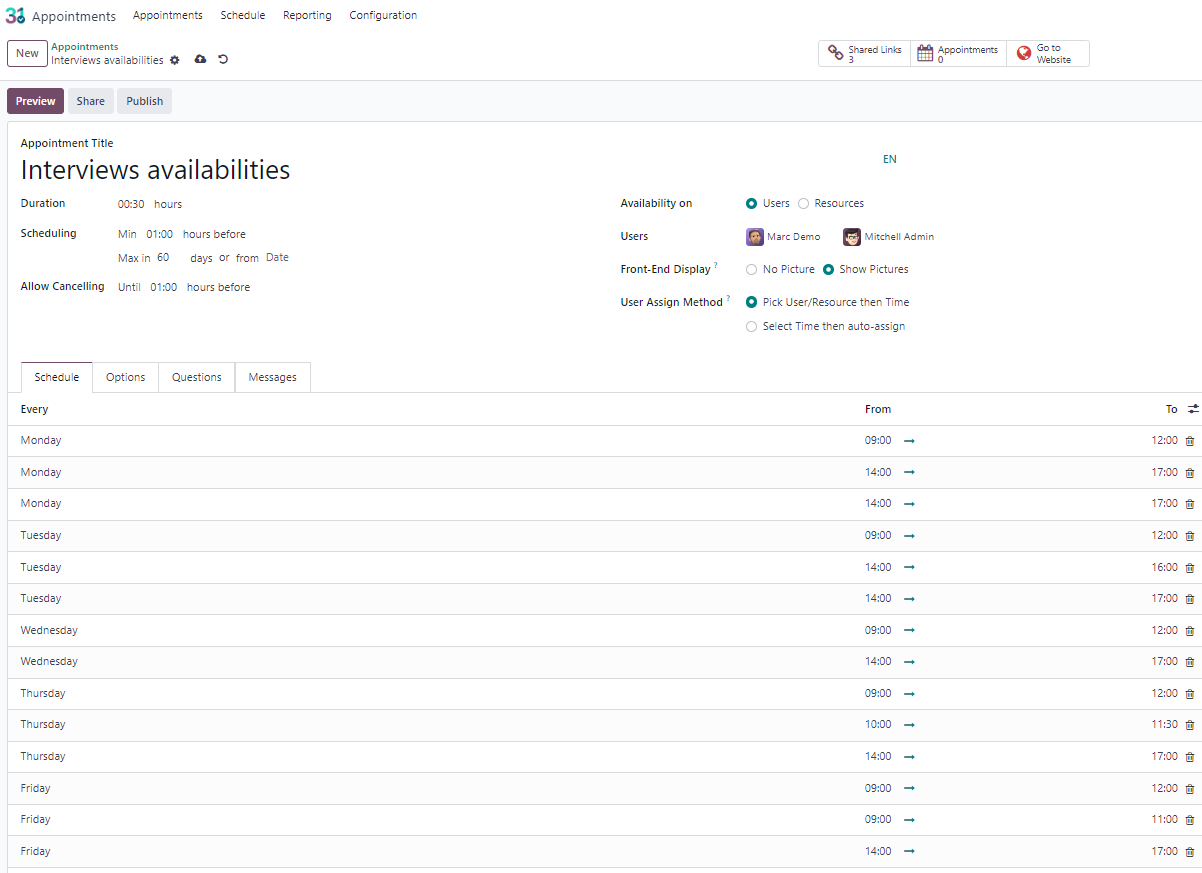
Similarly, the advanced settings of the appointments.
Once your appointments are configured, in the applicant's record within the Recruitment application, click on the calendar:
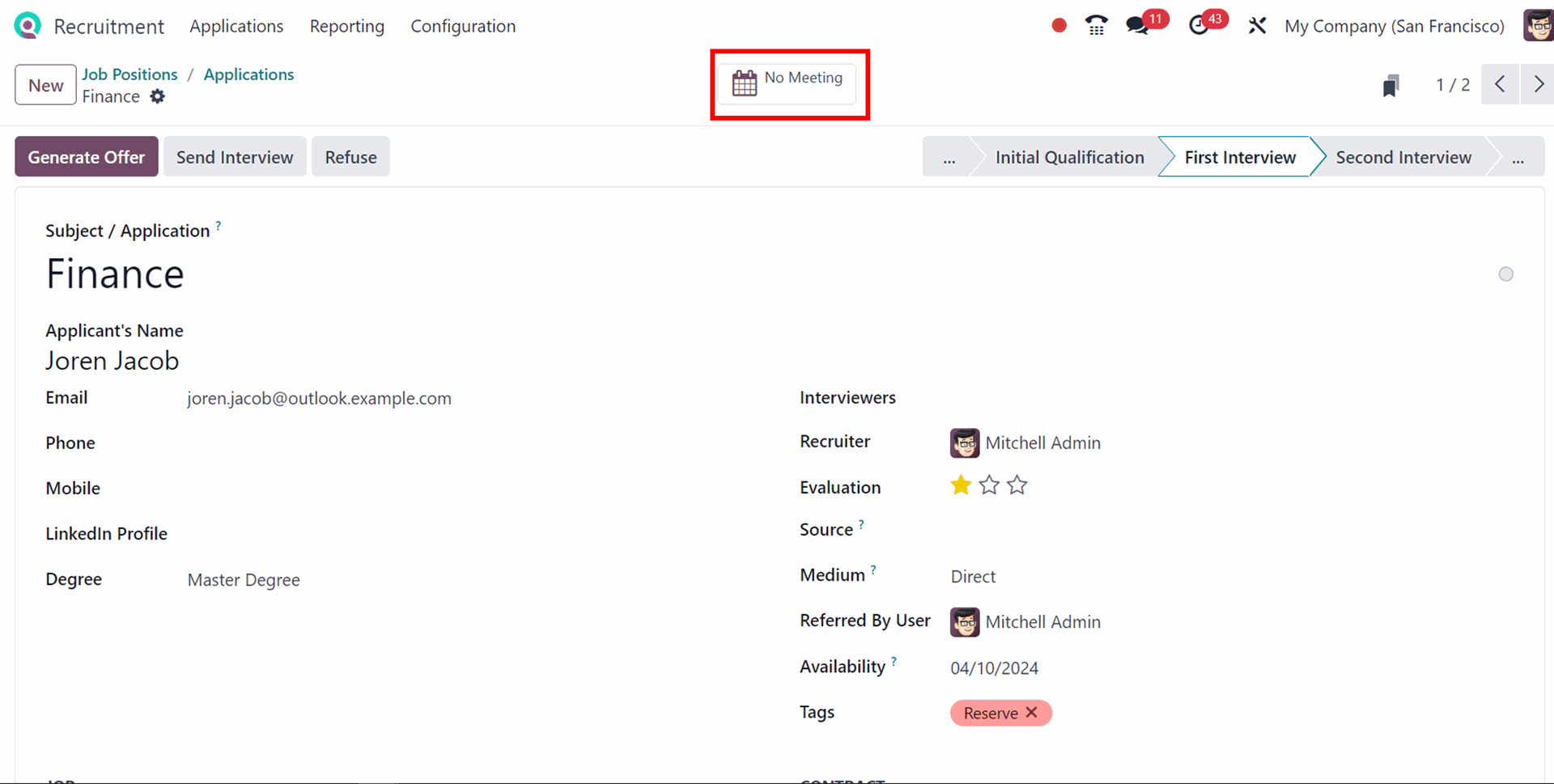
And subsequently, once the calendar view is displayed, click here:
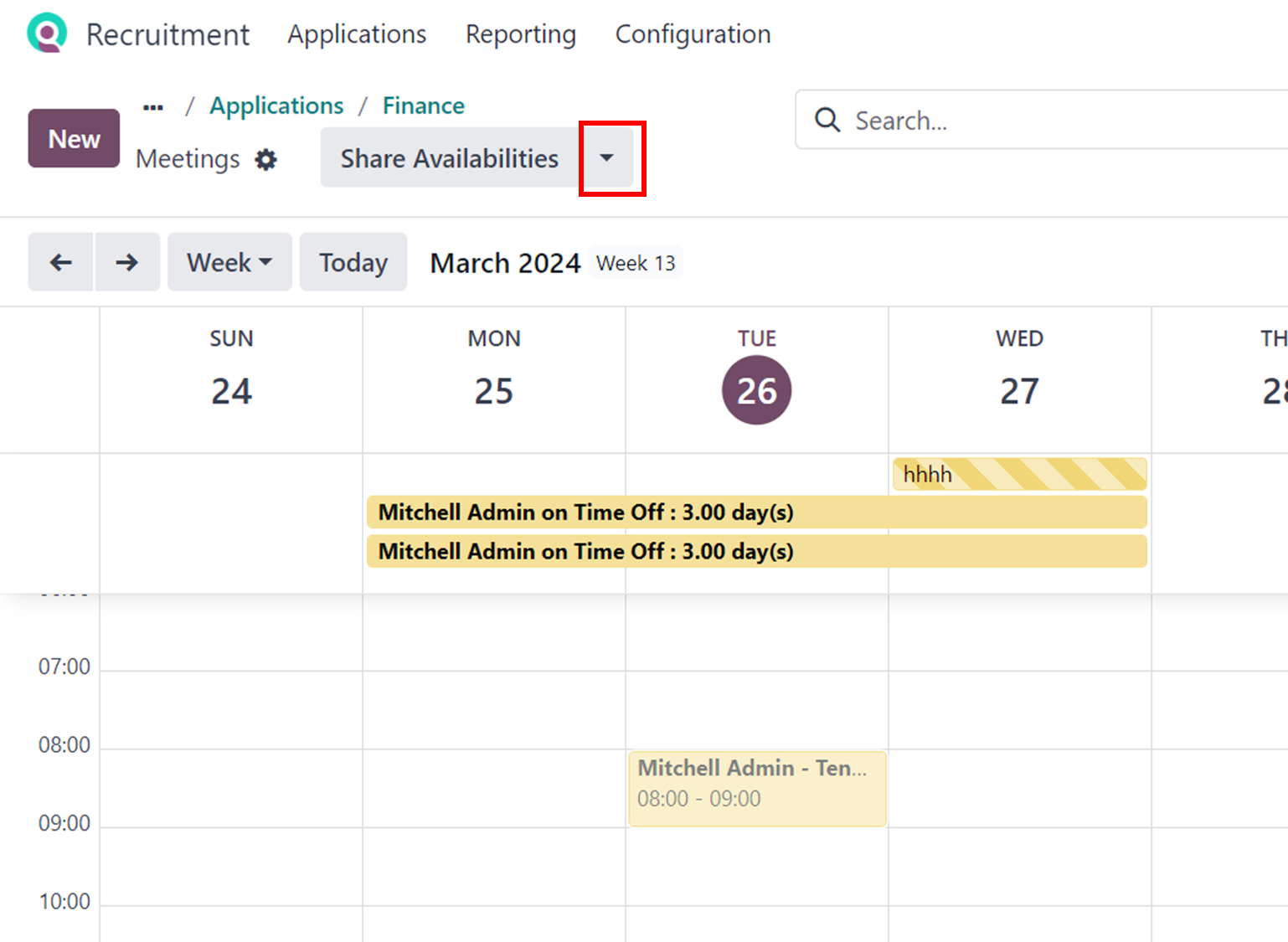
And select the "custom link" option, then choose the "Appointment Type" that you have already configured. Copy the link and send it to the applicant.
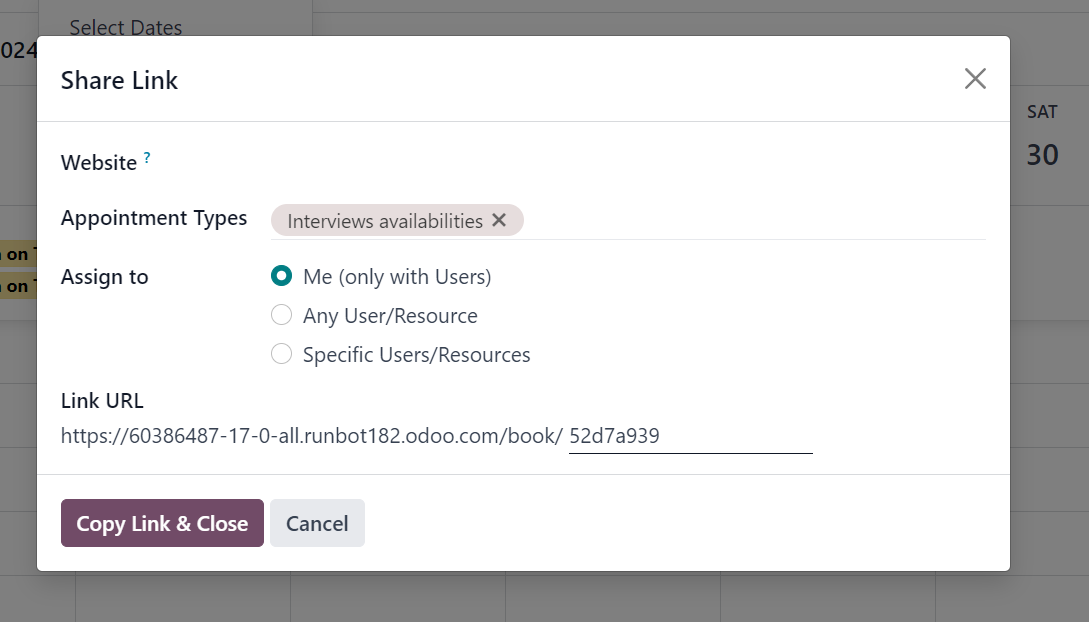
And the applicant will see it like this, where they can select the date and time.
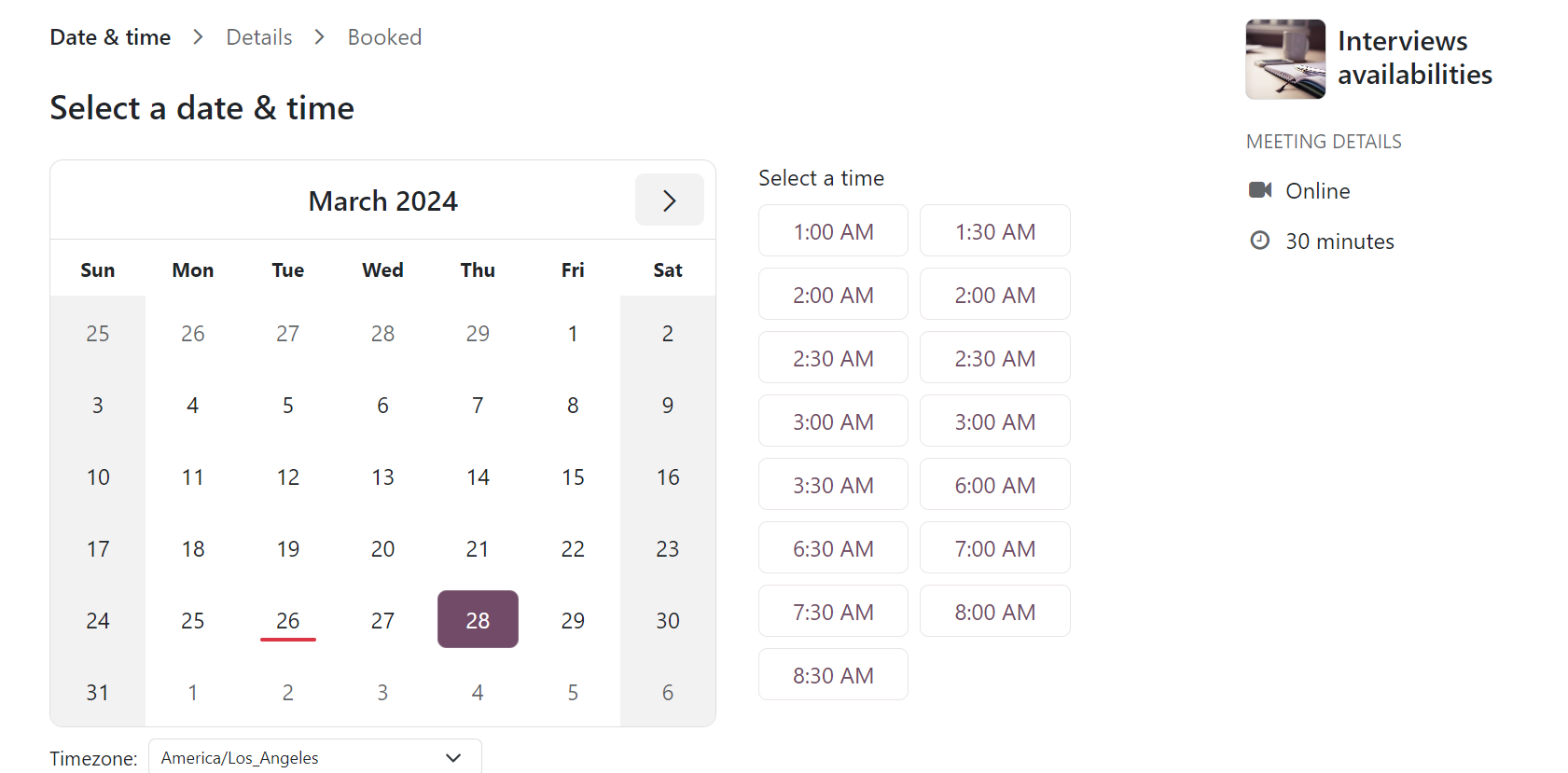
Also, it is possible to send your availabilities from the candidate chatter, you need to use the command "/" and select "Appointments" and that's it!
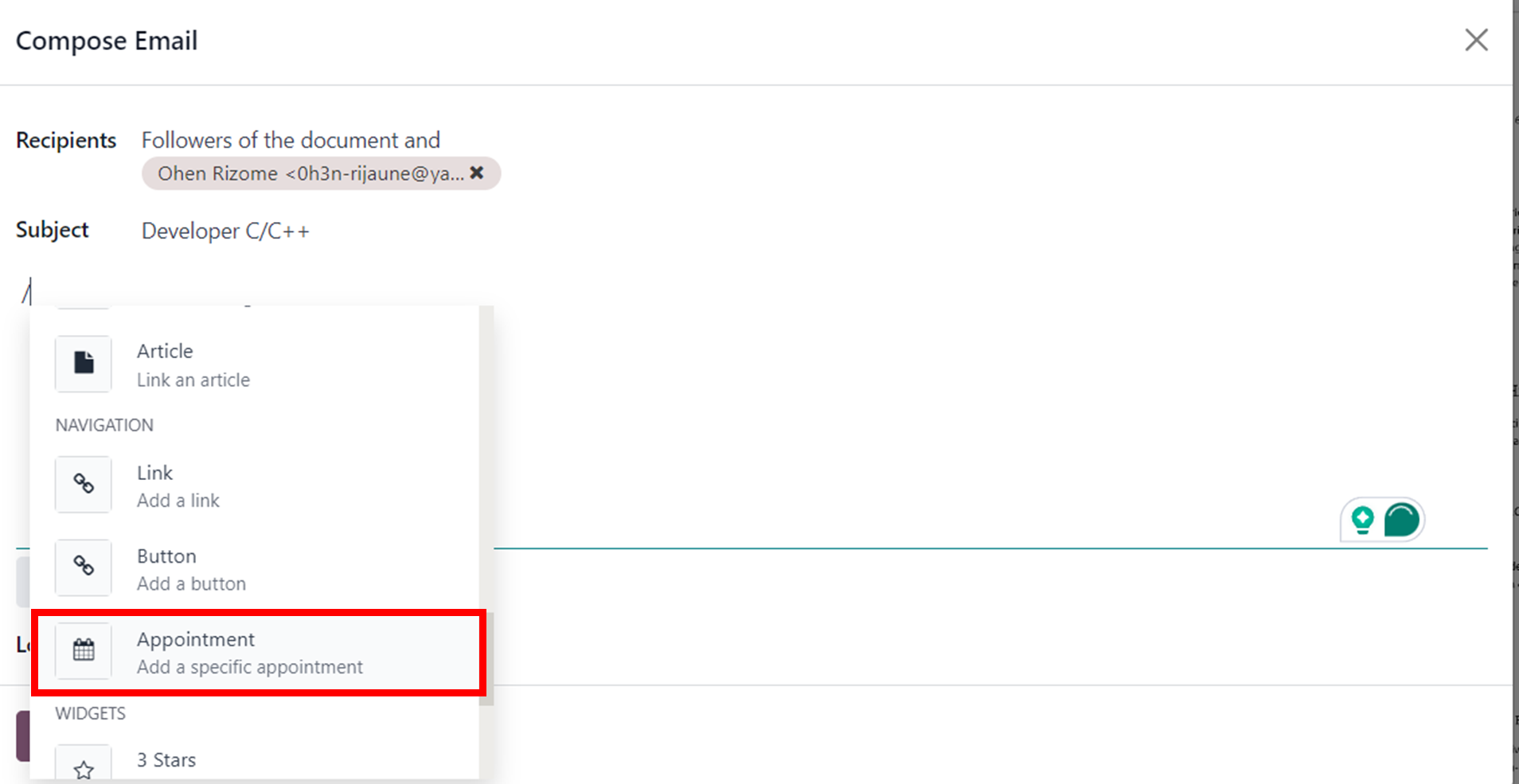
Then, once we select the option "Appointment" Odoo will display the following window:
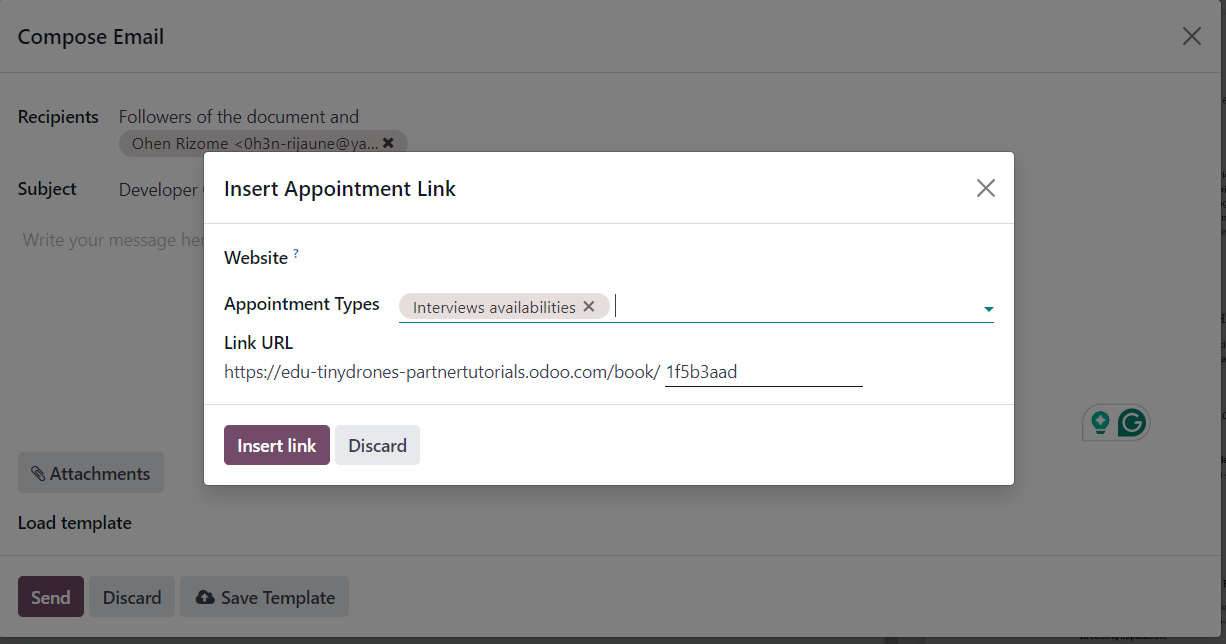
Create an account today to enjoy exclusive features and engage with our awesome community!
Registrácia| Related Posts | Replies | Zobrazenia | Aktivita | |
|---|---|---|---|---|
|
2
okt 24
|
2782 | |||
|
1
máj 24
|
2304 | |||
|
2
apr 24
|
1753 | |||
|
1
júl 24
|
3994 | |||
|
1
mar 24
|
3229 |
1. Use the live chat to ask your questions.
2. The operator answers within a few minutes.
