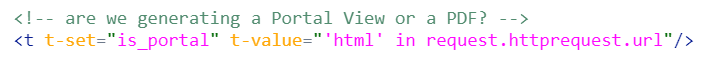I am customizing the "account.report_invoice_document" View.
This is used to render both the PDF version and the Customer Portal version of an Invoice.
I would like the PDF to have some content that the Portal View will not and vice-versa.
Can I detect which is being rendered via a QWeb variable or another method so I can use conditional statements to render content?